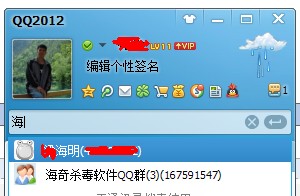解决方法
您必须覆盖
Drawitem事件并将
DrawMode属性设置为
DrawMode.OwnerDrawFixed
检查这个样本
private void listBox1_DrawItem(object sender,DrawItemEventArgs e) { if (e.Index<0) return; //if the item state is selected them change the back color if ((e.State & DrawItemState.Selected) == DrawItemState.Selected) e = new DrawItemEventArgs(e.Graphics,e.Font,e.Bounds,e.Index,e.State ^ DrawItemState.Selected,e.ForeColor,Color.Yellow);//Choose the color // Draw the background of the ListBox control for each item. e.DrawBackground(); // Draw the current item text e.Graphics.DrawString(listBox1.Items[e.Index].ToString(),Brushes.Black,StringFormat.GenericDefault); // If the ListBox has focus,draw a focus rectangle around the selected item. e.DrawFocusRectangle(); }