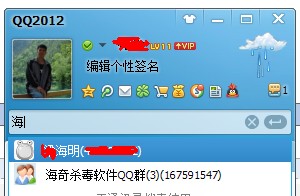您好
我试图使用MS Chart控件创建简单的饼图.当我的饼图在浏览器中渲染时,我可以在饼图上填充我不能摆脱的饼图.我想要饼图坐在图像的边缘,没有填充或边距.关于我如何实现这一点的任何想法?
在我的下面的代码中,填充用蓝色突出显示.即Chart1.BackColor = System.Drawing.Color.Blue;
<script type="text/C#" runat="server">
protected void Page_Load(object sender,EventArgs e)
{
//Set the chart type
Chart1.Series["Series1"].ChartType = SeriesChartType.Pie;
//add points
Chart1.Series["Series1"].Points.AddY(12);
Chart1.Series["Series1"].Points.AddY(45);
Chart1.Series["Series1"].Points.AddY(67);
//set back color of chart object
Chart1.BackColor = System.Drawing.Color.Blue;
//set back color of chart area
Chart1.ChartAreas["ChartArea1"].BackColor = System.Drawing.Color.Green;
}
</script>
<asp:Chart ID="Chart1" runat="server">
<Series>
<asp:Series Name="Series1" ChartType="Pie">
</asp:Series>
</Series>
<ChartAreas>
<asp:ChartArea Name="ChartArea1">
</asp:ChartArea>
</ChartAreas>
</asp:Chart>
解决方法
我不熟悉饼图,但是对于一个折线图,位置需要在ChartArea中设置:
<ChartArea Name="ChartArea1" BackColor="Transparent" BorderWidth="0" >
<AxisX linewidth="0" IsMarginVisible="False">
</AxisX>
<Position Height="100" Width="100" X="0" Y="0" />
</ChartArea>
这将图表区域设置在左上角,我相信并占用图表的整个区域(100%).那么您需要IsMarginVisible = false来防止左侧和右侧的边距.希望这将为您工作.