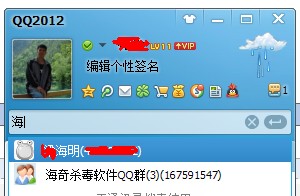我在google上找到了一些东西,但它并不适用于C#控制台应用程序
我发现:
string appPath = Path.GetDirectoryName(Application.ExecutablePath);
我如何使用c#控制台应用程序获取应用程序目录?
解决方法
如果您仍然希望在控制台应用程序中使用Application.ExecutablePath,您需要:
>添加对System.Windows.Forms命名空间的引用
>将System.Windows.Forms添加到您的使用部分
using System; using System.IO; using System.Windows.Forms; namespace ConsoleApplication1 { class Program { static void Main(string[] args) { string appDirectory = Path.GetDirectoryName(Application.ExecutablePath); Console.WriteLine(appDirectory); } } }
此外,您可以使用Directory.GetCurrentDirectory()而不是Path.GetDirectoryName(Application.ExecutablePath),因此您不需要引用System.Windows.Forms.
如果你不想不包括System.IO和System.Windows.Forms命名空间,那么你应该遵循Reimeus的答案.