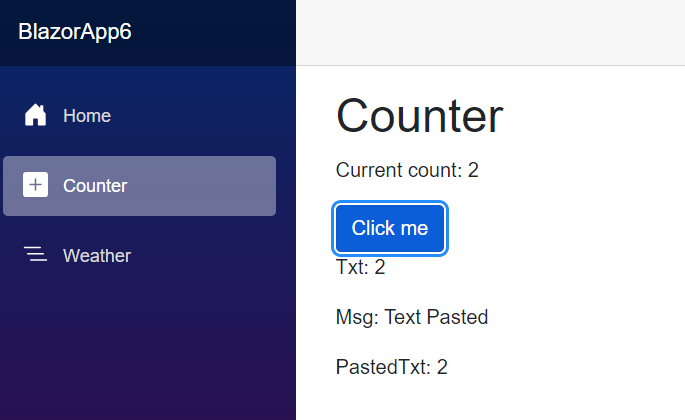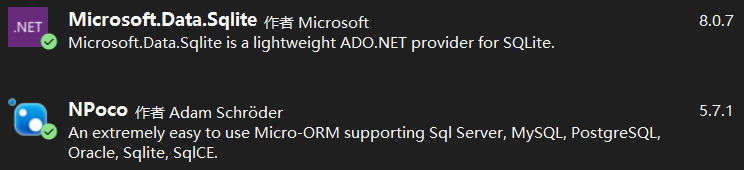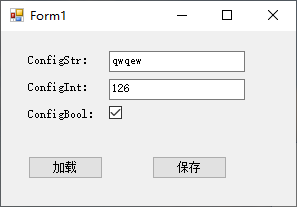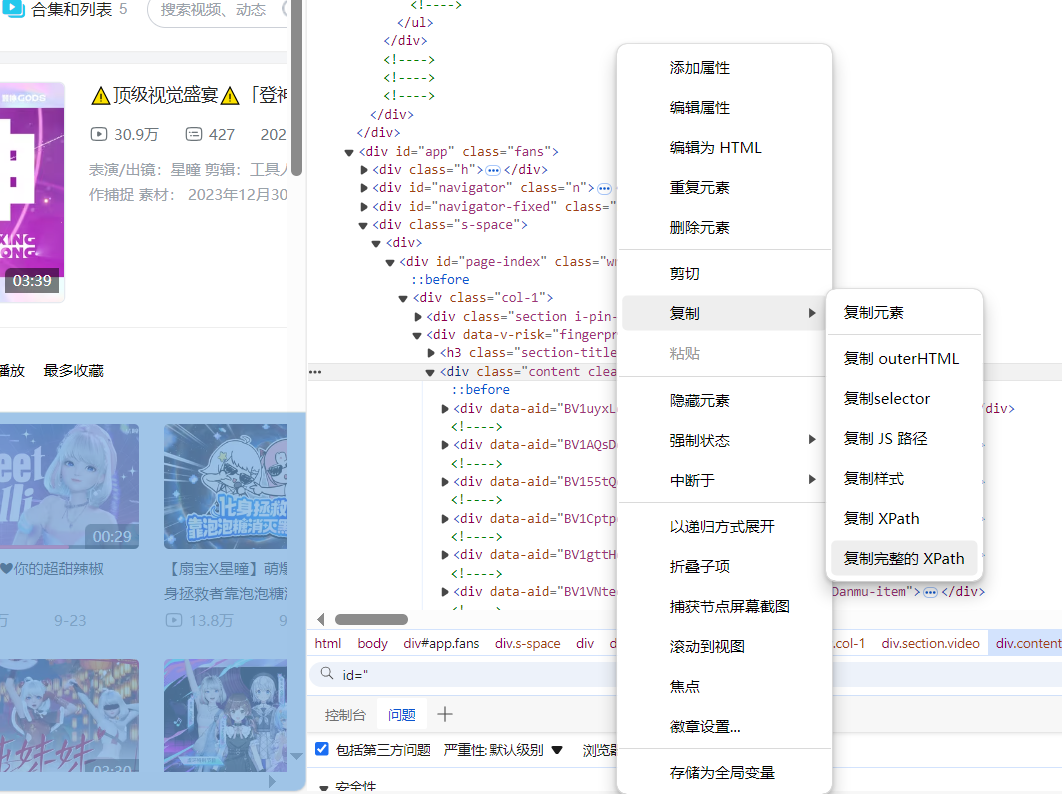对于我的项目,我需要在运行时创建材料.当我创建材质时,法线贴图无效.我尝试了两个解决方案,但它们对我不起作用.在Unity 5中有什么变化吗?
我检查的链接:
http://answers.unity3d.com/questions/801670/runtime-loading-normal-texture.html
http://answers.unity3d.com/questions/47121/runtime-normal-map-import.html
P.S:奇怪的是当我切换到Unity内部的“场景视图”时,如果我从“检查器”展开材质选项卡,则将法线贴图应用于对象.
我的代码:
....
Material mat = new Material(Shader.Find("Standard (specular setup)"));
mat.SetTexture("_MainTex",colortex);
normaltex = getnormalTexture(Texture2D source);
mat.SetTexture("_BumpMap",normaltex);
mat.SetFloat("_Glossiness",0.1f);
mat.SetFloat("_BumpScale",1.0f);
....
public static Texture2D getnormalTexture(Texture2D source)
{
Texture2D normalTexture = new Texture2D(source.width,source.height,TextureFormat.ARGB32,true);
Color theColour = new Color();
for (int x = 0; x < source.width; x++)
{
for (int y = 0; y < source.height; y++)
{
theColour.r = 0;
theColour.g = source.GetPixel(x,y).g;
theColour.b = 0;
theColour.a = source.GetPixel(x,y).r;
normalTexture.SetPixel(x,y,theColour);
}
}
normalTexture.Apply();
return normalTexture;
}