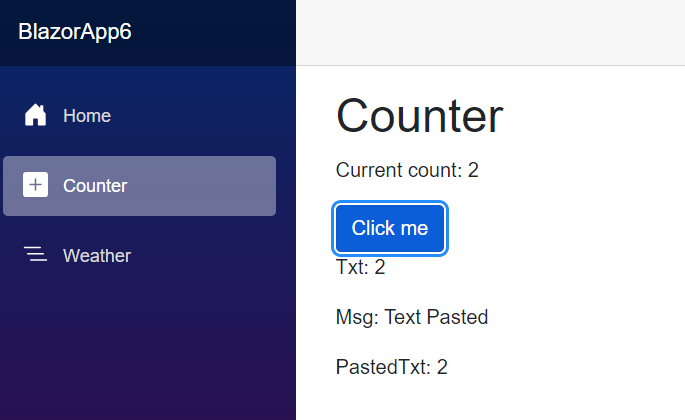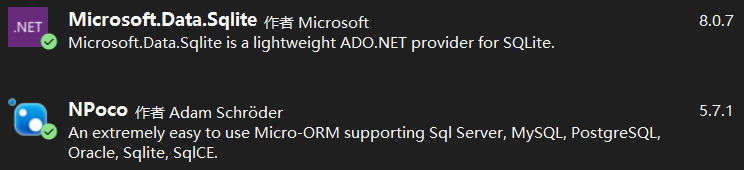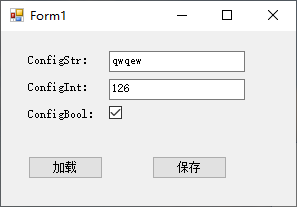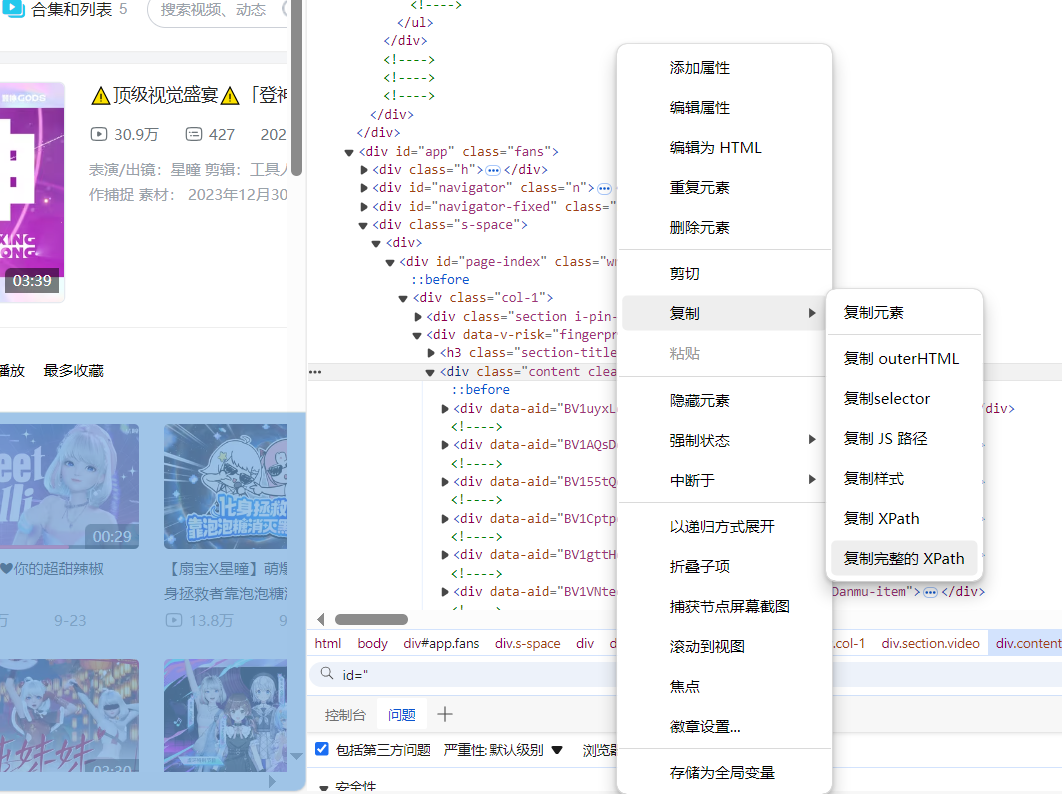解决方法
一种简单的方法是创建将数据放入的.NET类,然后使用
XmlSerializer将数据序列化为文件,然后反序列化为类的实例并重新填充表单.
例如,如果您有一个包含客户数据的表单.为了简短起见,我们将只有名字和姓氏.您可以创建一个类来保存数据.请记住,这只是一个简单的示例,您可以像这样存储数组和各种复杂/嵌套数据.
public class CustomerData
{
public string FirstName;
public string LastName;
}
因此,将数据保存为XML,您的代码将如下所示.
// Create an instance of the CustomerData class and populate // it with the data from the form. CustomerData customer = new CustomerData(); customer.FirstName = txtFirstName.Text; customer.LastName = txtLastName.Text; // Create and XmlSerializer to serialize the data to a file XmlSerializer xs = new XmlSerializer(typeof(CustomerData)); using (FileStream fs = new FileStream("Data.xml",FileMode.Create)) { xs.Serialize(fs,customer); }
然后加载数据将类似于以下内容
CustomerData customer;
XmlSerializer xs = new XmlSerializer(typeof(CustomerData));
using (FileStream fs = new FileStream("Data.xml",FileMode.Open))
{
// This will read the XML from the file and create the new instance
// of CustomerData
customer = xs.Deserialize(fs) as CustomerData;
}
// If the customer data was successfully deserialized we can transfer
// the data from the instance to the form.
if (customer != null)
{
txtFirstName.Text = customer.FirstName;
txtLastName.Text = customer.LastName;
}