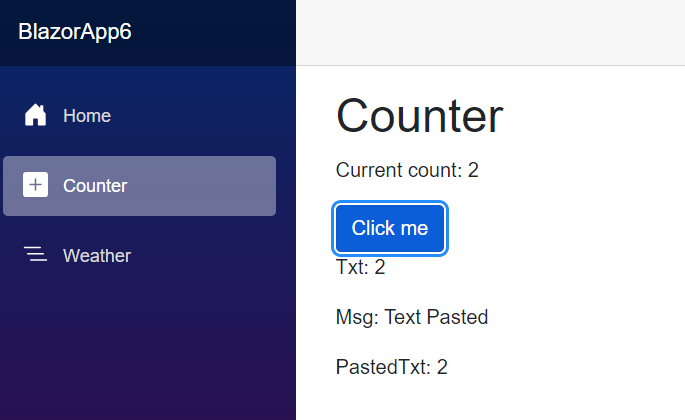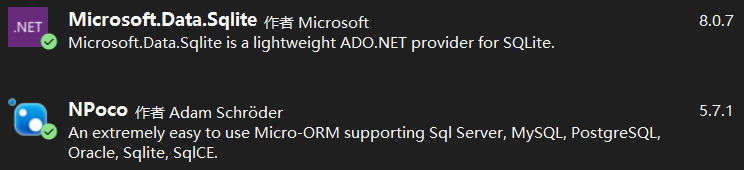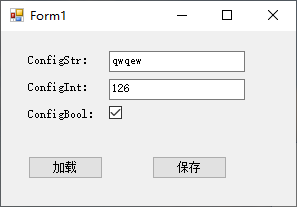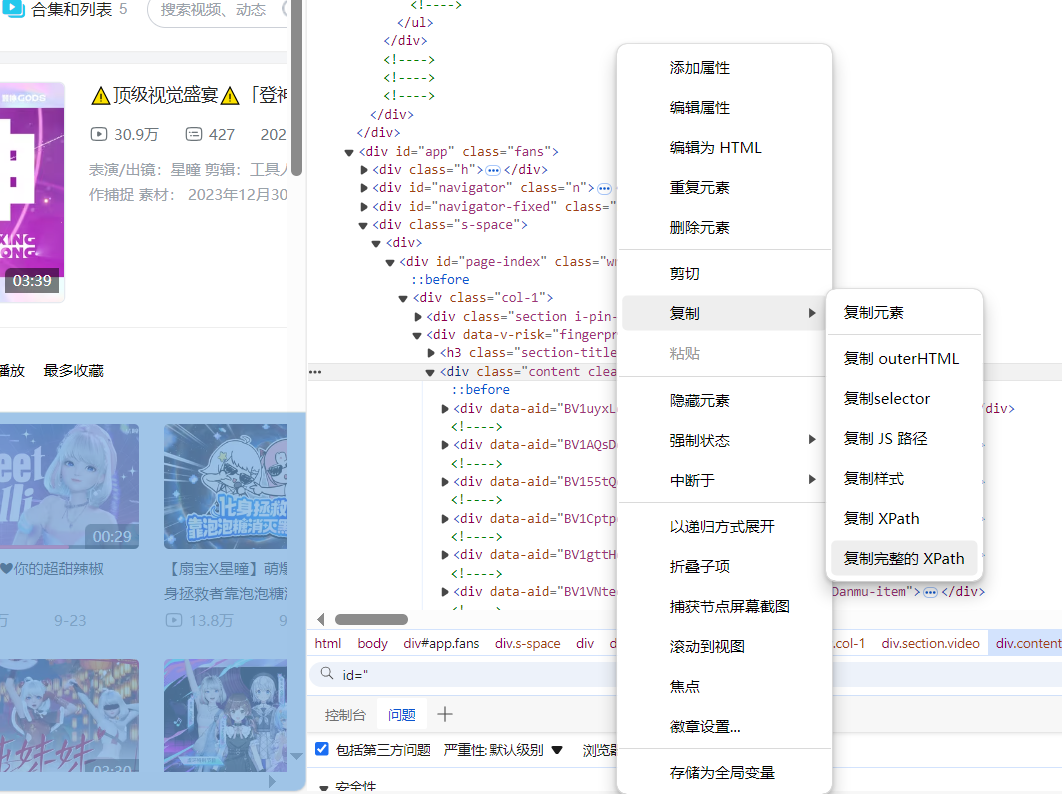我目前正在开发一个健康栏,慢慢消耗你的健康状况.我按照本教程获得了我想要的健康栏:
https://www.youtube.com/watch?v=NgftVg3idB4
简而言之,它使用遮罩层和单独的绿色条来指示健康状况.通过向左移动绿色条,它会消失在遮罩层后面,从而显示出越来越少的健康状况.
根据健康状况计算其位置的方法如下:
代码(CSharp):
float maxXValue = healthTransform.position.x;
float minXValue = healthTransform.position.x - healthTransform.rect.width;
private void HandleHealth()
{
Stats attachedStats = attachedobject.GetComponent<Stats>();
float currentXValuePlayer = MapValues(attachedStats.currentHealth,attachedStats.maxHealth,minXValue,maxXValue);
healthTransform.position = new Vector3(currentXValuePlayer,cachedY);
}
private float MapValues(float x,float inMin,float inMax,float outMin,float outMax)
{
return (x - inMin) * (outMax - outMin) / (inMax - inMin) + outMin;
}
/*
EXPLANATION:
attachedStats.currentHealth is the current health the player has
attachedStats.maxHealth is the maximum amount of health the player can have
minXValue is the furthest left point the bar is at when health is 0
maxXValue is the furthest right point the bar is at when health is full
*/
这是我用于绘制健康栏的画布的设置.
麻烦(可能)是因为画布的缩放,healthTransform.rect.width仍然返回健康栏的原始大小,而不是新的缩放大小.那么有没有办法找出Canvas Scaler有多大比例缩放?
解决方法
我在12月份的Unity论坛上回答了同样的问题:
http://forum.unity3d.com/threads/canvasscaler-current-scale.285134/
Unity的答案是:
“在缩放画布之后,你应该能够从画布上的scaleFactor读取它,因为画布缩放器只是控制了这个值.”
但是,无论UI有多小,scaleFactor的值始终为1.0.我不知道为什么会这样,Unity再也没有回应过.有没有其他人有运气能够提取这个价值?
作为一种解决方法,您在CanvasScaler脚本上的对象上的RectTransform的localScale应该反映整个UI的当前比例.