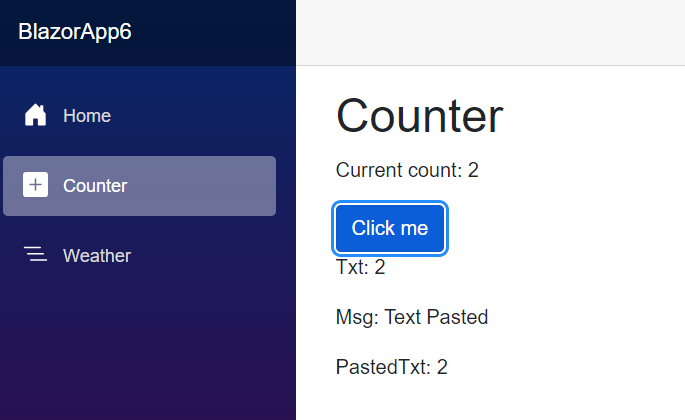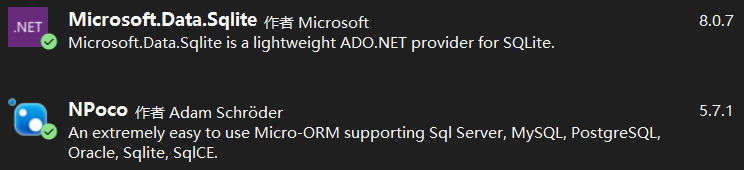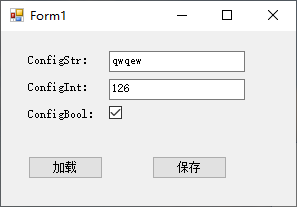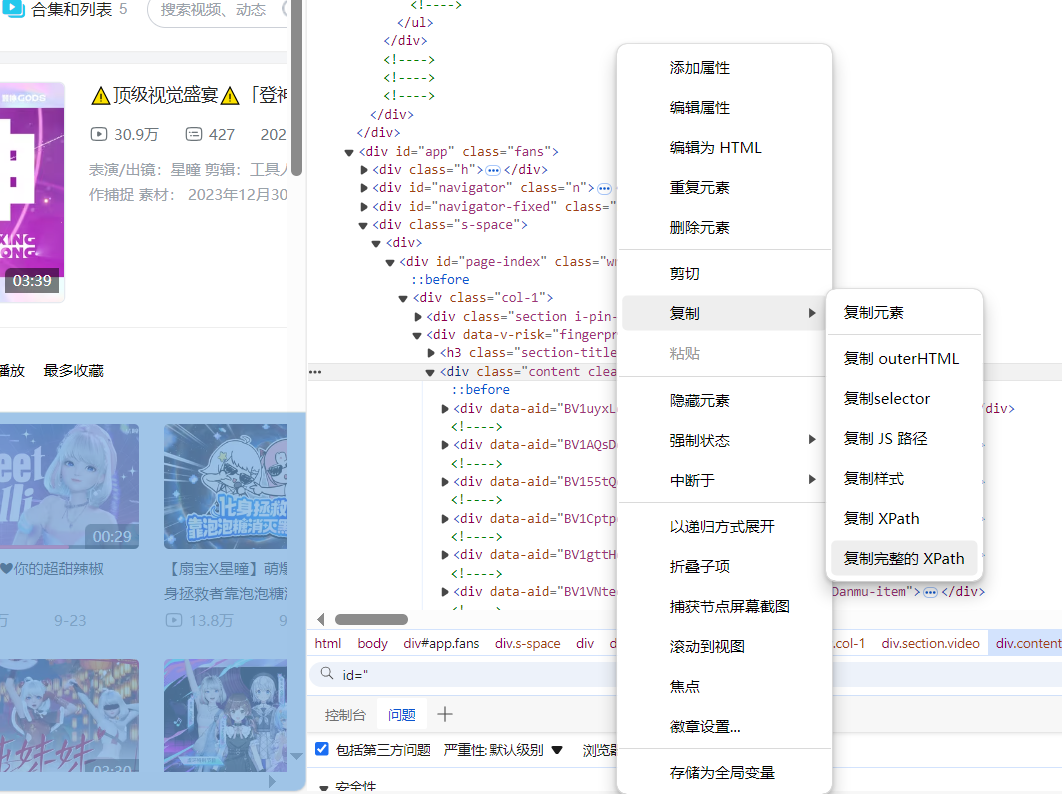我的项目依赖于NuGet包Microsoft.Net.Compilers:
<package id="Microsoft.Net.Compilers" version="1.3.2"
targetFramework="net461" developmentDependency="true" />
但是,如果我在清除package文件夹后加载Visual Studio,我的项目将不会加载以下错误:
The imported project “C:\MyService\packages\Microsoft.Net.Compilers.1.3.2\tools\Microsoft.CSharp.Core.targets” was not found. Confirm that the path in the declaration is correct,and that the file exists on disk.
C:\Program Files (x86)\MSBuild\14.0\bin\Microsoft.CSharp.CurrentVersion.targets