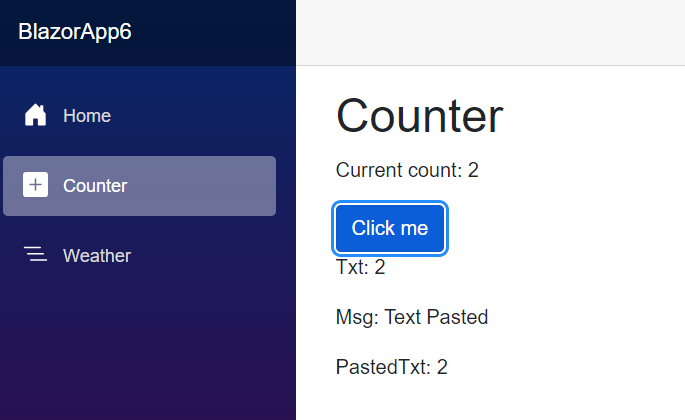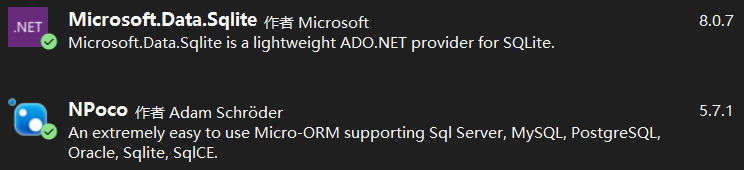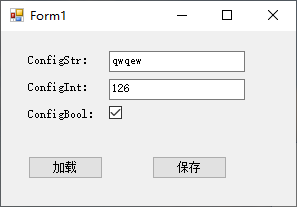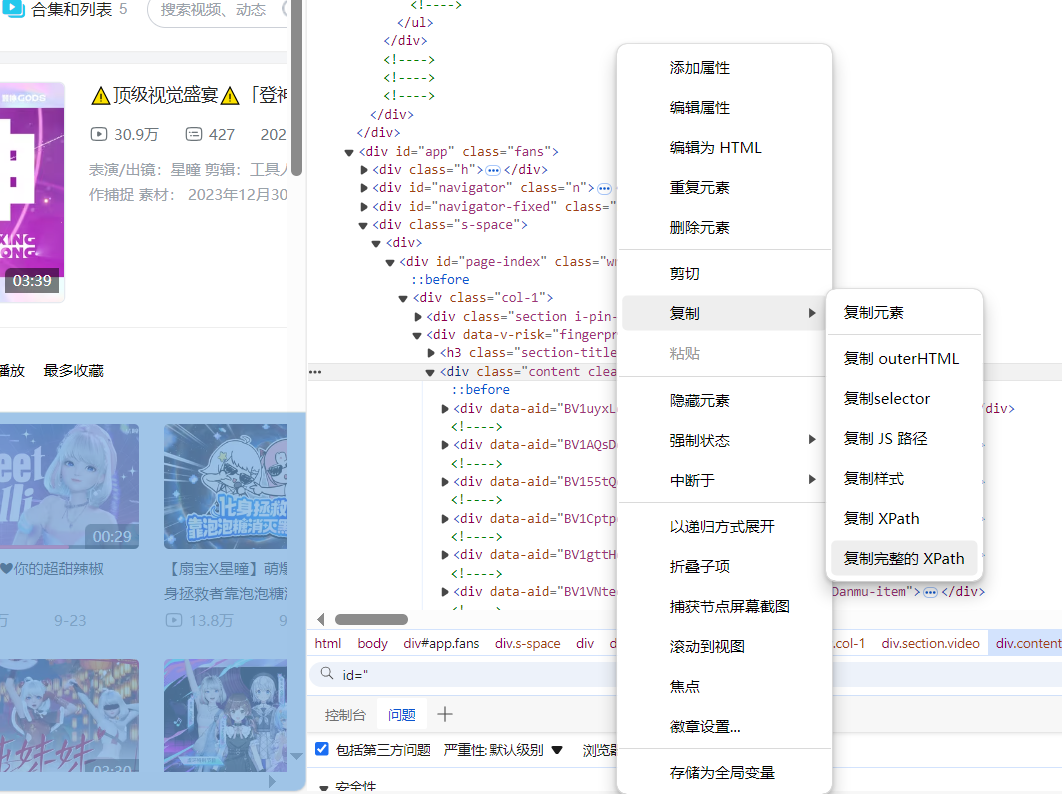我在ResourceDictionary中有一个MergedDictionaries和DateTemplate,一切都很好,直到我添加了一个转换器:
<ResourceDictionary xmlns="http://schemas.microsoft.com/winfx/2006/xaml/presentation"
xmlns:x="http://schemas.microsoft.com/winfx/2006/xaml"
xmlns:local="clr-namespace:WPFTry">
<local:IsEnabledConverter x:Key="isEnabled"/> <===== causes problem
<ResourceDictionary.MergedDictionaries>
<ResourceDictionary Source="Styles.xaml" />
</ResourceDictionary.MergedDictionaries>
<DataTemplate x:Key="fileinfoTemplate" DataType="{x:Type local:MyFileInfo}">
... template stuff
</DataTemplate>
</ResourceDictionary>
添加Converter行会导致DataTemplate行出现此错误:
Property elements cannot be in the middle of an element's content. They must be before or after the content.
为什么会导致此错误?
请注意,如果我注释掉MergedDictionaries,代码将编译并且Converter工作正常.
解决方法
该错误告诉您问题:
<ResourceDictionary xmlns="http://schemas.microsoft.com/winfx/2006/xaml/presentation"
xmlns:x="http://schemas.microsoft.com/winfx/2006/xaml"
xmlns:local="clr-namespace:WPFTry">
<ResourceDictionary.MergedDictionaries>
<ResourceDictionary Source="Styles.xaml" />
</ResourceDictionary.MergedDictionaries>
<!-- Move this here -->
<local:IsEnabledConverter x:Key="isEnabled"/>
<DataTemplate x:Key="fileinfoTemplate" DataType="{x:Type local:MyFileInfo}">
... template stuff
</DataTemplate>
</ResourceDictionary>
您正在尝试在资源字典上设置属性之前放置内容.错误说“属性元素”(例如ResourceDictionary.MergedDictionaries)不能位于元素“content”的中间(例如你的datatemplate / converter等)
任何有点的东西.必须出现在元素的顶部,因为您实际上是在XAML中设置属性.任何没有的东西.是内容,必须出现在任何属性设置者下面.