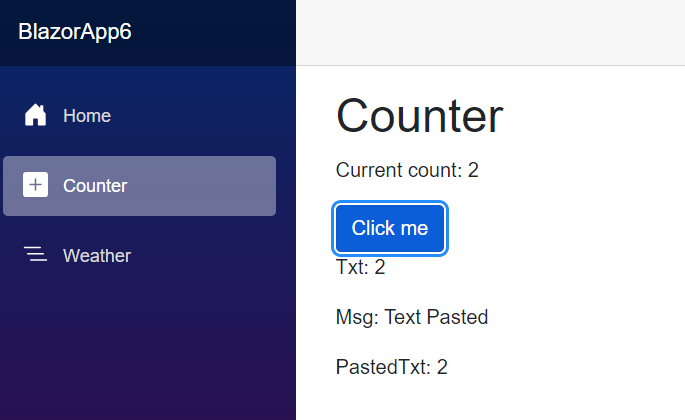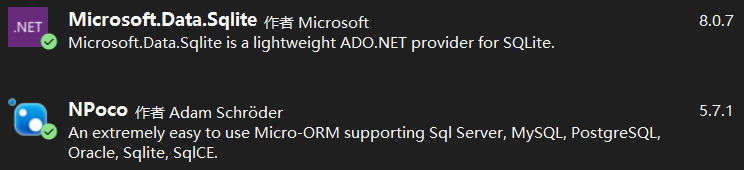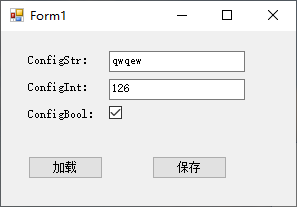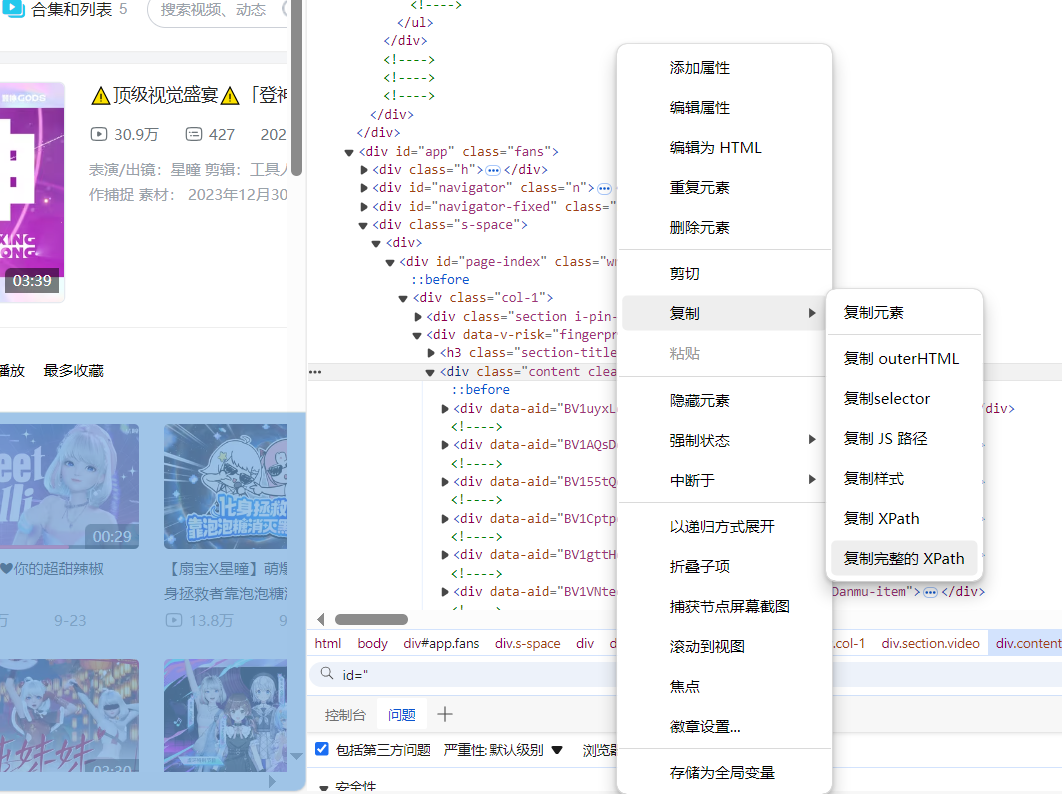我有这个代码;
public static Image AddText(this Image image,ImageText text)
{
Graphics surface = Graphics.FromImage(image);
Font font = new Font("Tahoma",10);
System.Drawing.solidBrush brush = new SolidBrush(Color.Red);
surface.DrawString(text.Text,font,brush,new PointF { X = 30,Y = 10 });
surface.dispose();
return image;
}
但是,当文本被绘制到我的图像上时,它是红色的,带有黑色边框或阴影.
如何在没有任何边框或阴影的情况下将图像写入图像?
编辑
surface.TextRenderingHint = System.Drawing.Text.TextRenderingHint.AntiAlias;
如果有人可以解释为什么我需要这个会很棒.
解决方法
你在那里看到的是正确的.见
http://www.switchonthecode.com/tutorials/csharp-snippet-tutorial-how-to-draw-text-on-an-image
您可以尝试使用TextRenderer.DrawText(但请注意它位于System.Windows.Forms命名空间中,因此这可能不合适):
TextRenderer.DrawText(args.Graphics,text,drawFont,ClientRectangle,foreColor,backColor,textformatFlags.EndEllipsis | textformatFlags.VerticalCenter);
对于backColor尝试使用Color.Transparent.
此外,在使用图形,画笔,字体等时,请确保将它们包装在使用语句中,以便只在需要时保留它们…
例如
using (var surface = Graphics.FromImage(image))
{
var font = ... // Build font
using (var foreBrush = new SolidBrush(Color.Red))
{
... // Do stuff with brush
}
}