使用C# Form 简单的实现了弹幕效果
0. 源代码 : https://github.com/ping9719/-desktop-barrage-
1.创建一个Form 设置

2.添加一个计时器
3. 代码
using System; using System.Collections.Generic; using System.ComponentModel; using System.Data; using System.Drawing; using System.Drawing.Text; using System.Linq; using System.Text; using System.Threading; using System.Threading.Tasks; using System.Windows.Forms; namespace DanMu { public partial class Form1 : Form { List<Label> TanMuList = new List<Label>(); public Form1() { InitializeComponent(); } private void Form1_Load(object sender,EventArgs e) { System.Drawing.Rectangle rec = Screen.GetWorkingArea(this); this.Height = rec.Height / 3 * 2; // 3分之2 this.Width = rec.Width; this.Location = new Point(0,0); this.BackColor = Color.White; this.TransparencyKey = Color.White; this.Opacity = 1; Thread th1 = new Thread(new ThreadStart(aaaa)); th1.Start(); AddTanMu("你开启了弹幕"); } //测试 private void aaaa() { while (true) { AddTanMu(Guid.NewGuid().ToString()); Thread.Sleep(new Random().Next(1000,3000)); } } private void AddTanMu(String word) { Label label = new Label(); label.Text = word; label.AutoSize = true; label.ForeColor = Color.Red; label.BackColor = Color.Transparent; label.Font = new Font("宋体",20); label.Location = new Point(this.Width,new Random().Next(this.Height - label.Height)); TanMuList.Add(label); this.Invoke(new Action(() => { this.Controls.Add(label); })); } private void Timer_Tick(object sender,EventArgs e) { //只能使用for循环 for (int i = 0; i < TanMuList.Count; i++) { Label label = TanMuList[i]; Point point = label.Location; //步数、速度 for (int v = 0; v < 7; v++) { point.X = point.X - 1; label.Location = point; } //超出移除 if (point.X + label.Width < 0) { label.Visible = false; TanMuList.Remove(label); this.Controls.Remove(label); } } } } }
4.效果

如有问题 请联系我 :QQ 971931543

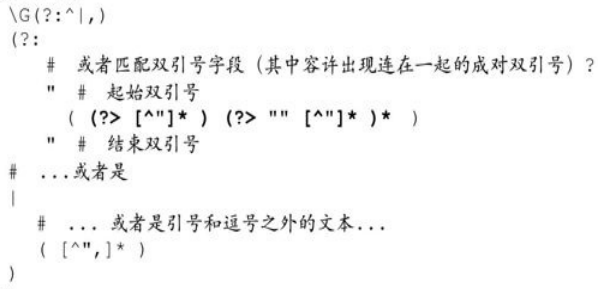 项目中经常遇到CSV文件的读写需求,其中的难点主要是CSV文件...
项目中经常遇到CSV文件的读写需求,其中的难点主要是CSV文件... 简介 本文的初衷是希望帮助那些有其它平台视觉算法开发经验的...
简介 本文的初衷是希望帮助那些有其它平台视觉算法开发经验的... 这篇文章主要简单记录一下C#项目的dll文件管理方法,以便后期...
这篇文章主要简单记录一下C#项目的dll文件管理方法,以便后期...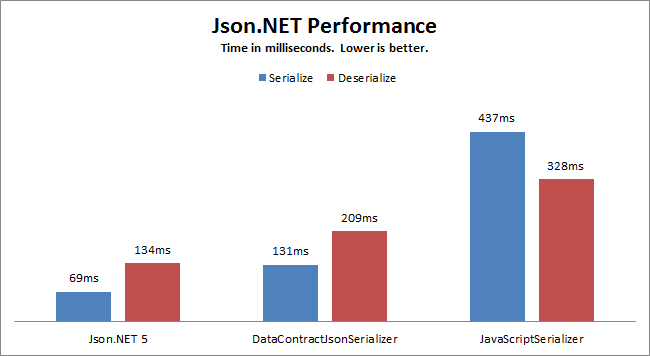 在C#中的使用JSON序列化及反序列化时,推荐使用Json.NET——...
在C#中的使用JSON序列化及反序列化时,推荐使用Json.NET——...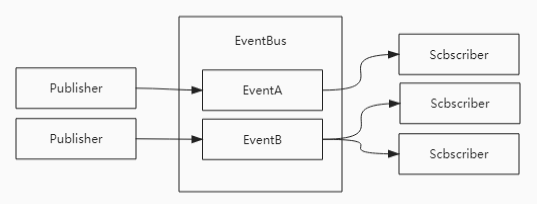 事件总线是对发布-订阅模式的一种实现,是一种集中式事件处理...
事件总线是对发布-订阅模式的一种实现,是一种集中式事件处理...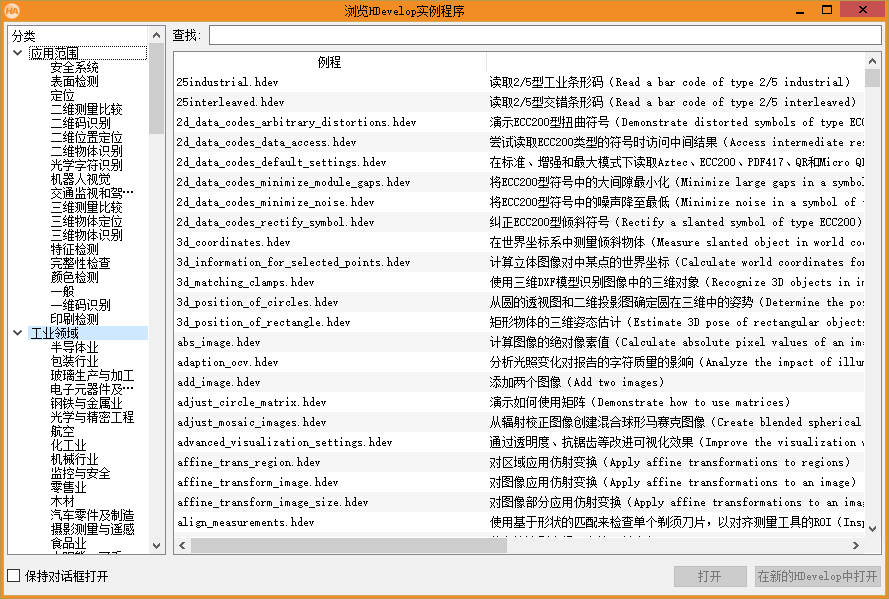 通用翻译API的HTTPS 地址为https://fanyi-api.baidu.com/api...
通用翻译API的HTTPS 地址为https://fanyi-api.baidu.com/api...