背景:因为一个特殊的需求,需要在WPF程序中嵌入Nginx,并能通过WPF启动停止Nginx服务。直接Process.Strat("nginx.exe",path);无法正常启动,折腾半天找到的一条方法,记录分享。
1 private void LaunchNginx() 2 { 3 try 4 { 5 ProcessStartInfo info = new ProcessStartInfo(); 6 info.FileName = "cmd.exe"; 7 info.UseShellExecute = false; 8 info.RedirectStandardInput = true; 9 info.RedirectStandardOutput = true; 10 info.CreateNoWindow = true; 11 Process p = new Process(); 12 p.StartInfo = info; 13 p.Start(); 14 //p.PriorityClass = ProcessPriorityClass.RealTime; 15 string cmdStr = "cd " + System.AppDomain.CurrentDomain.BaseDirectory + "nginx-1.16.0"; 16 cmdStr = cmdStr.Replace("\\","\\\\"); 17 p.StandardInput.WriteLine(cmdStr); 18 //cmd启动程序 19 p.StandardInput.WriteLine("nginx.exe"); 20 //Thread.Sleep(2000); 21 p.StandardInput.WriteLine("exit"); 22 } 23 catch (Exception ex) 24 { 25 //throw; 26 Logger.WriteToError(ex,"Nginx服务启动失败"); 27 } 28 29 }
如图Nginx起来了~


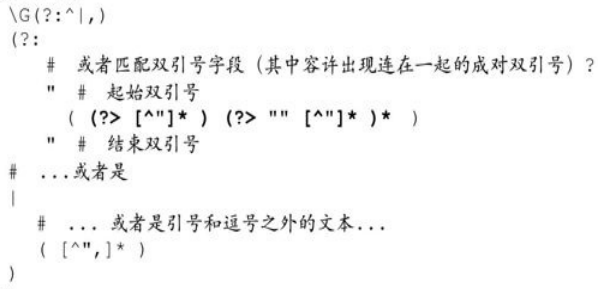 项目中经常遇到CSV文件的读写需求,其中的难点主要是CSV文件...
项目中经常遇到CSV文件的读写需求,其中的难点主要是CSV文件... 简介 本文的初衷是希望帮助那些有其它平台视觉算法开发经验的...
简介 本文的初衷是希望帮助那些有其它平台视觉算法开发经验的... 这篇文章主要简单记录一下C#项目的dll文件管理方法,以便后期...
这篇文章主要简单记录一下C#项目的dll文件管理方法,以便后期...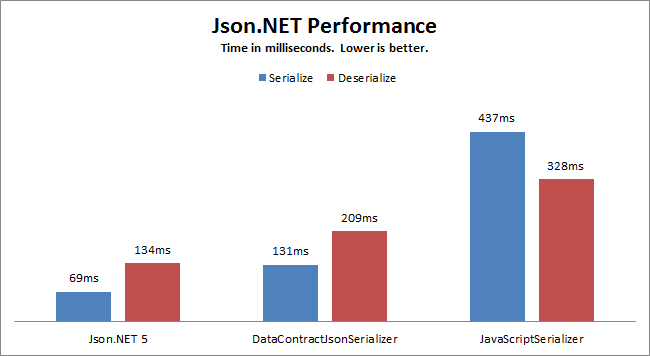 在C#中的使用JSON序列化及反序列化时,推荐使用Json.NET——...
在C#中的使用JSON序列化及反序列化时,推荐使用Json.NET——...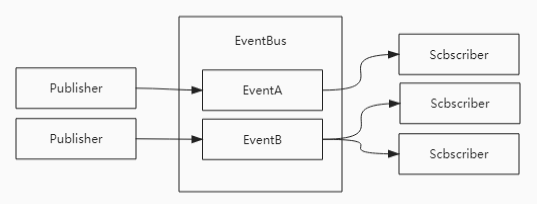 事件总线是对发布-订阅模式的一种实现,是一种集中式事件处理...
事件总线是对发布-订阅模式的一种实现,是一种集中式事件处理...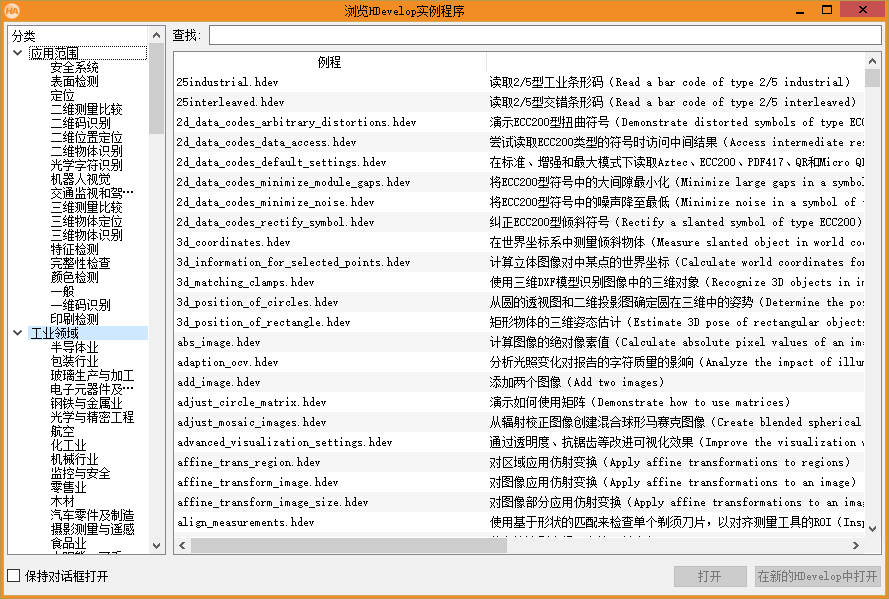 通用翻译API的HTTPS 地址为https://fanyi-api.baidu.com/api...
通用翻译API的HTTPS 地址为https://fanyi-api.baidu.com/api...