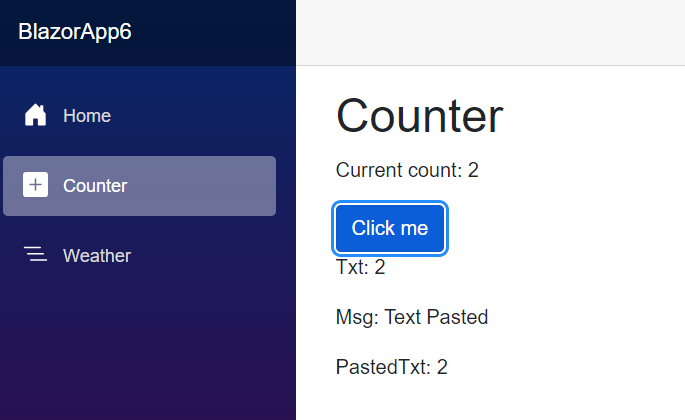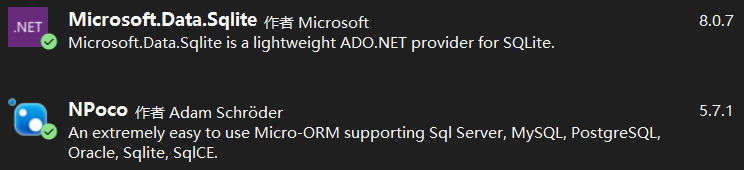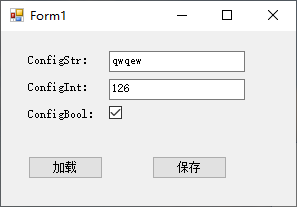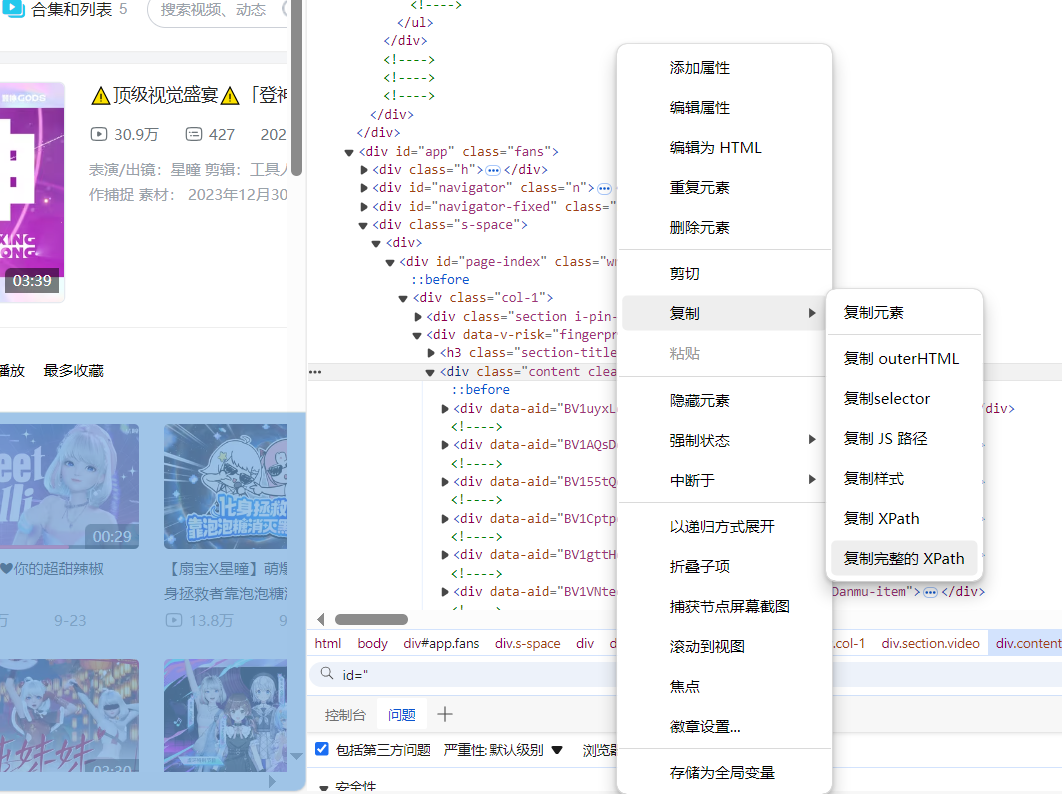下面是编程之家 jb51.cc 通过网络收集整理的代码片段。
编程之家小编现在分享给大家,也给大家做个参考。
jQuery结合C#上传文件的代码
<html xmlns="http://www.w3.org/1999/xhtml">
<head id="Head1" runat="server">
<script src="jquery-1.7.1.min.js"></script>
<script src="jquery.form.js"></script>
<script type="text/javascript">
function upload() {
$("#form1").ajaxSubmit({
success: function (str) {
alert(str);
},error: function (error) { alert(error); },url: 'handler1.ashx',/*设置post提交到的页面*/
type: "post",/*设置表单以post方法提交*/
dataType: "text" /*设置返回值类型为文本*/
});
}
</script>
</head>
<body>
<form id="form1" runat="server" enctype="multipart/form-data">
<input type="file" id="file" name="file" />
<asp:Button ID="Button1" runat="server" Text="上传" OnClientClick="upload();return false;" />
</form>
</body>
handler1.ashx
<%@ WebHandler Language="C#" Class="handler1" %>
using System;
using System.Web;
public class handler1 : IHttpHandler {
public void ProcessRequest (HttpContext context) {
context.Response.ContentType = "text/plain";
HttpPostedFile file = context.Request.Files[0];
String fileName = System.IO.Path.GetFileName(file.FileName);
file.SaveAs(context.Server.MapPath("~/") + fileName);
context.Response.Write("OK");
}
public bool IsReusable {
get {
return false;
}
}
}
以上是编程之家(jb51.cc)为你收集整理的全部代码内容,希望文章能够帮你解决所遇到的程序开发问题。
如果觉得编程之家网站内容还不错,欢迎将编程之家网站推荐给程序员好友。