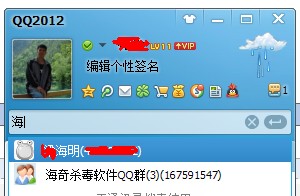我正在尝试使用C#框架创建一个小应用程序来发送电子邮件.但是,它不起作用.该应用程序总是给我“操作超时”.我不是为什么.
这是我的代码:
private void button1_Click(object sender,EventArgs e)
{
MailAddress fromAddress = new MailAddress("from@gmail.com");
MailAddress toAddress = new MailAddress("to@gmail.com");
MailMessage mail = new MailMessage(fromAddress.Address,toAddress.Address);
mail.Subject = "Testing";
mail.Body = "contents.";
SmtpClient client = new SmtpClient();
client.Host = "smtp.gmail.com";
client.Port = 587;
client.EnableSsl = true;
client.Timeout = 100;
client.UseDefaultCredentials = false;
client.Credentials = new NetworkCredential("username","password");
try
{
client.Send(mail);
MessageBox.Show("Mail Sent!","Success",MessageBoxButtons.OK);
}
catch (Exception ex)
{
MessageBox.Show(ex.Message,"Error",MessageBoxButtons.OK);
}
}
谢谢!
解决方法
尝试设置更高的超时限制.它是以毫秒为单位.
using System; using System.Collections.Generic; using System.ComponentModel; using System.Data; using System.Drawing; using System.Linq; using System.Text; using System.Windows.Forms; using System.Net.Mail; using System.Net; namespace GmailSendTest { public partial class Form1 : Form { public Form1() { InitializeComponent(); } private void button1_Click(object sender,EventArgs e) { MailAddress fromAddress = new MailAddress("myusername@gmail.com"); MailAddress toAddress = new MailAddress("myusername@gmail.com"); MailMessage mail = new MailMessage(fromAddress.Address,toAddress.Address); mail.Subject = "Testing"; mail.Body = "contents."; SmtpClient client = new SmtpClient(); client.Host = "smtp.gmail.com"; client.Port = 587; client.EnableSsl = true; client.Timeout = 10000; client.UseDefaultCredentials = false; client.Credentials = new NetworkCredential("myusername","mypassword"); try { client.Send(mail); MessageBox.Show("Mail Sent!",MessageBoxButtons.OK); } catch (Exception ex) { MessageBox.Show(ex.Message,MessageBoxButtons.OK); } } } }