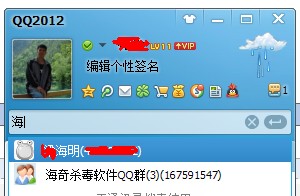>错误仅发生在生产中(而不是在调试中).
>该错误仅发生在 Windows登录后的第一个应用程序运行中.
>当我们单击BtnUseDesktop并因此触发BtnUseDesktop_Click事件(下面)时,会发生错误.
>事件查看器堆栈以The.Application.Name.Main()方法开头…
>但是我们的代码没有那个方法(它是一个WPF应用程序).
>该错误仅发生在 Windows登录后的第一个应用程序运行中.
>当我们单击BtnUseDesktop并因此触发BtnUseDesktop_Click事件(下面)时,会发生错误.
>事件查看器堆栈以The.Application.Name.Main()方法开头…
>但是我们的代码没有那个方法(它是一个WPF应用程序).
事件查看器
Application: The.Application.Name.exe Framework Version: v4.0.30319 Description: The process was terminated due to an unhandled exception. Exception Info: System.IO.FileNotFoundException Stack: at MS.Internal.Threading.ExceptionFilterHelper.TryCatchWhen( System.Object,System.Delegate,System.Object,Int32,System.Delegate) at System.Windows.Threading.dispatcher.LegacyInvokeImpl( System.Windows.Threading.dispatcherPriority,System.TimeSpan,Int32) at MS.Win32.HwndSubclass.SubclassWndProc(IntPtr,IntPtr,IntPtr) at MS.Win32.UnsafeNativeMethods.dispatchMessage(System.Windows.Interop.MSG ByRef) at System.Windows.Threading.dispatcher.PushFrameImpl( System.Windows.Threading.dispatcherFrame) at System.Windows.Threading.dispatcher.PushFrame( System.Windows.Threading.dispatcherFrame) at System.Windows.Threading.dispatcher.Run() at System.Windows.Application.Rundispatcher(System.Object) at System.Windows.Application.RunInternal(System.Windows.Window) at System.Windows.Application.Run(System.Windows.Window) at The.Application.Name.Main()
BtnUseDesktop_Click
private void BtnUseDesktop_Click(object sender,RoutedEventArgs e)
{
AvSwitcher switcher = new AvSwitcher();
this.RunAsyncTask(() =>
switcher.SwitchToDesktop(this.windowSyncSvc.ActiveLyncWindowHandle));
}
Click事件调用的AvSwitcher
public class AvSwitcher
{
private DeviceLocationSvc deviceLocationSvc;
private UIAutomationSvc uiAutomationSvc;
private WindowMovingSvc windowMovingSvc;
private ManualResetEvent manualResetEvent;
private Modality audioVideo;
public static bool IsSwitching { get; set; }
public AvSwitcher()
{
this.deviceLocationSvc = new DeviceLocationSvc();
this.uiAutomationSvc = new UIAutomationSvc();
this.windowMovingSvc = new WindowMovingSvc();
}
public void SwitchToDesktop(IntPtr activeLyncConvWindowHandle)
{
this.BeginHold(DeviceLocation.Desktop,activeLyncConvWindowHandle);
}
public void SwitchToWall(IntPtr activeLyncConvWindowHandle)
{
this.BeginHold(DeviceLocation.Wall,activeLyncConvWindowHandle);
}
private Conversation GetLyncConversation()
{
Conversation conv = null;
if (Lyncclient.GetClient() != null)
{
conv = Lyncclient.GetClient().ConversationManager.Conversations.FirstOrDefault();
}
return conv;
}
private void BeginHold(DeviceLocation targetLocation,IntPtr activeLyncConvWindowHandle)
{
AvSwitcher.IsSwitching = true;
// make sure the class doesn't dispose of itself
this.manualResetEvent = new ManualResetEvent(false);
Conversation conv = this.GetLyncConversation();
if (conv != null)
{
this.audioVideo = conv.Modalities[ModalityTypes.AudioVideo];
ModalityState modalityState = this.audioVideo.State;
if (modalityState == ModalityState.Connected)
{
this.HoldCallAndThenDoTheSwitching(targetLocation,activeLyncConvWindowHandle);
}
else
{
this.DoTheSwitching(targetLocation,activeLyncConvWindowHandle);
}
}
}
private void HoldCallAndThenDoTheSwitching(
DeviceLocation targetLocation,IntPtr activeLyncConvWindowHandle)
{
try
{
this.audioVideo.BeginHold(
this.BeginHold_callback,new AsyncStateValues()
{
TargetLocation = targetLocation,ActiveLyncConvWindowHandle = activeLyncConvWindowHandle
});
this.manualResetEvent.WaitOne();
}
catch (UnauthorizedAccessException)
{
// the call is already on hold
this.DoTheSwitching(targetLocation,activeLyncConvWindowHandle);
}
}
private void BeginHold_callback(IAsyncResult ar)
{
if (ar.IsCompleted)
{
DeviceLocation targetLocation = ((AsyncStateValues)ar.AsyncState).TargetLocation;
IntPtr activeLyncConvWindowHandle =
((AsyncStateValues)ar.AsyncState).ActiveLyncConvWindowHandle;
this.DoTheSwitching(targetLocation,activeLyncConvWindowHandle);
}
Thread.Sleep(2000); // is this necessary
this.audioVideo.BeginRetrieve(this.BeginRetrieve_callback,null);
}
private void DoTheSwitching(DeviceLocation targetLocation,IntPtr activeLyncConvWindowHandle)
{
DeviceLocationSvc.TargetDevices targetDevices =
this.deviceLocationSvc.GetTargetDevices(targetLocation);
this.SwitchScreenUsingWinApi(targetDevices.Screen,activeLyncConvWindowHandle);
this.SwitchVideoUsingLyncApi(targetDevices.VideoDevice);
this.SwitchAudioUsingUIAutomation(
targetDevices.MicName,targetDevices.SpeakersName,activeLyncConvWindowHandle);
AvSwitcher.IsSwitching = false;
}
private void SwitchScreenUsingWinApi(Screen targetScreen,IntPtr activeLyncConvWindowHandle)
{
if (activeLyncConvWindowHandle != IntPtr.Zero)
{
WindowPosition wp =
this.windowMovingSvc.GetTargetwindowPositionFromScreen(targetScreen);
this.windowMovingSvc.MoveTheWindowToTargetPosition(activeLyncConvWindowHandle,wp);
}
}
private void SwitchVideoUsingLyncApi(VideoDevice targetVideoDevice)
{
if (targetVideoDevice != null)
{
Lyncclient.GetClient().DeviceManager.ActiveVideoDevice = targetVideoDevice;
}
}
private void SwitchAudioUsingUIAutomation(
string targetMicName,string targetSpeakersName,IntPtr activeLyncConvWindowHandle)
{
if (targetMicName != null && targetSpeakersName != null)
{
AutomationElement lyncConvWindow =
AutomationElement.FromHandle(activeLyncConvWindowHandle);
AutomationElement lyncoptionsWindow =
this.uiAutomationSvc.OpenTheLyncoptionsWindowFromTheConvWindow(lyncConvWindow);
this.uiAutomationSvc.SelectTheTargetMic(lyncoptionsWindow,targetMicName);
this.uiAutomationSvc.SelectTheTargetSpeakers(lyncoptionsWindow,targetSpeakersName);
this.uiAutomationSvc.InvokeOkayButton(lyncoptionsWindow);
}
}
private void BeginRetrieve_callback(IAsyncResult ar)
{
this.audioVideo.EndRetrieve(ar);
this.manualResetEvent.Set(); // allow the program to exit
}
private class AsyncStateValues
{
internal DeviceLocation TargetLocation { get; set; }
internal IntPtr ActiveLyncConvWindowHandle { get; set; }
}
}
解决方法
我不想指出明显的,但
System.IO.FileNotFoundException意味着程序没有找到你指定的文件.所以你需要做的是检查代码在生产中寻找的文件.
要查看程序在生产中查找的文件(查看异常的FileName属性),请尝试以下技术:
>写入调试日志,
>使用Visual Studio Attach to Process,或
>使用Visual Studio Remote Debugging