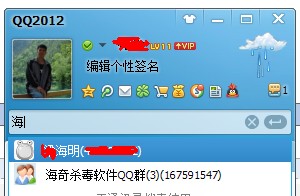如果值与另一列中的值不同,我需要将颜色应用于单元格的文本.最好的方法是什么?我能想到的方式非常昂贵.
for (int i = 0; i < Columnarange.Cells.Count; i++) { if (Columnarange.Cells[i,1] != ColumnBRange.Cells[i,1]) { Range currCell = ColumnBRange.Cells[i,1]; currCell.Font.Color = System.Drawing.ColorTranslator.ToOle(System.Drawing.Color.Red); } }
尝试条件格式如下,但徒劳无功.
FormatCondition cond = ColumnBRange.FormatConditions.Add(XlFormatConditionType.xlCellValue,XlFormatConditionoperator.xlNotEqual,Columnarange); cond.Font.Color = System.Drawing.ColorTranslator.ToOle(System.Drawing.Color.Red);
我正在使用VSTO,C#
解决方法
以下代码将条件格式添加到D1到E10的单元格区域
它分别比较值D1 = E1或D2 = E2.您可以在FormatCondition对象上设置字体颜色或颜色填充.
FormatCondition format =(FormatCondition)( targetSheet.get_Range("D1:E10",Type.Missing).FormatConditions.Add(XlFormatConditionType.xlExpression,XlFormatConditionoperator.xlEqual,"=$D1=$E1",Type.Missing,Type.Missing));
format.Font.Bold = true;
format.Font.Color = 0x000000FF;