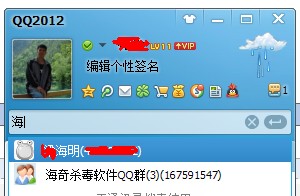我有一些
WPF触发器的代码,用于检查双击:
private void HandleButtonUp(object sender,MouseButtonEventArgs mouseEventArgs)
{
if (mouseEventArgs.ChangedButton == MouseButton.Left &&
(mouseEventArgs.Timestamp - _lastClick) < SystemInfo.DoubleClickTime)
{
this.InvokeActions(mouseEventArgs);
_lastClick = 0; // Require 2 clicks again
}
else
_lastClick = mouseEventArgs.Timestamp;
}
这一直运作良好.但是今天,突然单击即可调用该操作.当我检查代码时,我发现时间戳值为负,这导致它总是小于SystemInfo.DoubleClickTime(500是我的设置).
这是正常的吗?为什么突然改变了?
解决方法
InputEventArgs.Timestamp属性的行为类似于
Environment.TickCount,您可以在其中找到以下备注:
The value of this property is derived from the system timer and is
stored as a 32-bit signed integer. Consequently,if the system runs
continuously,TickCount will increment from zero to Int32.MaxValue for
approximately 24.9 days,then jump to Int32.MinValue,which is a
negative number,then increment back to zero during the next 24.9
days.TickCount is different from the Ticks property,which is the number of
100-nanosecond intervals that have elapsed since 1/1/0001,12:00am.Use the DateTime.Now property to obtain the current local date and
time on this computer.
忽略跳转发生时的罕见情况(24.9天后,然后每49.7天),您可以这样检查:
Math.Abs(mouseEventArgs.Timestamp - _lastClick) < SystemInfo.DoubleClickTime