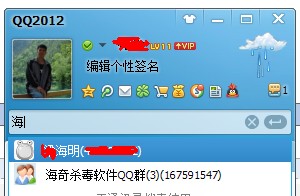我有三台远程连接的远程PC.我正在尝试编写一个简单的
Windows应用程序,该应用程序将在单个窗口中显示特定进程是否在任一计算机上运行,例如
Server1:Chrome未运行
Server2:Chrome正在运行
Server3:Chrome正在运行
我使用了WMI和C#.到目前为止,我有这么多:
Connectionoptions connectoptions = new Connectionoptions(); connectoptions.Username = @"domain\username"; connectoptions.Password = "password"; //IP Address of the remote machine string ipAddress = "192.168.0.217"; ManagementScope scope = new ManagementScope(@"\\" + ipAddress + @"\root\cimv2"); scope.Options = connectoptions; //Define the WMI query to be executed on the remote machine SelectQuery query = new SelectQuery("select * from Win32_Process"); using (ManagementObjectSearcher searcher = new ManagementObjectSearcher(scope,query)) { ManagementObjectCollection collection = searcher.Get(); foreach (ManagementObject process in collection) { // dwarfs stole the code!! :'( } }
我认为这一切都设置正确,但如果我在foreach循环中的MessageBox.Show(process.ToString()),我会得到一大堆带有以下文本的消息框:
\\username\root\cimv2:W32_Process.Handle="XXX"
我有点卡住了.有什么办法可以将XXX翻译成流程名称吗?或者,如何实际获取进程的名称,以便我可以使用if语句来检查它是否是“chrome”进程?
或者……我的实施是否过度杀伤?有没有更简单的方法来实现这一目标?
非常感谢!
解决方法
在你的foreach中,试试这个:
Console.WriteLine(process["Name"]);