1.sentry官方推荐docker方式安装。使用docker-compose,最好是centos7
2.卸载旧版本
yum remove docker docker-common docker-selinux docker-engine
3.安装依赖包
yum install -y yum-utils device-mapper-persistent-data lvm2
4.添加docker yum源
yum-config-manager --add-repo https://download.docker.com/linux/centos/docker-ce.repo
5.可选操作:允许拓展最新的不稳定repository
yum-config-manager --enable docker-ce-edge
6.安装Docker
yum -y install docker-ce
7.启动Docker
systemctl start docker
8.测试Docker
docker run hello-world
出现这个表示成功
Hello from Docker! This message shows that your installation appears to be working correctly. To generate this message, Docker took the following steps: 1. The Docker client contacted the Docker daemon. 2. The Docker daemon pulled the "hello-world" image from the Docker Hub. (amd64) 3. The Docker daemon created a new container from that image which runs the executable that produces the output you are currently reading. 4. The Docker daemon streamed that output to the Docker client, which sent it to your terminal. To try something more ambitious, you can run an Ubuntu container with: $ docker run -it ubuntu bash
9.安装依赖,需要用到git,docker-compose,pip等组件
yum install epel-release
yum install -y python-pip
pip install docker-compose
yum install git
安装第三个的时候会报错:
Command "python setup.py egg_info" failed with error code 1 in /tmp/pip-build-SL8ohy/pycparser/ You are using pip version 8.1.2, however version 19.1.1 is available. You should consider upgrading via the 'pip install --upgrade pip' command.
然后我升级了
pip install --upgrade pip
发现还是报错:
ERROR: Complete output from command python setup.py egg_info: ERROR: Traceback (most recent call last): File "<string>", line 1, in <module> File "/tmp/pip-install-5OHP7Q/pycparser/setup.py", line 65, in <module> cmdclass={'install': install, 'sdist': sdist}, File "/usr/lib64/python2.7/distutils/core.py", line 112, in setup _setup_distribution = dist = klass(attrs) File "/usr/lib/python2.7/site-packages/setuptools/dist.py", line 269, in __init__ _Distribution.__init__(self,attrs) File "/usr/lib64/python2.7/distutils/dist.py", line 287, in __init__ self.finalize_options() File "/usr/lib/python2.7/site-packages/setuptools/dist.py", line 302, in finalize_options ep.load()(self, ep.name, value) File "/usr/lib/python2.7/site-packages/pkg_resources/__init__.py", line 2341, in load return self.resolve() File "/usr/lib/python2.7/site-packages/pkg_resources/__init__.py", line 2351, in resolve raise ImportError(str(exc)) ImportError: 'module' object has no attribute 'check_specifier' ---------------------------------------- ERROR: Command "python setup.py egg_info" failed with error code 1 in /tmp/pip-install-5OHP7Q/pycparser/
解决:
pip install --upgrade setuptools==30.1.0
如果报这个错误:
/usr/lib/python2.7/site-packages/requests/ __init__。py:91: RequestsDependencyWarning: urllib3(1.22)或chardet(2.2.1)与受支持的版本不匹配! RequestsDependencyWarning)
先卸载
sudo pip uninstall urllib3
sudo pip uninstall chardet
sudo pip install requests
10.浏览器打开:https://github.com/getsentry/onpremise ,查看README.md步骤
[root@iZ2zecyg8c7tlv5yz9c9vhZ www]# mkdir -p data/{sentry,postgres} [root@iZ2zecyg8c7tlv5yz9c9vhZ www]# ll total 4 drwxr-xr-x 4 root root 4096 Jun 6 18:18 data [root@iZ2zecyg8c7tlv5yz9c9vhZ www]#
11.克隆该项目
git clone https://github.com/getsentry/onpremise.git
[root@iZ2zecyg8c7tlv5yz9c9vhZ www]# git clone https://github.com/getsentry/onpremise.git Cloning into 'onpremise'... remote: Enumerating objects: 190, done. remote: Total 190 (delta 0), reused 0 (delta 0), pack-reused 190 Receiving objects: 100% (190/190), 37.55 KiB | 0 bytes/s, done. Resolving deltas: 100% (90/90), done. [root@iZ2zecyg8c7tlv5yz9c9vhZ www]# ll total 8 drwxr-xr-x 4 root root 4096 Jun 6 18:18 data drwxr-xr-x 3 root root 4096 Jun 6 18:19 onpremise [root@iZ2zecyg8c7tlv5yz9c9vhZ www]#
12.进入onpremise目录
[root@iZ2zecyg8c7tlv5yz9c9vhZ www]# cd onpremise/ [root@iZ2zecyg8c7tlv5yz9c9vhZ onpremise]# ll total 36 -rw-r--r-- 1 root root 1946 Jun 6 18:19 config.yml -rw-r--r-- 1 root root 1240 Jun 6 18:19 docker-compose.yml -rw-r--r-- 1 root root 24 Jun 6 18:19 Dockerfile -rw-r--r-- 1 root root 500 Jun 6 18:19 Makefile -rw-r--r-- 1 root root 2306 Jun 6 18:19 README.md -rw-r--r-- 1 root root 19 Jun 6 18:19 requirements.txt -rw-r--r-- 1 root root 11257 Jun 6 18:19 sentry.conf.py [root@iZ2zecyg8c7tlv5yz9c9vhZ onpremise]# cp -n .env.example .env [root@iZ2zecyg8c7tlv5yz9c9vhZ onpremise]# docker-compose build
13.生成秘钥:(copy最后一行的秘钥)
[root@iZ2zecyg8c7tlv5yz9c9vhZ onpremise]# docker-compose run --rm web config generate-secret-key /usr/lib/python2.7/site-packages/requests/__init__.py:91: RequestsDependencyWarning: urllib3 (1.24.1) or chardet (2.2.1) doesn't match a supported version! RequestsDependencyWarning) Creating network "onpremise_default" with the default driver ERROR: Volume sentry-data declared as external, but could not be found. Please create the volume manually using `docker volume create --name=sentry-data` and try again. [root@iZ2zecyg8c7tlv5yz9c9vhZ onpremise]# docker volume create --name=sentry-data && docker volume create --name=sentry-postgres sentry-data sentry-postgres
Status: Downloaded newer image for memcached:1.5-alpine Creating onpremise_postgres_1 ... done Creating onpremise_smtp_1 ... done Creating onpremise_redis_1 ... done Creating onpremise_memcached_1 ... done 38v@*^_b&&00%4yk8uvthl^8h3ycg3)1ovuf&&q+=^5#vrsj0h
14 将秘钥添加进入docker-compose.yml
vim docker-compose.yml
environment: SENTRY_SECRET_KEY: '38v@*^_b&&00%4yk8uvthl^8h3ycg3)1ovuf&&q+=^5#vrsj0h' SENTRY_MEMCACHED_HOST: memcached SENTRY_REDIS_HOST: redis SENTRY_POSTGRES_HOST: postgres SENTRY_EMAIL_HOST: smtp volumes:
15.创建数据库(在创建数据的时候会提示我们是否需要创建管理员,我们选择Y,填入对应的邮箱地址和密码,等一下登陆WEB需要,是否是超级管理员也选择Y)
docker-compose run --rm web upgrade
16.启动所有服务
docker-compose up -d
17.验证docker启动状态
docker ps
到此我们的sentry就已经部署完成了,访问我们的 服务器ip:9000端口就可以看见sentry的界面
root@iZ2zecyg8c7tlv5yz9c9vhZ onpremise]# docker ps CONTAINER ID IMAGE COMMAND CREATED STATUS PORTS NAMES bf6f7118caae onpremise_worker "/entrypoint.sh run …" 57 seconds ago Up 56 seconds 9000/tcp onpremise_worker_1 e4becbb4b226 onpremise_cron "/entrypoint.sh run …" 57 seconds ago Up 56 seconds 9000/tcp onpremise_cron_1 320e80f03c7c onpremise_web "/entrypoint.sh run …" 57 seconds ago Up 56 seconds 0.0.0.0:9000->9000/tcp onpremise_web_1 4b534ff5ffdb memcached:1.5-alpine "docker-entrypoint.s…" 8 minutes ago Up 8 minutes 11211/tcp onpremise_memcached_1 c45bbcd62618 redis:3.2-alpine "docker-entrypoint.s…" 8 minutes ago Up 8 minutes 6379/tcp onpremise_redis_1 1c1c90b47c0b postgres:9.5 "docker-entrypoint.s…" 8 minutes ago Up 8 minutes 5432/tcp onpremise_postgres_1 d3ba6bef6c12 tianon/exim4 "docker-entrypoint.s…" 8 minutes ago Up 8 minutes 25/tcp onpremise_smtp_1
18.浏览器输入服务器ip+9000端口就可以访问
19.点击用户可更改中文模式和时间
20.配置钉钉通知:
vim requirements.txt
# Add plugins here sentry-dingtalk-new django-smtp-ssl~=1.0 redis-py-cluster==1.3.4
docker-compose build
docker-compose restart
在web端,创建项目,配置,查看是否有dingtalk。在钉钉拉一个组,创建自定义机器人。将连接copy放入dingtalkRoot 里,保存,点击test plugin 测试查看消息
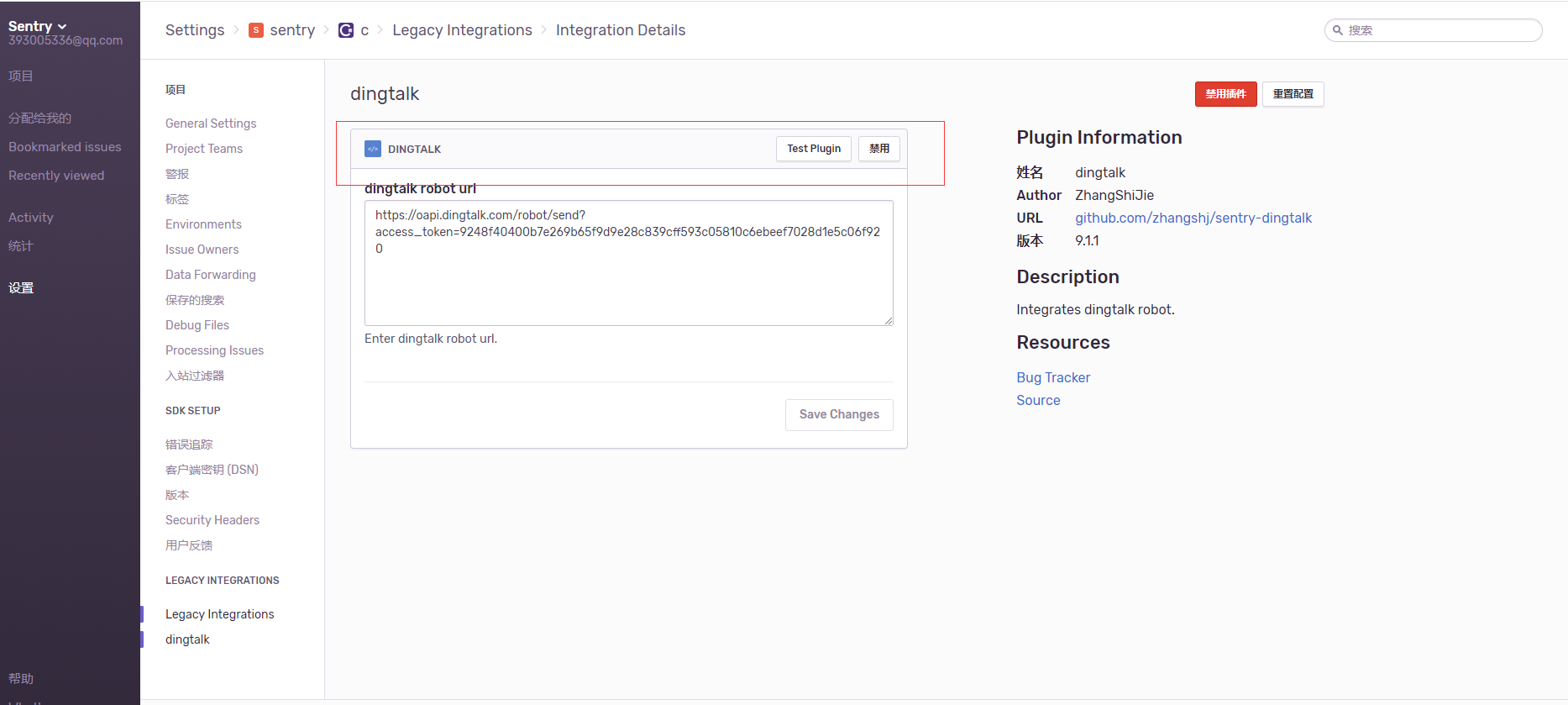
21.配置邮箱:
vim config.yml
username 邮箱地址
password不是密码。是客户端授权密码
mail.backend: 'django_smtp_ssl.SSLEmailBackend' # Use dummy if you want to disable email entirely mail.host: 'smtphz.qiye.163.com' mail.port: 994 mail.username: 'xxxx@xxx.com' mail.password: 'xxxx' mail.use-tls: true # The email address to send on behalf of mail.from: 'xxx@xxxcom'
$ docker-compose build
$ docker-compose up -d
然后重新运行
22.在c# 中
导入 sentry 包
x1:公钥,x2:私钥,xxx:服务器ip,5=项目id
using Sentry; using System; using System.Collections.Generic; using System.Linq; using System.Text; using System.Threading.Tasks; namespace SentryTest { class Program { static void Main(string[] args) { using (SentrySdk.Init("http://x1:x2@xxx:9000/5")) { try { var s = (0/1); SentrySdk.CaptureMessage("ppp9"); } catch (Exception ex) { //SentrySdk.CaptureException(ex); } } } } }
转载于:https://www.cnblogs.com/elsons/p/10986036.html

 最简单的查看方法可以使用ls -ll、ls-lh命令进行查看,当使用...
最简单的查看方法可以使用ls -ll、ls-lh命令进行查看,当使用...