Centos7 设置redis开机自启
标签(空格分隔):Linux
环境
Centos7.1 redis-3.0.6
chkconfig方式
**service和chkconfig命令的功能好像都被阉割了,而且好像已经被systemctl命令取代了**
找到redis安装包

复制redis_init_script文件到/etc/init.d/

修改下文件内容

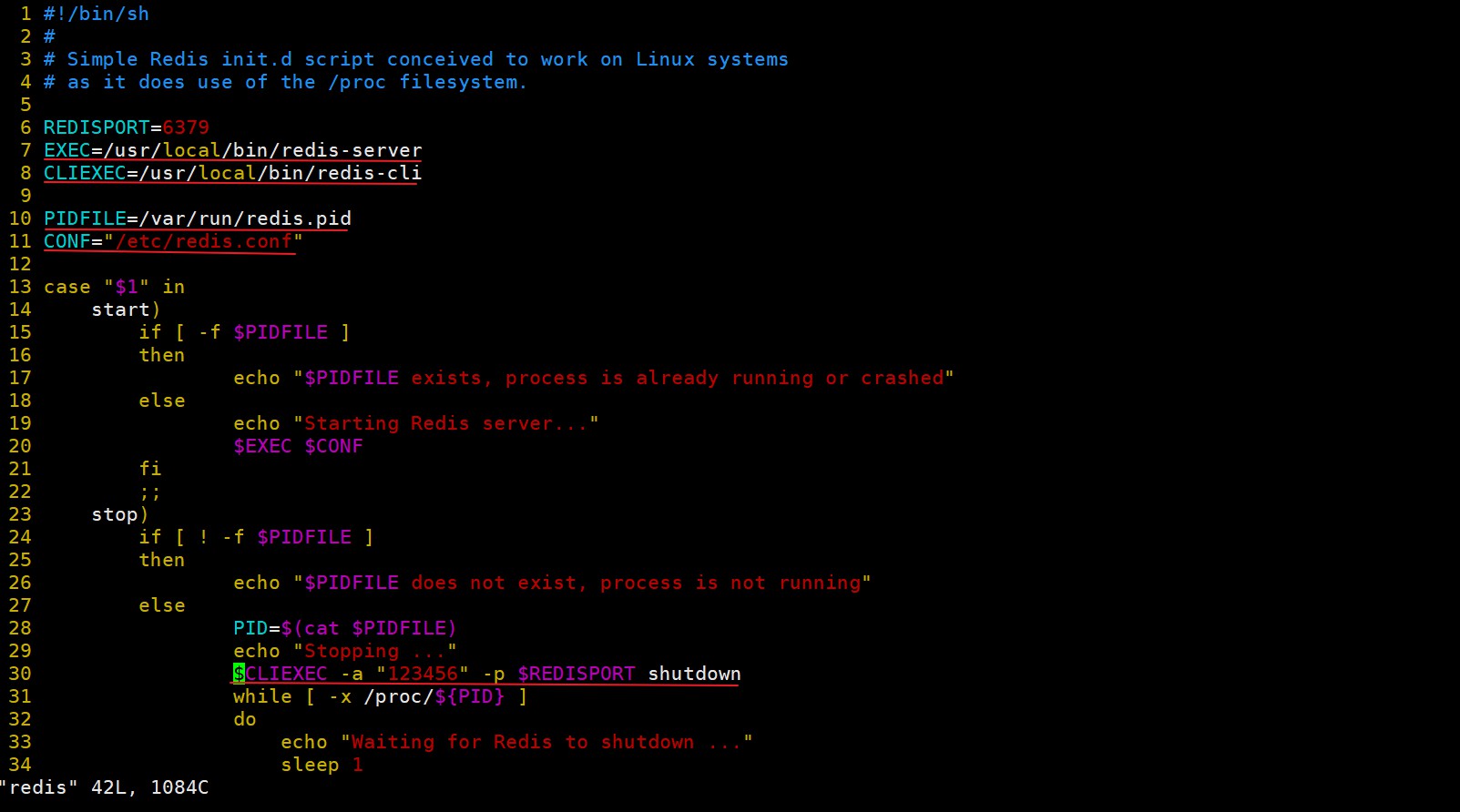
设置可执行权限
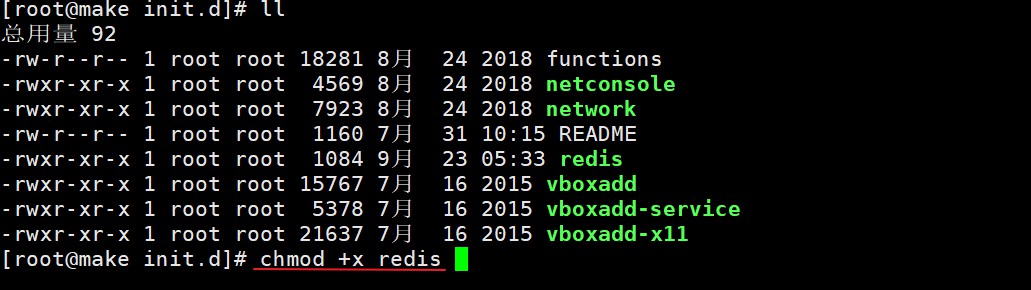
开自启

弃用[提示不能用]

systemctl方式
新建redis.service服务文件
vim /usr/lib/systemd/system/redis.service
修改redis.service文件内容
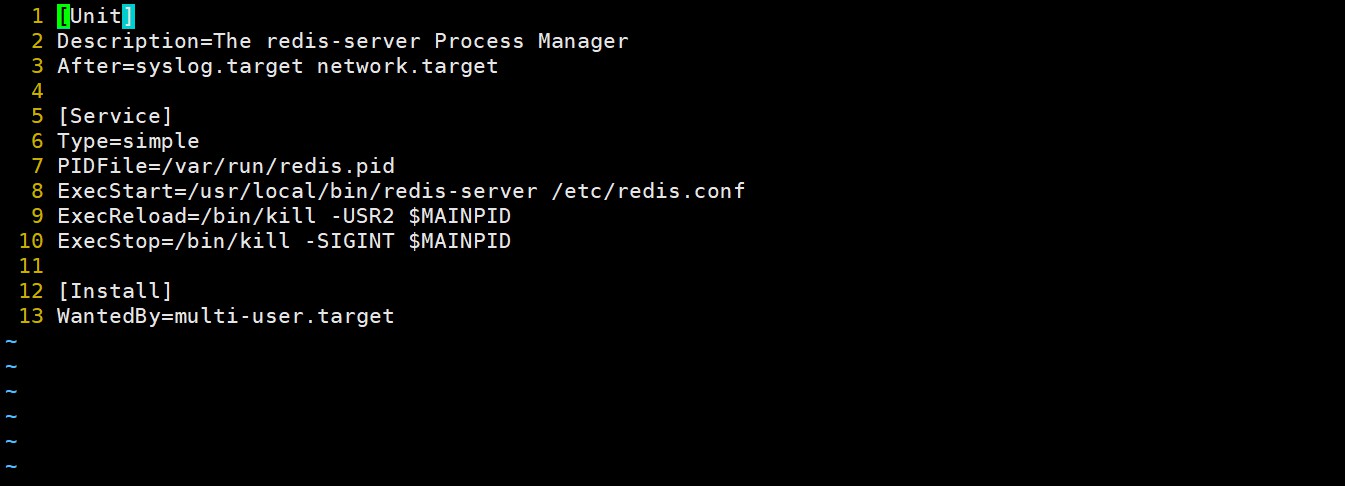
- 创建软连接
ln -s /usr/lib/systemd/system/redis.service /etc/systemd/system/multi-user.target.wants/redis.service - 刷新systemctl
systemctl daemon-reload - 设置开机自启动
systemctl enable redis
systemctl disable redis - 启动redis
systemctl start redis
systemctl stop redis -
重启
reboot
7.常用命令
systemctl 查看正在运行的服务
systemctl list-units 查看激活的单元
systemctl --failed 查看运行失败的单元
systemctl list-unit-files 查看所有已安装服务
8.配置文件
Unit]:服务的说明
Unit]:服务的说明
Description:描述服务
After:依赖,当依赖的服务启动之后再启动自定义的服务[Service]服务运行参数的设置
Type=forking|Simple 父进程fork,此方式必须指定PIDFile=,|主进程启动
ExecStart为服务的具体运行命令
ExecReload为重启命令
ExecStop为停止命令
PrivateTmp=True表示给服务分配独立的临时空间
注意:启动、重启、停止命令全部要求使用绝对路径[Install]服务安装的相关设置,可设置为多用户
转载于:https://www.cnblogs.com/yanweifeng/p/11571871.html

 最简单的查看方法可以使用ls -ll、ls-lh命令进行查看,当使用...
最简单的查看方法可以使用ls -ll、ls-lh命令进行查看,当使用...