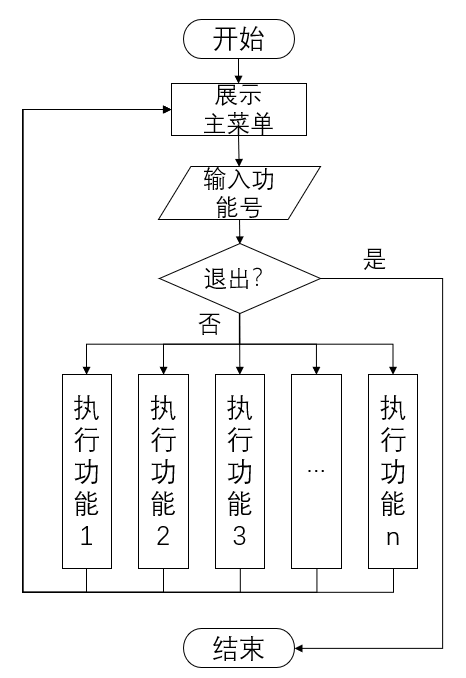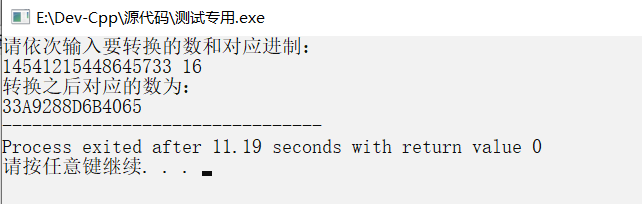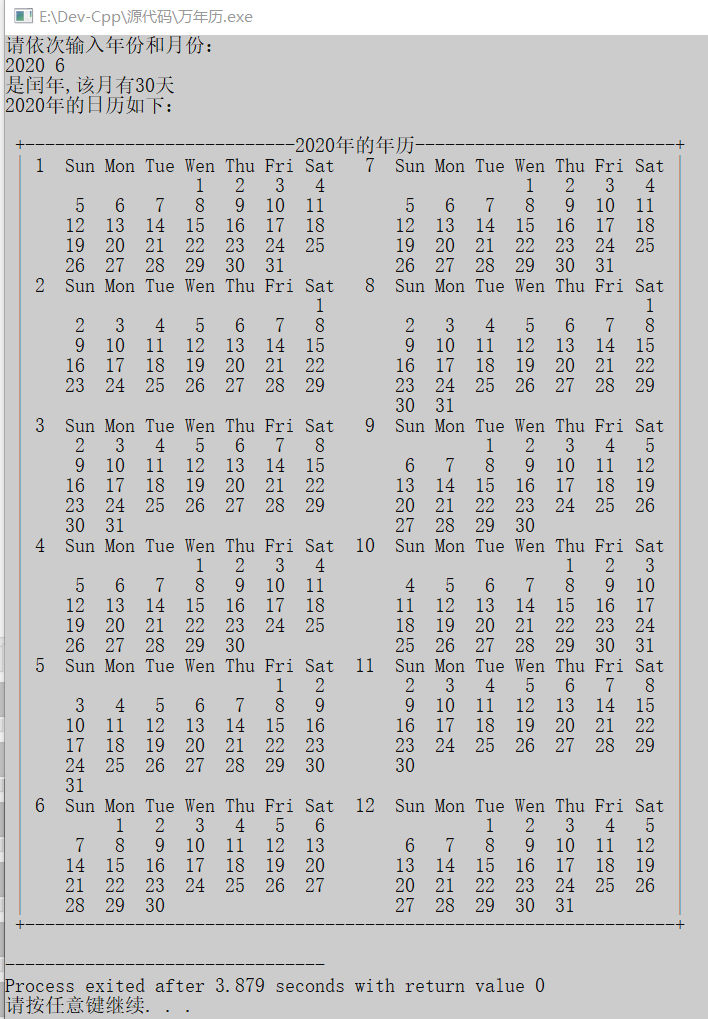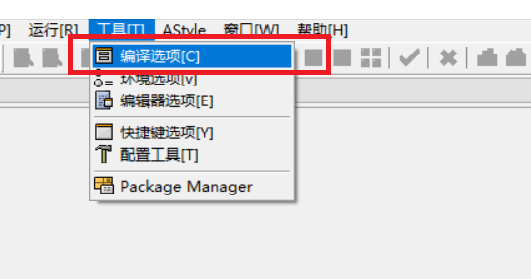我在尝试配置Qt时遇到错误.
Erro :
execute: File or path is not found (nmake)
execute: File or path is not found (nmake)
Cleaning qmake failed,return code -1
// installion files.
InterBase...............no
Sources are in..............E:\xampp\Qt\4.6
Build is done in............E:\xampp\Qt\4.6
Install prefix..............E:\xampp\Qt\4.6
Headers installed to........E:\xampp\Qt\4.6\include
Libraries installed to......E:\xampp\Qt\4.6\lib
Plugins installed to........E:\xampp\Qt\4.6\plugins
Binaries installed to.......E:\xampp\Qt\4.6\bin
Docs installed to...........E:\xampp\Qt\4.6\doc
Data installed to...........E:\xampp\Qt\4.6
Translations installed to...E:\xampp\Qt\4.6\translations
Examples installed to.......E:\xampp\Qt\4.6\examples
Demos installed to..........E:\xampp\Qt\4.6\demos
Creating qmake...
execute: File or path is not found (nmake)
execute: File or path is not found (nmake)
Cleaning qmake failed,return code -1
E:\xampp\Qt\4.6>
解决方法
如果您尝试使用Visual Studio环境构建Qt,则必须确保nmake和cl位于PATH中.
最简单的方法是简单地使用Visual Studio命令提示符(例如在开始菜单中找到).