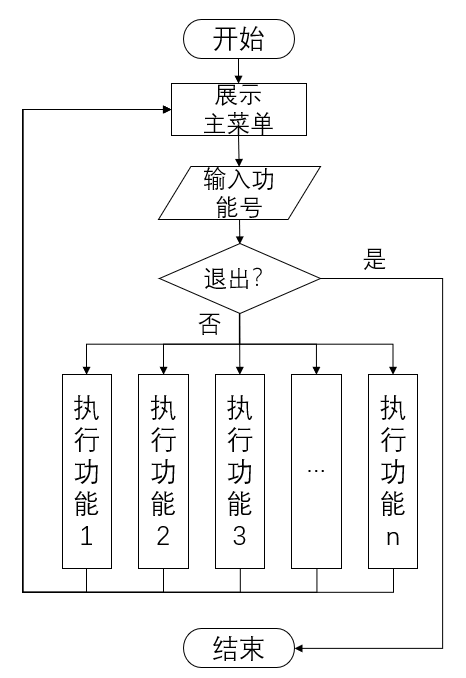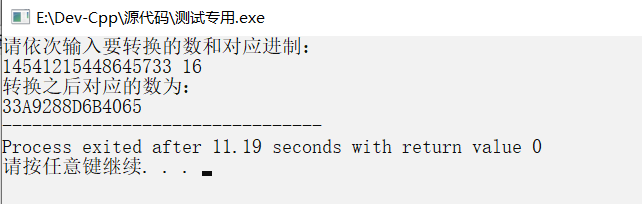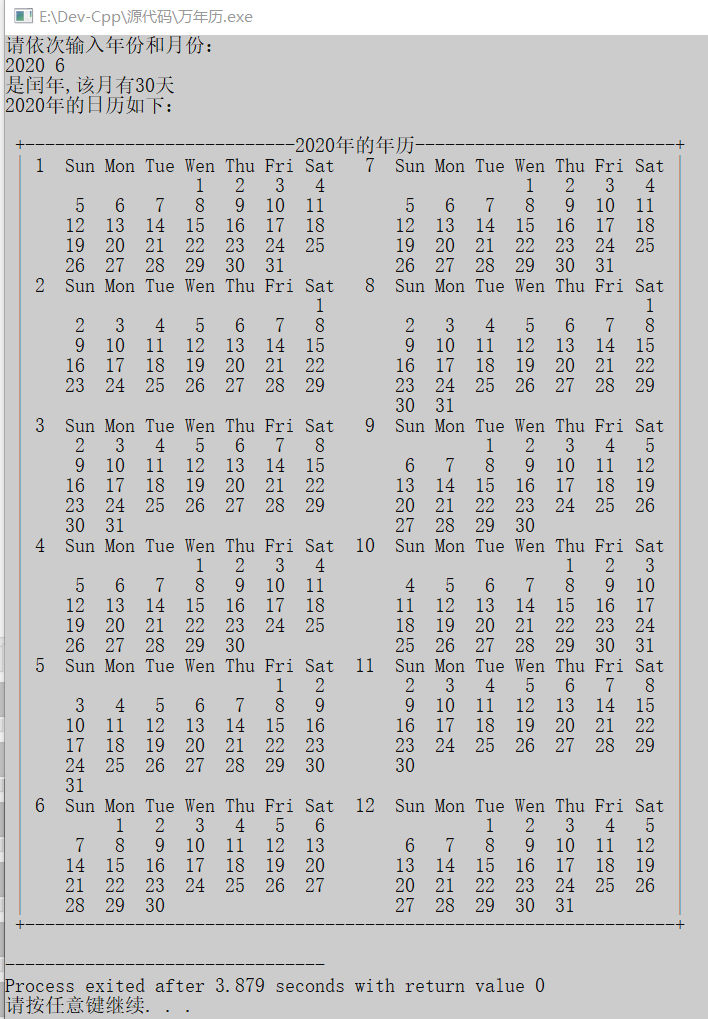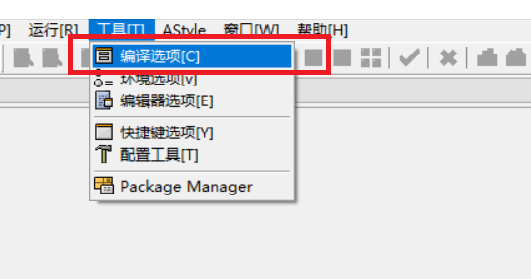解决方法
这是我的解决方案,可以使用一些重构:
void addRoundedRectToPath(CGContextRef context,CGRect rect,float ovalWidth,float ovalHeight,BOOL top,BOOL bottom) { float fw,fh; if (ovalWidth == 0 || ovalHeight == 0) { CGContextAddRect(context,rect); return; } CGContextSaveGState(context); CGContextTranslateCTM (context,CGRectGetMinX(rect),CGRectGetMinY(rect)); CGContextScaleCTM (context,ovalWidth,ovalHeight); fw = CGRectGetWidth (rect) / ovalWidth; fh = CGRectGetHeight (rect) / ovalHeight; CGContextMovetoPoint(context,fw,fh/2); CGContextAddArcToPoint(context,fh,fw/2,0); NSLog(@"bottom? %d",bottom); if (top) { CGContextAddArcToPoint(context,fh/2,3); } else { CGContextAddArcToPoint(context,0); } if (bottom) { CGContextAddArcToPoint(context,0); } CGContextAddArcToPoint(context,0); CGContextClosePath(context); CGContextRestoreGState(context); } - (UIImage *)roundCornersOfImage:(UIImage *)source roundTop:(BOOL)top roundBottom:(BOOL)bottom { int w = source.size.width; int h = source.size.height; CGColorSpaceRef colorSpace = CGColorSpaceCreateDeviceRGB(); CGContextRef context = CGBitmapContextCreate(NULL,w,h,8,4 * w,colorSpace,kCGImageAlphaPremultipliedFirst); CGContextBeginPath(context); CGRect rect = CGRectMake(0,h); addRoundedRectToPath(context,rect,4,top,bottom); CGContextClosePath(context); CGContextClip(context); CGContextDrawImage(context,CGRectMake(0,h),source.CGImage); CGImageRef imageMasked = CGBitmapContextCreateImage(context); CGContextRelease(context); CGColorSpaceRelease(colorSpace); return [UIImage imageWithCGImage:imageMasked]; }
实现这些功能,然后检查cellForRowAtIndexPath委托方法中的indexPath,以确定要舍入的角.
if (indexPath.row == 0) {
cell.imageView.image = [self roundCornersOfImage:coverImage roundTop:YES roundBottom:NO];
} else if (indexPath.row == [indexPath length]) {
cell.imageView.image = [self roundCornersOfImage:coverImage roundTop:NO roundBottom:YES];
} else {
cell.imageView.image = coverImage;
}