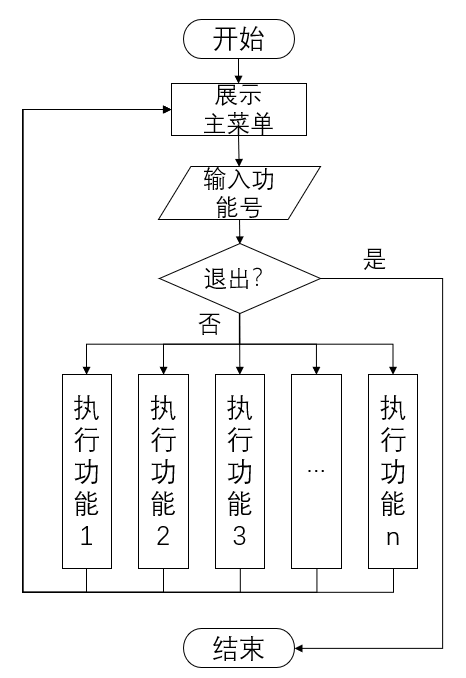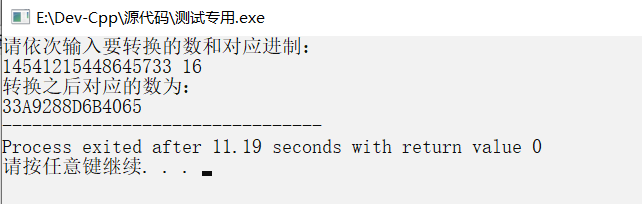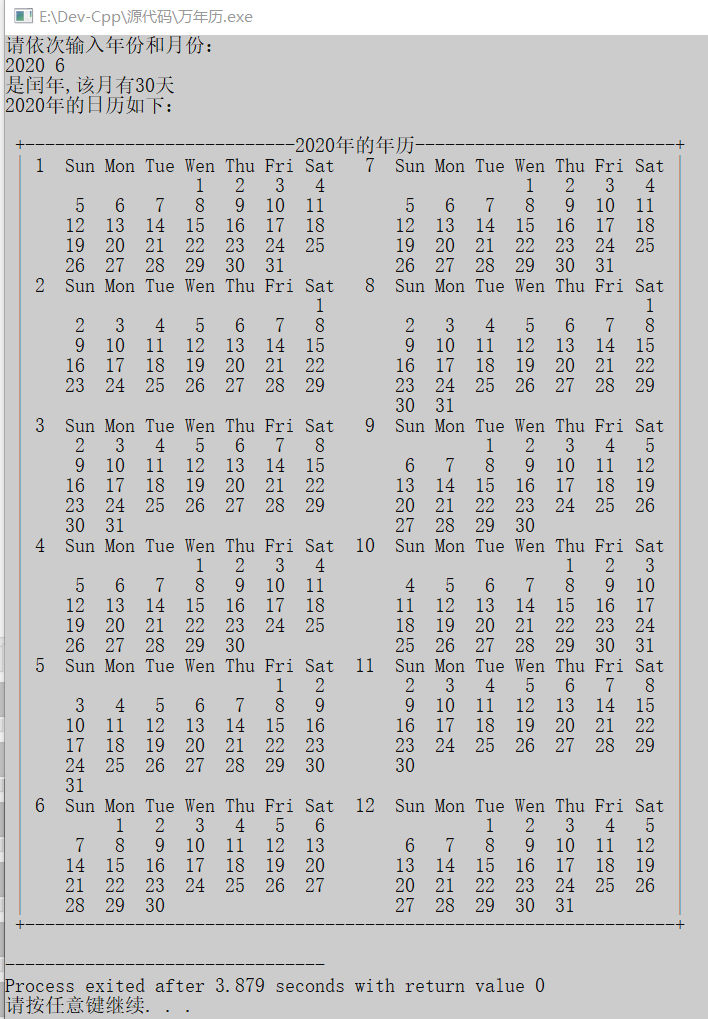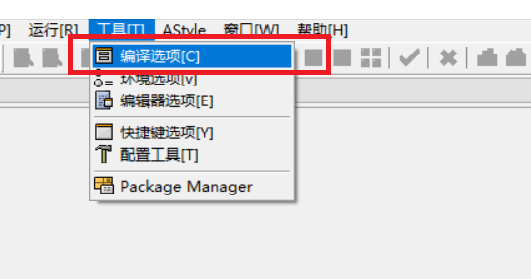我试图用CALayer在两点之间画一条线.这是我的代码:
//将CALayer定位为父节点及其子节点之间的一行.
-(void)makeLineLayer:(CALayer *)layer lineFromPointA:(CGPoint)pointA toPointB:(CGPoint)pointB{
NSLog([Nsstring stringWithFormat:@"Coordinates: \n Ax: %f Ay: %f Bx: %f By: %f",pointA.x,pointA.y,pointB.x,pointB.y]);
//find the length of the line:
CGFloat length = sqrt((pointA.x - pointB.x) * (pointA.x - pointB.x) + (pointA.y - pointB.y) * (pointA.y - pointB.y));
layer.frame = CGRectMake(0,1,length);
//calculate and set the layer's center:
CGPoint center = CGPointMake((pointA.x+pointB.x)/2,(pointA.y+pointB.y)/2);
layer.position = center;
//calculate the angle of the line and set the layer's transform to match it.
CGFloat angle = atan2f(pointB.y - pointA.y,pointB.x - pointA.x);
layer.transform = CATransform3DMakeRotation(angle,1);
}
我知道这个长度是正确计算的,我很确定中心也是.当我运行时,显示的线条是正确的长度,并且穿过两点之间的中心点,但不能正确旋转.起初我以为这条线被旋转错误的锚点,所以我做了:layer.anchorPoint = center;但是这个代码无法在屏幕上显示任何行.我究竟做错了什么
解决方法
尝试这个…
-(void)makeLineLayer:(CALayer *)layer lineFromPointA:(CGPoint)pointA toPointB:(CGPoint)pointB
{
CAShapeLayer *line = [CAShapeLayer layer];
UIBezierPath *linePath=[UIBezierPath bezierPath];
[linePath movetoPoint: pointA];
[linePath addLinetoPoint:pointB];
line.path=linePath.CGPath;
line.fillColor = nil;
line.opacity = 1.0;
line.strokeColor = [UIColor redColor].CGColor;
[layer addSublayer:line];
}