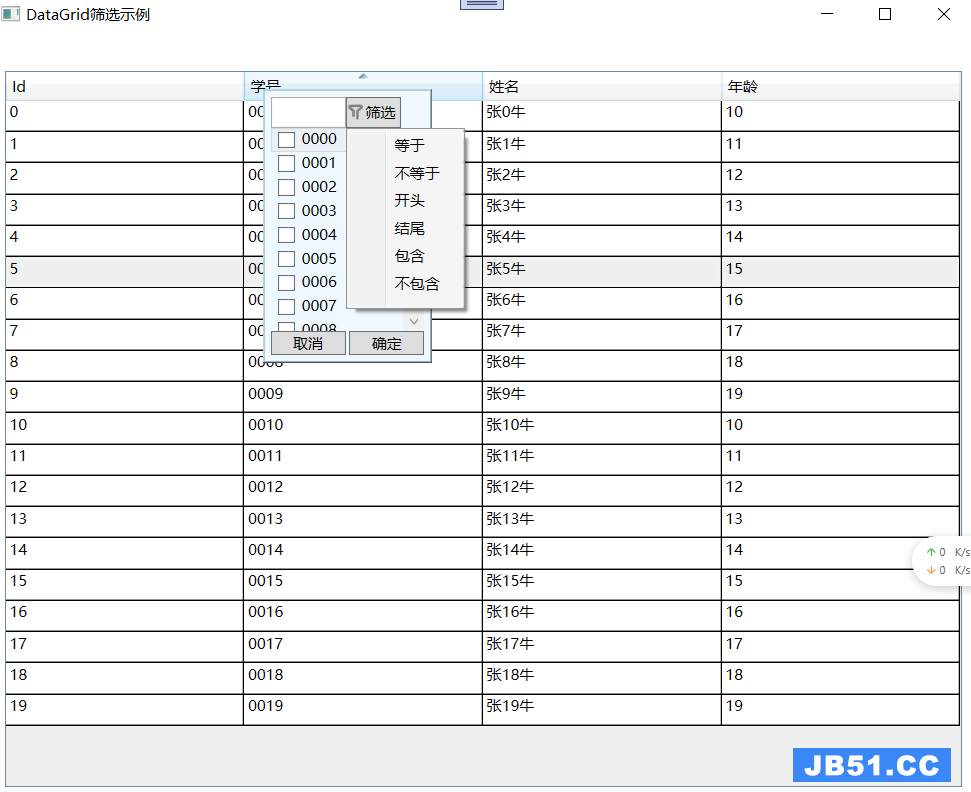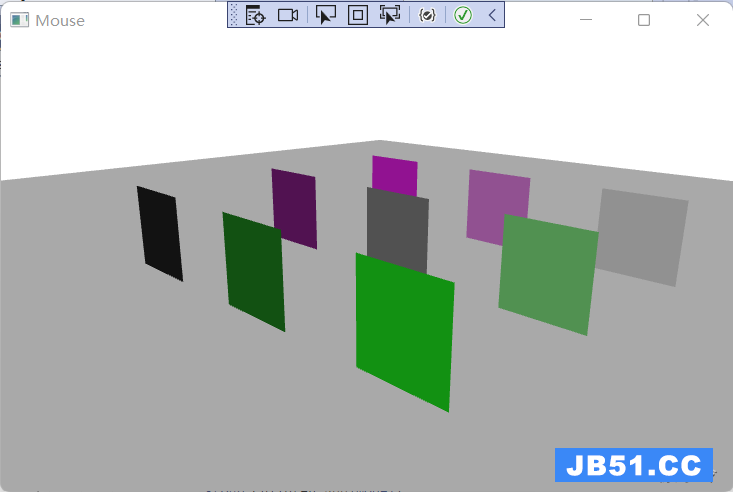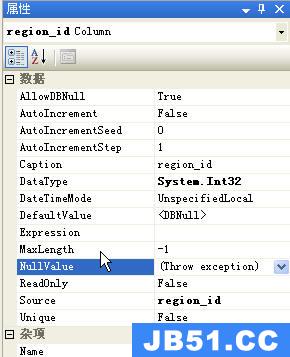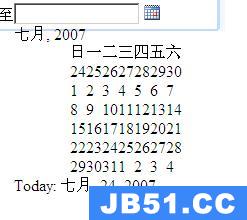我在一个更新面板中有一个ASP.NET FormView.我通过为FormView中的每个项目设置AutopostBack = true来自动保存表单.
这意味着用户可以快速点击几个元素,几乎同时点击几个异步回发.
我的问题是用户能够在异步回发尚未完成的同时继续向下滚动窗体.浏览器总是滚动回到它在第一次回发的位置.
Page.MaintainScrollPositionOnPostback设置为False.
我在ajax和jquery中尝试过各种各样的事情:
> pageLoad
> add_initializeRequest
> add_endRequest
> document.ready
>等..
但是我总是只能像第一次回发一样访问滚动Y.
当回发完成时,是否有任何方法来检索当前的滚动Y,所以我可以停止滚动发生?或者是否可以禁用滚动行为?
谢谢!
更新
感谢@chprpipr,我得到了这个工作.这是我的缩写解决方案:
var FormScrollerProto = function () {
var Me = this;
this.lastScrollPos = 0;
var myLogger;
this.Setup = function (logger) {
myLogger = logger;
// Bind a function to the window
$(window).bind("scroll",function () {
// Record the scroll position
Me.lastScrollPos = Me.GetScrollTop();
myLogger.Log("last: " + Me.lastScrollPos);
});
}
this.ScrollForm = function () {
// Apply the last scroll position
$(window).scrollTop(Me.lastScrollPos);
}
// Call this in pageRequestManager.EndRequest
this.EndRequestHandler = function (args) {
myLogger.Log(args.get_error());
if (args.get_error() == undefined) {
Me.ScrollForm();
}
}
this.GetScrollTop = function () {
return Me.FilterResults(
window.pageYOffset ? window.pageYOffset : 0,document.documentElement ? document.documentElement.scrollTop : 0,document.body ? document.body.scrollTop : 0
);
}
this.FilterResults = function (n_win,n_docel,n_body) {
var n_result = n_win ? n_win : 0;
if (n_docel && (!n_result || (n_result > n_docel)))
n_result = n_docel;
return n_body && (!n_result || (n_result > n_body)) ? n_body : n_result;
}
}
主页:
...snip...
var logger;
var FormScroller;
// Hook up Application event handlers.
var app = Sys.Application;
// app.add_load(ApplicationLoad); - use pageLoad instead
app.add_init(ApplicationInit);
// app.add_disposing(Applicationdisposing);
// app.add_unload(ApplicationUnload);
// Application event handlers for component developers.
function ApplicationInit(sender) {
var prm = Sys.WebForms.PageRequestManager.getInstance();
if (!prm.get_isInAsyncPostBack()) {
prm.add_initializeRequest(InitializeRequest);
prm.add_beginRequest(BeginRequest);
prm.add_pageLoading(PageLoading);
prm.add_pageLoaded(PageLoaded);
prm.add_endRequest(EndRequest);
}
// Set up components
logger = new LoggerProto();
logger.Init(true);
logger.Log("APP:: Application init.");
FormScroller = new FormScrollerProto();
}
function InitializeRequest(sender,args) {
logger.Log("PRM:: Initializing async request.");
FormScroller.Setup(logger);
}
...snip...
function EndRequest(sender,args) {
logger.Log("PRM:: End of async request.");
maintainScroll(sender,args);
// display any errors
processErrors(args);
}
...snip...
function maintainScroll(sender,args) {
logger.Log("maintain: " + winScrollTop);
FormScroller.EndRequestHandler(args);
}
我也尝试调用EndRequestHandler(必须删除args.error检查),看看它是否减少了滚动时闪烁,但它没有.值得注意的是,完美的解决方案是停止浏览器尝试滚动,现在有一个暂时的抖动,这在用户群庞大的应用程序中是不可接受的.
(滚动顶部的代码不是我的 – 在网上发现)
(这是客户端生命周期中有用的MSDN页面:http://msdn.microsoft.com/en-us/library/bb386417.aspx)
3月7日更新:
我刚刚发现一个非常简单的方式来做到这一点:
<script type="text/javascript">
var prm = Sys.WebForms.PageRequestManager.getInstance();
prm.add_beginRequest(beginRequest);
function beginRequest()
{
prm._scrollPosition = null;
}
</script>
解决方法
您可以绑定一个记录当前滚动位置的函数,然后在每个endRequest之后重新应用它.它可能会像这样:
// Wrap everything up for tidiness' sake var FormHandlerProto = function() { var Me = this; this.lastScrollPos = 0; this.SetupForm = function() { // Bind a function to the form's scroll container $("#ContainerId").bind("scroll",function() { // Record the scroll position Me.lastScrollPos = $(this).scrollTop(); }); } this.ScrollForm = function() { // Apply the last scroll position $("#ContainerId").scrollTop(Me.lastScrollPos); } this.EndRequestHandler = function(sender,args) { if (args.get_error() != undefined) Me.ScrollForm(); } } } var FormHandler = new FormHandlerProto(); FormHandler.Setup(); // This assumes your scroll container doesn't get updated on postback. If it does,you'll want to call it in the EndRequestHandler. Sys.WebForms.PageRequestManager.getInstance().add_endRequest(FormHandler.EndRequestHandler);