我使用react-native-firebase为我们的React Native应用(用于android和iOS)处理推送通知.
我注意到,在应用程序运行(前台或后台)时收到的推送通知只有1个回调,而在关闭或终止时则没有.
firebase
.notifications()
.onNotification(notification => {
console.log('Notification received');
);
但是,如果该应用程序关闭或被杀死,它只会将通知放在托盘中,而不会执行上面的console.log.
然后输入静默推送通知.因此,当我仅在通知的有效负载中发送数据部分时,即使应用程序位于前台,也不会触发上面的回调.
我看不到其他有助于接收静默推送通知的回调.
那么我们如何处理javascript部分中的推送通知?
最佳答案
您不需要其他答案中建议的其他软件包.
使用RNFirebase.io,您可以轻松处理此问题.
使用RNFirebase.io,您可以轻松处理此问题.
如果您在应用程序处于后台的情况下收到通知,则必须自己处理它才能显示此通知.例如,请参见我的用于推送通知的init-Method.
import firebase from 'react-native-firebase';
const notifications = firebase.notifications();
....
notifications.onNotification((notif) => {
notif.android.setChannelId('app-infos');
notifications.displayNotification(notif);
});
您可以通过displayNotification来实现.但是请确保在调用之前设置了Notification-Channel,因为否则它将无法在> = Android 8.0上运行
顺便说一句:请确保您已完全设置Firebase并授予所有必需的权限,以便在应用关闭或在后台运行时能够监听通知. (https://rnfirebase.io/docs/v5.x.x/notifications/android)
附录
我以这个为例来说明如何将firebase-notification-stuff实现为一个小型库(如果不需要,请删除redux-stuff):
import firebase from 'react-native-firebase';
import { saveNotificationToken } from 'app/actions/firebase';
import reduxStore from './reduxStore';
import NavigationService from './NavigationService';
const messaging = firebase.messaging();
const notifications = firebase.notifications();
const crashlytics = firebase.crashlytics();
function registerNotifChannels() {
try {
// Notification-Channels is a must-have for Android >= 8
const channel = new firebase.notifications.Android.Channel(
'app-infos','App Infos',firebase.notifications.Android.Importance.Max,).setDescription('General Information');
notifications.android.createChannel(channel);
} catch (error) {
crashlytics.log(`Error while creating notification-channel \n ${error}`);
}
}
// This is the Promise object that we use to initialise the push
// notifications. It will resolve when the token was successfully retrieved. The
// token is returned as the value of the Promise.
const initPushNotifs = new Promise(async (resolve,reject) => {
try {
const isPermitted = await messaging.hasPermission();
if (isPermitted) {
registerNotifChannels();
try {
const token = await messaging.getToken();
if (token) {
resolve(token);
}
} catch (error) {
crashlytics.log(`Error: failed to get notification-token \n ${error}`);
}
}
} catch (error) {
crashlytics.log(`Error while checking notification-permission\n ${error}`);
}
// If we get this far then there was no token available (or something went
// wrong trying to get it)
reject();
});
function init() {
// Initialise the push notifications,then save the token when/if it's available
initPushNotifs.then(token => reduxStore.dispatch(saveNotificationToken(token)));
// Save the (new) token whenever it changes
messaging.onTokenRefresh(token => reduxStore.dispatch(saveNotificationToken(token)));
notifications.onNotification((notif) => {
notif.android.setChannelId('app-infos');
notifications.displayNotification(notif);
});
notifications.onNotificationOpened((notif) => {
const { notification: { _data: { chatroom: chatRoomId } } = {} } = notif;
if (chatRoomId) {
NavigationService.navigate('ChatRoom',{ chatRoomId });
}
});
}
export default {
init,};
这样,只需转到index.js文件(或应用程序的根文件,以及如何命名),然后调用init-Metod即可:
...
import LPFirebase from 'lib/LPFirebase';
LPFirebase.init();

 ImageView的scaleType的属性有好几种,分别是matrix(默认)...
ImageView的scaleType的属性有好几种,分别是matrix(默认)...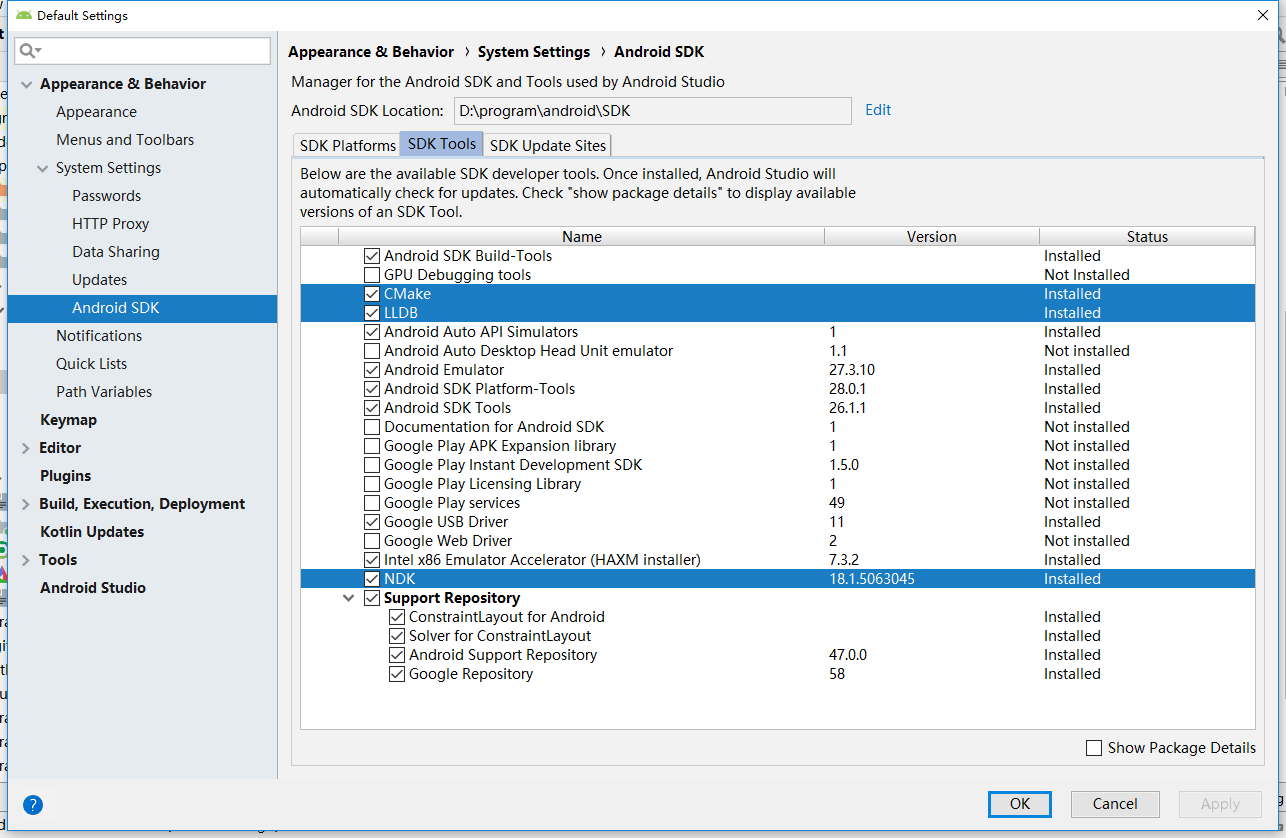 文章浏览阅读8.8k次,点赞9次,收藏20次。本文操作环境:win1...
文章浏览阅读8.8k次,点赞9次,收藏20次。本文操作环境:win1...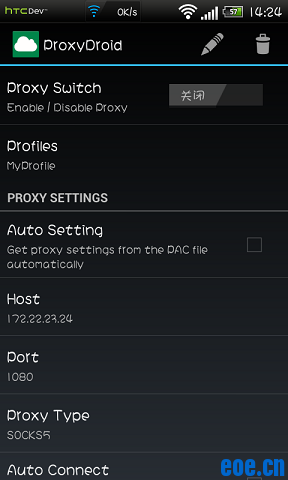 文章浏览阅读3.8w次。前言:最近在找Android上的全局代理软件...
文章浏览阅读3.8w次。前言:最近在找Android上的全局代理软件...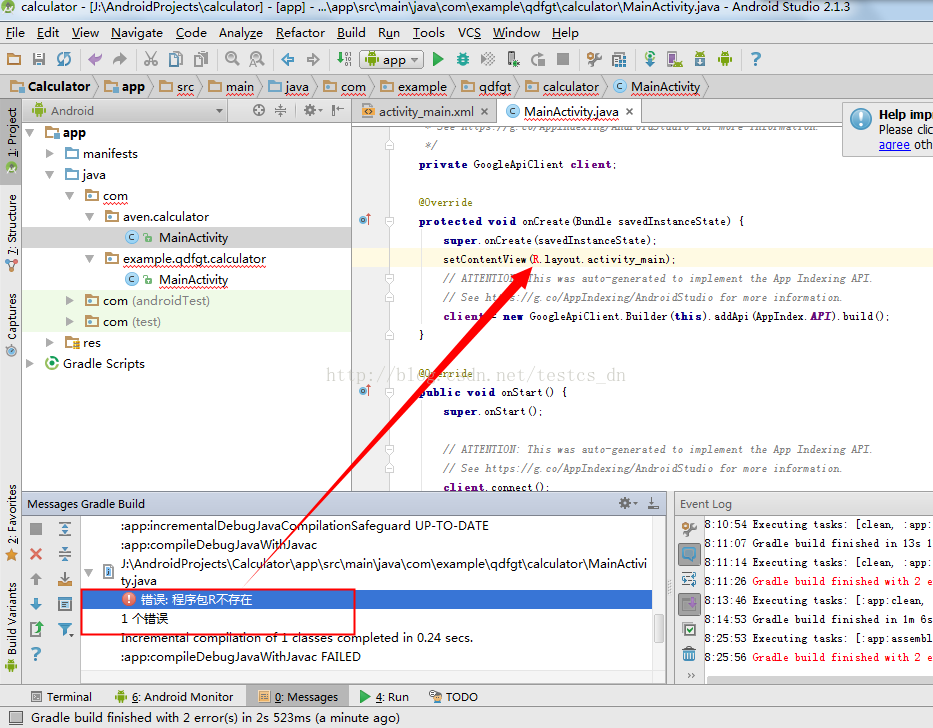 文章浏览阅读2.5w次,点赞17次,收藏6次。创建项目后,运行项...
文章浏览阅读2.5w次,点赞17次,收藏6次。创建项目后,运行项...