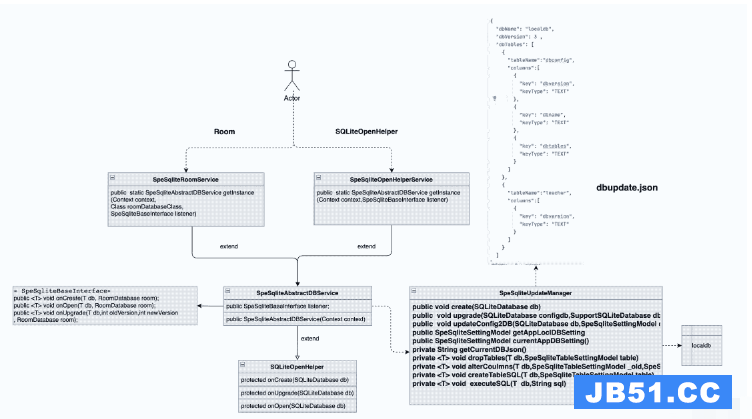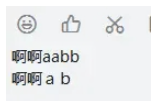这是我的FrameLayout代码:
<FrameLayout
android:layout_width="fill_parent" android:layout_height="wrap_content">
<ImageView
android:id="@+id/frameView"
android:layout_width="fill_parent"
android:layout_height="fill_parent"
android:src="@drawable/image1"
/>
</FrameLayout>
ImageView很好.
现在我有一个从FrameLayout扩展的自定义布局,例如MyFrameLayout.
在MyFrameLayout中,我希望布局的高度始终是宽度的一半,所以我的代码是:
public class MyFrameLayout extends FrameLayout {
// 3 constructors just call super
@Override
protected void onMeasure(int widthMeasureSpec,int heightMeasureSpec) {
int width = MeasureSpec.getSize(widthMeasureSpec);
int height = (int) (width * 0.5);
setMeasuredDimension(width,height);
}
}
然后在xml中使用它:
<com.test.MyFrameLayout
android:layout_width="fill_parent" android:layout_height="wrap_content">
<ImageView
android:id="@+id/frameView"
android:layout_width="fill_parent"
android:layout_height="fill_parent"
android:src="@drawable/image1"
/>
</com.test.MyFrameLayout>
但现在内部的ImageView消失了.
我想我没有正确实现onMeasure或onLayout.我想我也需要调整孩子们的观点.但我现在不知道该怎么做.
UPDATE
解决方法
最简单的方法是更改onMeasure中的measurespec,但仍然调用super:
@Override
protected void onMeasure(int widthMeasureSpec,int heightMeasureSpec) {
int width = MeasureSpec.getSize(widthMeasureSpec);
int height = (int) (width * 0.5);
heightMeasureSpec = MeasureSpec.makeMeasureSpec(height,MeasureSpec.EXACTLY);
super.onMeasure(widthMeasureSpec,heightMeasureSpec);
}
这样您就可以获得所需的尺寸,但不必手动测量子尺寸.