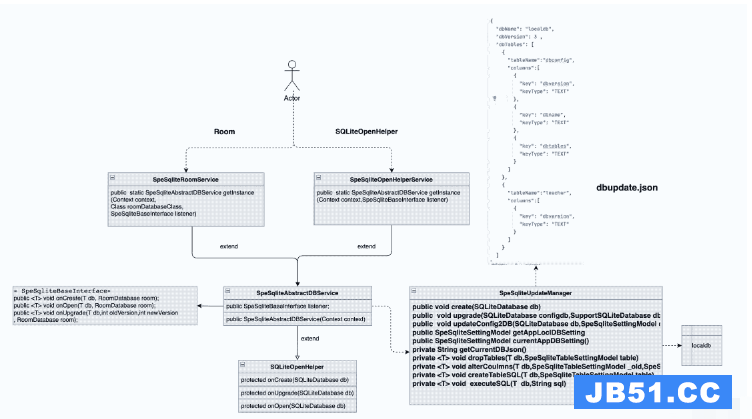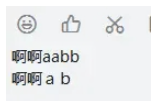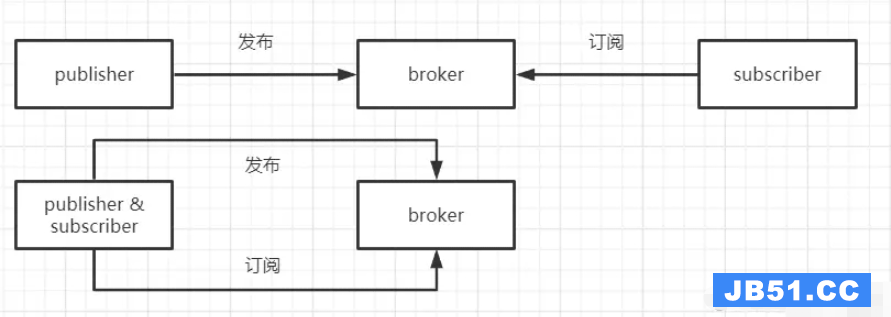我想在Activity开始时打开软键盘,我发现了
android:windowSoftInputMode="stateVisible"
不起作用.
为了确保,我创建了一个新项目(默认的“Hello world”)并执行了以下操作:
>将windowSoftInputMode添加到清单中.
>之后没有用,我在布局中添加了一个EditView字段
>之后没有用,我补充说
getwindow().setSoftInputMode(WindowManager.LayoutParams.soFT_INPUT_STATE_ALWAYS_VISIBLE)
到onCreate程序.
我用Android2.3.3编译它并试图在我的galaxy S2设备和Android4模拟器上运行它
仍然 – 没有键盘.
我的清单文件:
<?xml version="1.0" encoding="utf-8"?>
<uses-sdk android:minSdkVersion="9" />
<application
android:icon="@drawable/ic_launcher"
android:label="@string/app_name">
<activity
android:name=".HelloworldActivity"
android:label="@string/app_name"
android:windowSoftInputMode="stateVisible">
<intent-filter>
<action android:name="android.intent.action.MAIN" />
<category android:name="android.intent.category.LAUNCHER" />
</intent-filter>
</activity>
</application>
我的main.xml布局:
<?xml version="1.0" encoding="utf-8"?>
<TextView
android:layout_width="fill_parent"
android:layout_height="wrap_content"
android:text="@string/hello" />
<EditText
android:id="@+id/editText1"
android:layout_width="match_parent"
android:layout_height="wrap_content" >
<requestFocus />
</EditText>
我的代码:
public class HelloworldActivity extends Activity {
/** Called when the activity is first created. */
@Override
public void onCreate(Bundle savedInstanceState) {
super.onCreate(savedInstanceState);
setContentView(R.layout.main);
getwindow().setSoftInputMode(WindowManager.LayoutParams.soFT_INPUT_STATE_ALWAYS_VISIBLE);
}
}