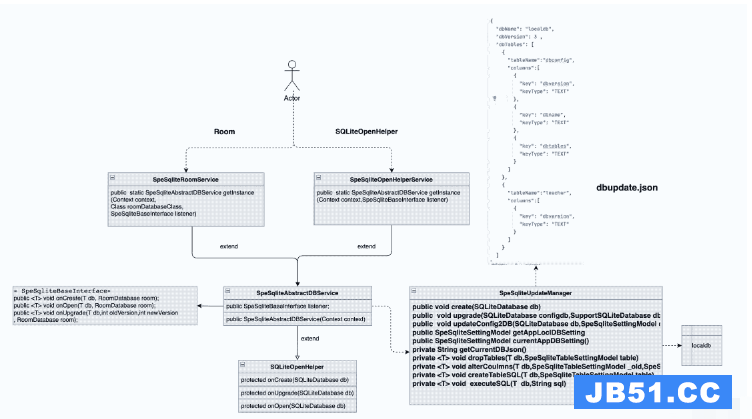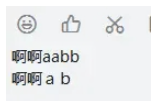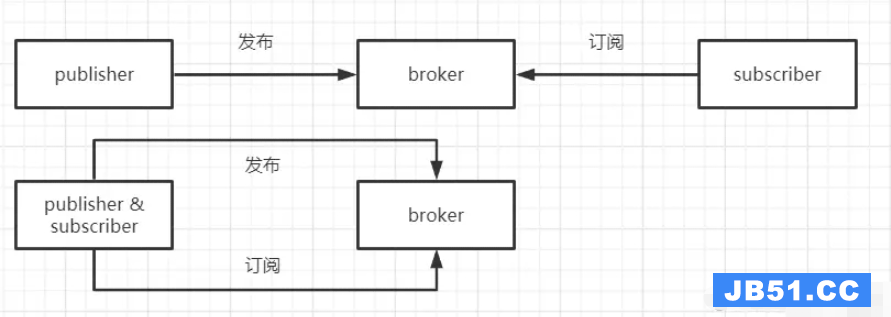FATAL EXCEPTION: AdWorker #1 java.lang.NoSuchMethodError: java.io.IOException.<init> at com.google.android.gms.internal.g.f(UnkNown Source) at com.google.android.gms.internal.g.b(UnkNown Source) at com.google.android.gms.internal.e.a(UnkNown Source) at com.google.android.gms.internal.e.a(UnkNown Source) at com.google.android.gms.internal.bq.ac(UnkNown Source) at com.google.android.gms.internal.cg$1.run(UnkNown Source) at com.google.android.gms.internal.ch$1.run(UnkNown Source) at java.util.concurrent.ThreadPoolExecutor.runWorker(ThreadPoolExecutor.java:1068) at java.util.concurrent.ThreadPoolExecutor$Worker.run(ThreadPoolExecutor.java:561) at java.lang.Thread.run(Thread.java:1096)
除了它与谷歌广告/云服务有关,我不知道它来自哪里.直到昨天我才重现它,我启动了一个10英寸的模拟器并立即看到了问题.删除部分代码后,我认为以下部分是问题所在.
public void onActivityCreated(Bundle savedInstanceState) {
............
AdView adView = (AdView)getActivity().findViewById(R.id.adView);
AdRequest adRequest = new AdRequest.Builder()
.addTestDevice(AdRequest.DEVICE_ID_EMULATOR)
.addTestDevice("CED2A4FD2C192C08557081CC37AA9E54")
.build();
adView.loadAd(adRequest);
}
奇怪的是它只发生在10英寸或更高的设备上.我测试了各种不同的设备/版本.该问题仅发生在10英寸设备或更大的设备上. Android版本并不重要. 2.2或4.4它不断崩溃.
根据我的理解,我没有针对特定设备尺寸的任何不同布局文件夹.
我的广告定义的xml如下所示:
<?xml version="1.0" encoding="utf-8"?>
<LinearLayout xmlns:android="http://schemas.android.com/apk/res/android"
xmlns:ads="http://schemas.android.com/apk/lib/com.google.ads"
android:id="@+id/mainContainer"
android:layout_width="fill_parent"
android:layout_height="fill_parent"
android:fillViewport="true"
android:orientation="vertical" >
<LinearLayout
android:id="@+id/titleContainer"
android:layout_width="fill_parent"
android:layout_height="wrap_content"
android:orientation="horizontal" >
</LinearLayout>
<com.viewpagerindicator.TabPageIndicator
android:id="@+id/indicator"
style="@style/tabsbackground"
android:layout_width="fill_parent"
android:layout_height="wrap_content" />
<android.support.v4.view.ViewPager
android:id="@+id/pager"
android:layout_width="fill_parent"
android:layout_height="0dp"
android:layout_weight="1" />
<LinearLayout
android:id="@+id/adViewContainer"
android:layout_width="fill_parent"
android:layout_height="wrap_content"
android:layout_alignParentBottom="true"
android:orientation="horizontal" >
<com.google.android.gms.ads.AdView
xmlns:ads="http://schemas.android.com/apk/res-auto"
android:id="@+id/adView"
android:layout_width="fill_parent"
android:layout_height="wrap_content"
ads:adUnitId="@string/adid"
ads:adSize="SMART_BANNER"
android:gravity="bottom"
/>
</LinearLayout>
</LinearLayout>
解决方法
http://developer.android.com/google/play-services/setup.html
Note: Google Play services 4.0.30 (released November 2013) and newer
versions require Android 2.3 or higher. If your app supports Android
2.2,you can continue development with the Google Play services SDK,but must instead install Google Play services for Froyo from the SDK
Manager.
http:// android-developers.blogspot.no/2013/10/google-play-services-40.html
With over 97% of devices Now running Android 2.3 (Gingerbread) or
newer platform versions,we’re dropping support for Froyo from this
release of the Google Play services SDK in order to make it possible
to offer more powerful APIs in the future. That means you will not be
able to utilize these new APIs on devices running Android 2.2 (Froyo).
https://developer.android.com/google/play-services/setup.html#ensure
Important: Because it is hard to anticipate the state of each device,
you must always check for a compatible Google Play services APK before
you access Google Play services features. For many apps,the best time
to check is during the onResume() method of the main activity.
Alernative 1用于在使用AdView之前检查Google Play服务是否可用.
int status = GooglePlayServicesUtil.isGooglePlayServicesAvailable(getApplicationContext();
if(status == ConnectionResult.SUCCESS) {
//Success! Do what you want
}
Alernative 2是使用GoogleAdMobAdsSdk-6.4.1.jar