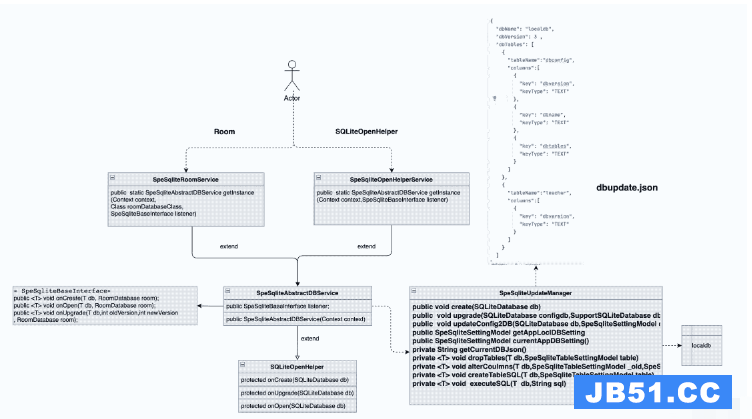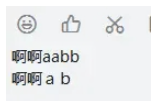我试图拉伸视频,以填补视频.目标是创建在设备中看起来像第一个图片(如在布局预览中看起来)的视图.
这个问题的大部分答案是this link.
我试过这个,但我还是没有填写视频观看.
这个我的布局代码:
<?xml version="1.0" encoding="utf-8"?>
<LinearLayout xmlns:android="http://schemas.android.com/apk/res/android"
android:layout_width="match_parent"
android:layout_height="match_parent"
android:orientation="vertical"
android:background="@drawable/search_gren_screen">
<LinearLayout
android:layout_width="match_parent"
android:layout_height="wrap_content"
android:orientation="horizontal" >
<Button
android:id="@+id/go_back"
android:layout_width="match_parent"
android:layout_height="match_parent"
android:layout_gravity="center"
android:layout_weight="1"
android:onClick="onclick"
android:text="Try again" />
<Button
android:id="@+id/back_to_pick_song"
android:layout_width="match_parent"
android:layout_height="match_parent"
android:layout_weight="1"
android:text="Select another song"
android:onClick="onclick" />
<Button
android:id="@+id/btn_continue"
android:layout_width="match_parent"
android:layout_height="wrap_content"
android:layout_gravity="center"
android:layout_weight="1"
android:onClick="onclick"
android:text="Amazing,continue!" />
</LinearLayout>
<FrameLayout
android:layout_width="fill_parent"
android:layout_height="fill_parent">
<VideoView
android:id="@+id/videoView1"
android:layout_width="fill_parent"
android:layout_height="fill_parent"
android:layout_alignParentBottom="true"
android:layout_alignParentLeft="true"
android:layout_alignParentRight="true"
android:layout_alignParentTop="true"
android:layout_gravity="center" />
</FrameLayout>
</LinearLayout>
在这里,您可以预览我声明的布局:
但是,设备上的结果是不同的:
解决方法
尝试使您的外部布局相对布局,并将VideoView放在其中.
就像是:
<RelativeLayout xmlns:android="http://schemas.android.com/apk/res/android"
android:id="@+id/trim_container"
android:layout_width="match_parent"
android:layout_height="match_parent" >
<LinearLayout
android:id="@+id/buttonContainer"
android:layout_width="match_parent"
android:layout_height="wrap_content"
android:orientation="horizontal" >
<Button
android:id="@+id/go_back"
android:layout_width="match_parent"
android:layout_height="match_parent"
android:layout_gravity="center"
android:layout_weight="1"
android:onClick="onclick"
android:text="Try again" />
<Button
android:id="@+id/back_to_pick_song"
android:layout_width="match_parent"
android:layout_height="match_parent"
android:layout_weight="1"
android:text="Select another song"
android:onClick="onclick" />
<Button
android:id="@+id/btn_continue"
android:layout_width="match_parent"
android:layout_height="wrap_content"
android:layout_gravity="center"
android:layout_weight="1"
android:onClick="onclick"
android:text="Amazing,continue!" />
</LinearLayout>
<VideoView
android:id="@+id/VideoView"
android:layout_width="match_parent"
android:layout_height="match_parent"
android:layout_alignParentLeft="true"
android:layout_alignParentRight="true"
android:layout_alignParentBottom="true"
android:layout_below="@id/buttonContainer"/>
</RelativeLayout>