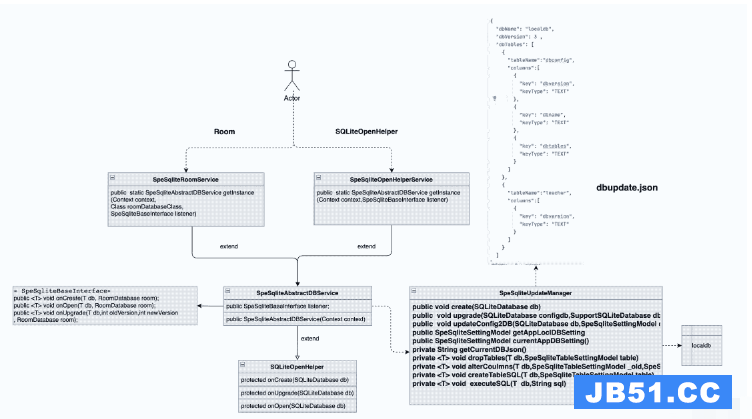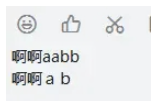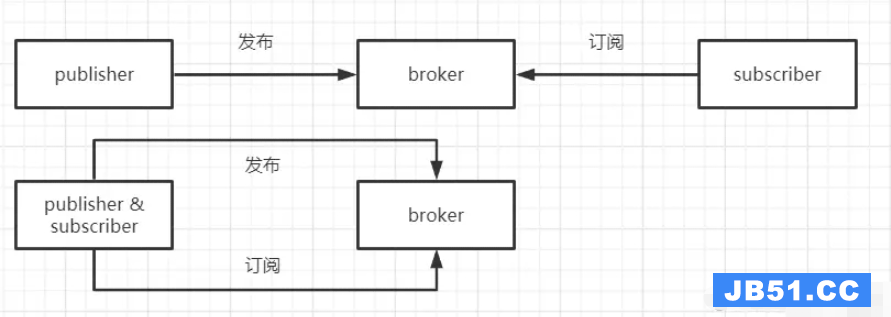WebAppActivity
public class WebAppActivity extends Activity {
/** Called when the activity is first created. */
@Override
public void onCreate(Bundle savedInstanceState) {
super.onCreate(savedInstanceState);
setContentView(R.layout.main);
WebView wv = (WebView) findViewById(R.id.webView1);
wv.loadUrl("http://www.google.com");
}
}
main.xml中
<?xml version="1.0" encoding="utf-8"?>
<LinearLayout xmlns:android="http://schemas.android.com/apk/res/android"
android:layout_width="fill_parent"
android:layout_height="fill_parent"
android:orientation="vertical" >
<WebView
android:id="@+id/webView1"
android:layout_width="fill_parent"
android:layout_height="fill_parent" >
</WebView>
</LinearLayout>
但是,不是在应用程序本身加载页面,只要应用程序启动,默认的Android浏览器打开,页面加载到浏览器而不是应用程序.当我按下时,我返回显示空白屏幕的应用程序活动.
有人知道为什么会发生这种情况吗?
编辑:
表现
<uses-sdk android:minSdkVersion="7" />
<uses-permission android:name="android.permission.INTERNET"/>
<application
android:icon="@drawable/ic_launcher"
android:label="@string/app_name" >
<activity
android:label="@string/app_name"
android:name=".WebAppActivity" >
<intent-filter >
<action android:name="android.intent.action.MAIN" />
<category android:name="android.intent.category.LAUNCHER" />
</intent-filter>
</activity>
</application>
这只是为了表明我已经添加了INTERNET权限
编辑:
一旦添加了WebViewClient,
wv.setWebViewClient(new WebViewClient() {});
页面在应用程序中加载.这是预期的行为吗? Android WebView需要WebViewClient吗?
(找不到任何文件)
编辑:
我注意到,当我在具有Google Api的模拟器中安装apk时,会出现此问题.在正常的模拟器(没有Google Api)上,它的行为与预期的一样.
解决方法
让我知道,如果你想要一个例子.
编辑
@Aki WebViewClient.shouldOverrideUrlLoading Documentation
Give the host application a chance to take over the control when a new url is about to be loaded in the current WebView. If WebViewClient is not provided,by default WebView will ask Activity Manager to choose the proper handler for the url. If WebViewClient is provided,return true means the host application handles the url,while return false means the current WebView handles the url.