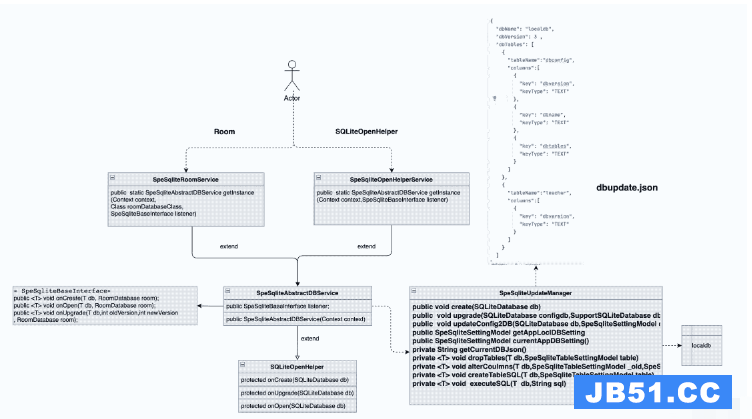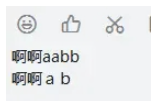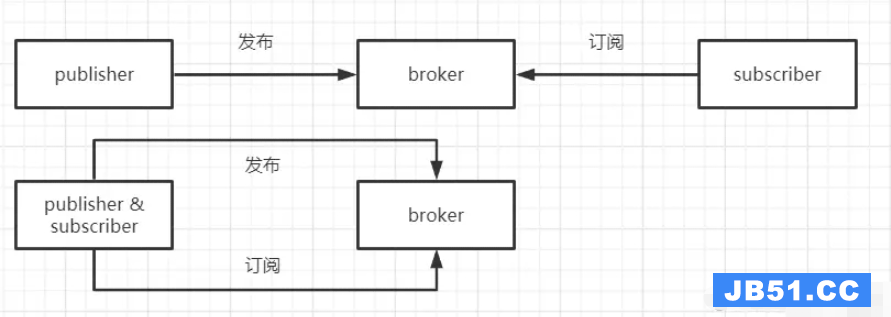位置更新如何直接发送到Intent服务?以下方法不起作用. OnConnected函数被调用,但是在服务中从未接收到该意图:
...
private PendingIntent getLocationPendingIntent(boolean shouldCreate) {
Intent broadcast = new Intent(m_context,LocationUpdateService.class);
int flags = shouldCreate ? 0 : PendingIntent.FLAG_NO_CREATE;
return PendingIntent.getService(m_context,broadcast,flags);
}
@Override
public void onConnected(Bundle arg0) {
PendingIntent locationPendingIntent = getLocationPendingIntent(true);
LocationRequest locationRequest = new LocationRequest();
locationRequest.setPriority(LocationRequest.PRIORITY_HIGH_ACCURACY);
locationRequest.setInterval(LOCATION_UPDATE_INTERVAL);
locationRequest.setFastestInterval(LOCATION_FASTEST_UPDATE_INTERVAL);
LocationServices.FusedLocationApi.requestLocationUpdates(m_googleapiclient,locationRequest,locationPendingIntent);
}
...
意向服务:
import android.app.IntentService;
import android.content.Intent;
import android.util.Log;
public class LocationUpdateService extends IntentService {
public LocationUpdateService() {
super(LocationUpdateService.class.getName());
}
@Override
public int onStartCommand(Intent intent,int flags,int startID) {
super.onStartCommand(intent,flags,startID);
Log.d("LocationUpdateService","Location received");
return START_REDELIVER_INTENT;
}
@Override
protected void onHandleIntent(Intent intent) {
Log.d("LocationUpdateService","Intent received");
}
}
清单文件:
... <service android:name=".LocationUpdateService" /> ...
解决方法
这里是基于代码找到的代码,成功地将IntentService设置为用于位置更新的PendingIntent中包含的Intent的接收者.
首先,IntentService:
import android.app.IntentService;
import android.content.Intent;
import android.location.Location;
import android.util.Log;
import com.google.android.gms.location.FusedLocationProviderApi;
import com.google.android.gms.location.LocationResult;
public class LocationUpdateService extends IntentService {
private final String TAG = "LocationUpdateService";
Location location;
public LocationUpdateService() {
super("LocationUpdateService");
}
@Override
protected void onHandleIntent(Intent intent) {
if (LocationResult.hasResult(intent)) {
LocationResult locationResult = LocationResult.extractResult(intent);
Location location = locationResult.getLastLocation();
if (location != null) {
Log.d("locationtesting","accuracy: " + location.getAccuracy() + " lat: " + location.getLatitude() + " lon: " + location.getLongitude());
}
}
}
}
并且这里是活动代码,注册用于发送到IntentService的PendingIntent的位置更新:
import android.app.PendingIntent; import android.os.Bundle; import android.content.Intent; import android.app.Activity; import android.widget.Toast; import com.google.android.gms.common.ConnectionResult; import com.google.android.gms.common.api.Googleapiclient; import com.google.android.gms.location.LocationRequest; import com.google.android.gms.location.LocationServices; public class MainActivity extends Activity implements Googleapiclient.ConnectionCallbacks,Googleapiclient.OnConnectionFailedListener { LocationRequest mLocationRequest; Googleapiclient mGoogleapiclient; PendingIntent mRequestLocationUpdatesPendingIntent; @Override protected void onCreate(Bundle savedInstanceState) { super.onCreate(savedInstanceState); setContentView(R.layout.activity_main); buildGoogleapiclient(); mGoogleapiclient.connect(); } @Override protected void onPause(){ super.onPause(); if (mGoogleapiclient != null) { LocationServices.FusedLocationApi.removeLocationUpdates(mGoogleapiclient,mRequestLocationUpdatesPendingIntent); } } protected synchronized void buildGoogleapiclient() { Toast.makeText(this,"buildGoogleapiclient",Toast.LENGTH_SHORT).show(); mGoogleapiclient = new Googleapiclient.Builder(this) .addConnectionCallbacks(this) .addOnConnectionFailedListener(this) .addApi(LocationServices.API) .build(); } @Override public void onConnected(Bundle bundle) { Toast.makeText(this,"onConnected",Toast.LENGTH_SHORT).show(); mLocationRequest = new LocationRequest(); mLocationRequest.setInterval(10); mLocationRequest.setFastestInterval(10); mLocationRequest.setPriority(LocationRequest.PRIORITY_BALANCED_POWER_ACCURACY); //mLocationRequest.setSmallestdisplacement(0.1F); // create the Intent to use WebViewActivity to handle results Intent mRequestLocationUpdatesIntent = new Intent(this,LocationUpdateService.class); // create a PendingIntent mRequestLocationUpdatesPendingIntent = PendingIntent.getService(getApplicationContext(),mRequestLocationUpdatesIntent,PendingIntent.FLAG_UPDATE_CURRENT); // request location updates LocationServices.FusedLocationApi.requestLocationUpdates(mGoogleapiclient,mLocationRequest,mRequestLocationUpdatesPendingIntent); } @Override public void onConnectionSuspended(int i) { Toast.makeText(this,"onConnectionSuspended",Toast.LENGTH_SHORT).show(); } @Override public void onConnectionFailed(ConnectionResult connectionResult) { Toast.makeText(this,"onConnectionFailed",Toast.LENGTH_SHORT).show(); } }
结果日志:
D/locationtesting﹕ accuracy: 10.0 lat: 37.779702 lon: -122.3931595 D/locationtesting﹕ accuracy: 10.0 lat: 37.7797023 lon: -122.3931594 D/locationtesting﹕ accuracy: 10.0 lat: 37.7797022 lon: -122.3931596 D/locationtesting﹕ accuracy: 10.0 lat: 37.7797021 lon: -122.3931597 D/locationtesting﹕ accuracy: 10.0 lat: 37.7797021 lon: -122.3931596 D/locationtesting﹕ accuracy: 10.0 lat: 37.7797019 lon: -122.3931597 D/locationtesting﹕ accuracy: 10.0 lat: 37.7797019 lon: -122.3931597