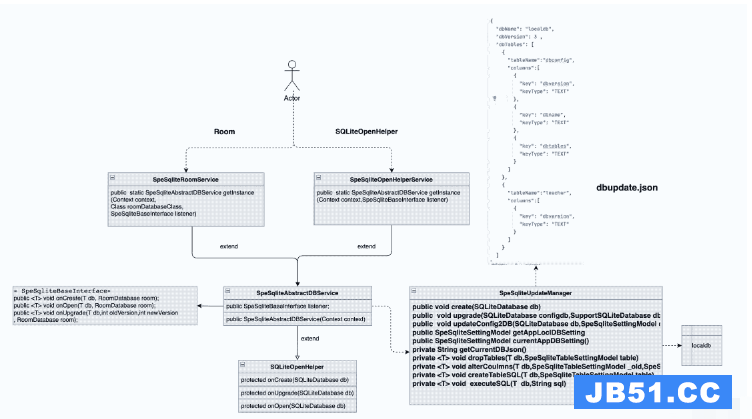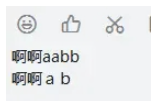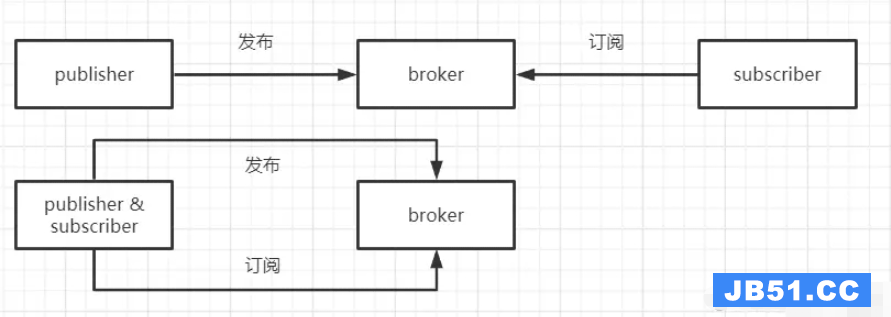我创建一个自定义图像视图,通过扩展
ImageView,只是在屏幕上绘制一些文本,但是我没有看到任何在仿真器屏幕上绘制的东西,但日志信息和printlns打印在日志控制台中.我不做点什么
这是我的活动
public class HelloAndroidActivity extends Activity
{
/** Called when the activity is first created. */
@Override
public void onCreate(Bundle savedInstanceState)
{
super.onCreate(savedInstanceState);
// setContentView(R.layout.main);
CustomImageView myView = new CustomImageView(getApplicationContext());
System.out.println("Setting the view");
myView.invalidate();
setContentView(myView);
System.out.println("Calling invalidate");
}
}
这是我的CustomImageView
public class CustomImageView extends ImageView
{
/**
* @param context
*/
public CustomImageView(Context context)
{
super(context);
// Todo Auto-generated constructor stub
setBackgroundColor(0xFFFFFF);
}
/**
* @param context
* @param attrs
*/
public CustomImageView(Context context,AttributeSet attrs)
{
super(context,attrs);
// Todo Auto-generated constructor stub
}
/**
* @param context
* @param attrs
* @param defStyle
*/
public CustomImageView(Context context,AttributeSet attrs,int defStyle)
{
super(context,attrs,defStyle);
// Todo Auto-generated constructor stub
}
@Override
protected void onDraw(Canvas canvas)
{
// Todo Auto-generated method stub
super.onDraw(canvas);
System.out.println("Painting content");
Paint paint = new Paint(Paint.LINEAR_TEXT_FLAG);
paint.setColor(0x0);
paint.setTextSize(12.0F);
System.out.println("Drawing text");
canvas.drawText("Hello World in custom view",100,paint);
}
@Override
public boolean onTouchEvent(MotionEvent event)
{
// Todo Auto-generated method stub
Log.d("Hello Android","Got a touch event: " + event.getAction());
return super.onTouchEvent(event);
}
}
即使打印onTouchEvent()中的日志消息,也没有打印任何内容.
这是我的main.xml的布局
<?xml version="1.0" encoding="utf-8"?> <AbsoluteLayout android:layout_width="fill_parent" android:layout_height="fill_parent" xmlns:android="http://schemas.android.com/apk/res/android" android:id="@+id/AbsoluteLayout"> </AbsoluteLayout>
解决方法
使用颜色值Color.WHITE或Color.BLACK而不是六进制值.