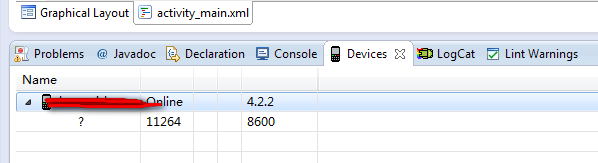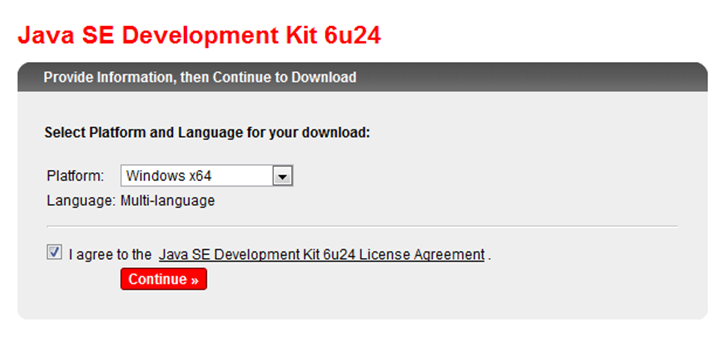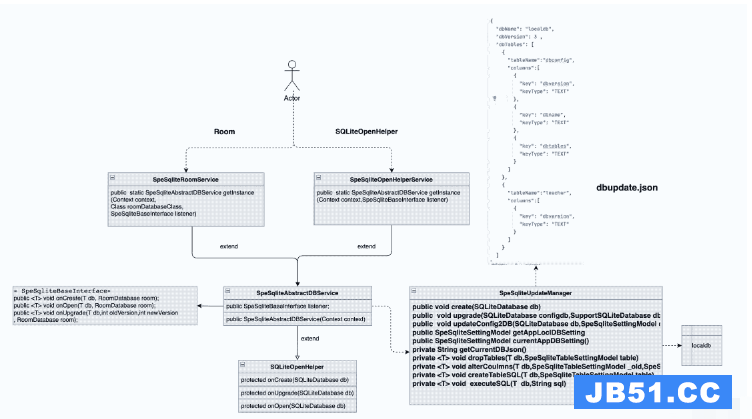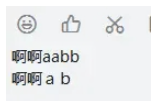我正在使用
Glide image loading library,在调整位图大小时我遇到了问题.
使用以下代码时:
Glide.with(getActivity())
.load(images.get(i))
.asBitmap().centerCrop()
.into(new SimpleTarget<Bitmap>(1200,1200) {
@Override
public void onResourceReady(Bitmap resource,GlideAnimation glideAnimation) {
}
});
每个位图都会调整大小到指定的尺寸.因此,如果图像是400×300,它会升级到1200 x 1200,这是我不想要的.如何使图像小于指定的尺寸,它不会调整大小?
我正在指定尺寸,因为我想要考虑到centerCrop来调整大于指定尺寸的每个图像的大小;然后如果图像小于指定的尺寸,我不希望它的大小调整.
解决方法
I want every image that’s bigger than the specified dimensions to be
resized taking into account centerCrop; and then if the image is
smaller than the specified dimensions,I don’t want it to be resized.
public class CustomCenterCrop extends CenterCrop {
public CustomCenterCrop(BitmapPool bitmapPool) {
super(bitmapPool);
}
public CustomCenterCrop(Context context) {
super(context);
}
@Override
protected Bitmap transform(BitmapPool pool,Bitmap toTransform,int outWidth,int outHeight) {
if (toTransform.getHeight() > outHeight || toTransform.getWidth() > outWidth) {
return super.transform(pool,toTransform,outWidth,outHeight);
} else {
return toTransform;
}
}
}
然后像这样使用它:
Glide.with(getActivity())
.load(images.get(i))
.asBitmap()
.transform(new CustomCenterCrop(getActivity()))
.into(new SimpleTarget<Bitmap>(1200,GlideAnimation glideAnimation) {
}
});