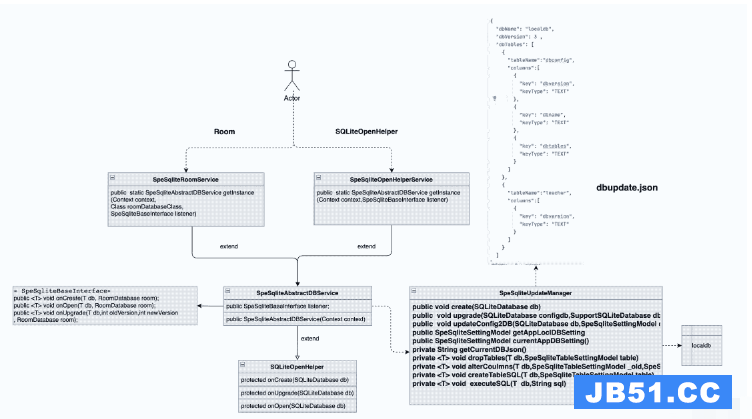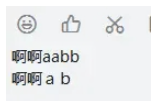我在ViewPager中使用nestedScrollView. nestedScrollView里面有一个LinearLayout,最后有一些TextViews,TabLayout和ViewPager. TextViews占据了大部分空间,并为ViewPager留下了一点空间. ViewPager使用两个片段,其中一个有几个TextViews和
ImageViews,另一个片段中有一个RecyclerView.
当我将ViewPager的高度设置为WRAP_CONTENT时,它只占用空间,我无法滚动查看第一个片段的其余部分,以及第二个片段scoll里面的小ViewPager.
例如,当我将ViewPager的高度设置为1000dp时,我可以向下滚动第一个片段,但第二个片段仍在小型ViewPager中滚动.在我用第一个Fragment中的RecyclerView scoll滚动片段后不再工作了.
如何修复滚动问题并使ViewPager与WRAP_CONTENT一起使用?
这是我的代码:
<?xml version="1.0" encoding="utf-8"?>
<android.support.design.widget.CoordinatorLayout xmlns:android="http://schemas.android.com/apk/res/android"
xmlns:app="http://schemas.android.com/apk/res-auto"
xmlns:tools="http://schemas.android.com/tools"
android:layout_width="match_parent"
android:layout_height="match_parent">
<android.support.design.widget.AppBarLayout
android:layout_width="match_parent"
android:layout_height="wrap_content">
<android.support.v7.widget.Toolbar
android:id="@+id/toolbar"
android:layout_width="match_parent"
android:layout_height="?attr/actionBarSize"
android:background="?attr/colorPrimary" />
</android.support.design.widget.AppBarLayout>
<android.support.v4.widget.nestedScrollView
android:layout_width="match_parent"
android:layout_height="match_parent"
app:layout_behavior="@string/appbar_scrolling_view_behavior"
app:layout_scrollFlags="scroll"
android:fillViewport="true">
<LinearLayout xmlns:android="http://schemas.android.com/apk/res/android"
android:layout_width="match_parent"
android:layout_height="match_parent"
android:background="@color/mainBackground"
android:orientation="vertical">
<TextView
android:layout_width="wrap_content"
android:layout_height="wrap_content"
android:text="SOME TEXT" />
<TextView
android:layout_width="wrap_content"
android:layout_height="wrap_content"
android:text="SOME TEXT" />
<TextView
android:layout_width="wrap_content"
android:layout_height="wrap_content"
android:text="SOME TEXT" />
<android.support.design.widget.TabLayout
android:id="@+id/tabLayout"
android:layout_width="match_parent"
android:layout_height="wrap_content" />
<android.support.v4.view.ViewPager
android:id="@+id/viewPager"
android:layout_width="match_parent"
android:layout_height="wrap_content" />
</LinearLayout>
</android.support.v4.widget.nestedScrollView>
</android.support.design.widget.CoordinatorLayout>
解决方法
我认为你应该像这样覆盖ViewPager:
@Override
protected void onMeasure(int widthMeasureSpec,int heightMeasureSpec) {
super.onMeasure(widthMeasureSpec,heightMeasureSpec);
int height = 0;
for (int i = 0; i < getChildCount(); i++) {
View child = getChildAt(i);
child.measure(widthMeasureSpec,MeasureSpec.makeMeasureSpec(0,MeasureSpec.UNSPECIFIED));
int h = child.getMeasuredHeight();
if (h > height) height = h;
}
heightMeasureSpec = MeasureSpec.makeMeasureSpec(height,MeasureSpec.EXACTLY);
super.onMeasure(widthMeasureSpec,heightMeasureSpec);
}