这里,通过一个小demo,就可以掌握在布局容器中动态添加控件,以动态添加Button控件为例,添加其他控件同样道理。
1、addView
添加控件到布局容器
2、removeView
在布局容器中删掉已有的控件
3、使用,来个小demo就明白了
public class MainActivity extends Activity {
@Override
protected void onCreate(Bundle savedInstanceState) {
super.onCreate(savedInstanceState);
// 生成一个LinearLayout,作为布局容器来动态添加3个Button
final LinearLayout layout = new LinearLayout(this);
layout.setOrientation(LinearLayout.VERTICAL);
setContentView(layout);
// 生成3个Button
final Button btn1 = new Button(this);
btn1.setText("1");
btn1.setText("Button1");
final Button btn2 = new Button(this);
btn2.setText("2");
btn2.setText("Button2");
final Button btn3 = new Button(this);
btn3.setText("3");
btn3.setText("Button3");
// 动态把三个Button添加到
layout.addView(btn1);
layout.addView(btn2);
layout.addView(btn3);
// 点击按钮时,先把原来在布局容器layout上的删掉,再添加上局容器layout,这样本次添加的控件就会排序到最后,以理解动态添加控件的思路
btn1.setOnClickListener(new OnClickListener() {
@Override
public void onClick(View arg0) {
layout.removeView(btn1);
layout.addView(btn1);
}
});
// 同btn1一样道理
btn2.setOnClickListener(new OnClickListener() {
@Override
public void onClick(View arg0) {
layout.removeView(btn2);
layout.addView(btn2);
}
});
// 同btn1一样道理
btn3.setOnClickListener(new OnClickListener() {
@Override
public void onClick(View arg0) {
layout.removeView(btn3);
layout.addView(btn3);
}
});
setContentView(layout);
}
}
4、上图
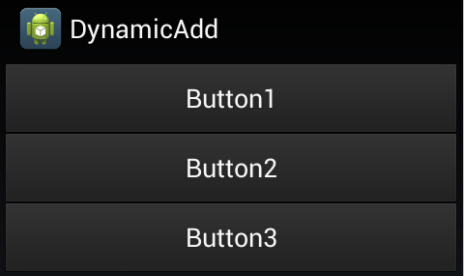


 ImageView的scaleType的属性有好几种,分别是matrix(默认)...
ImageView的scaleType的属性有好几种,分别是matrix(默认)...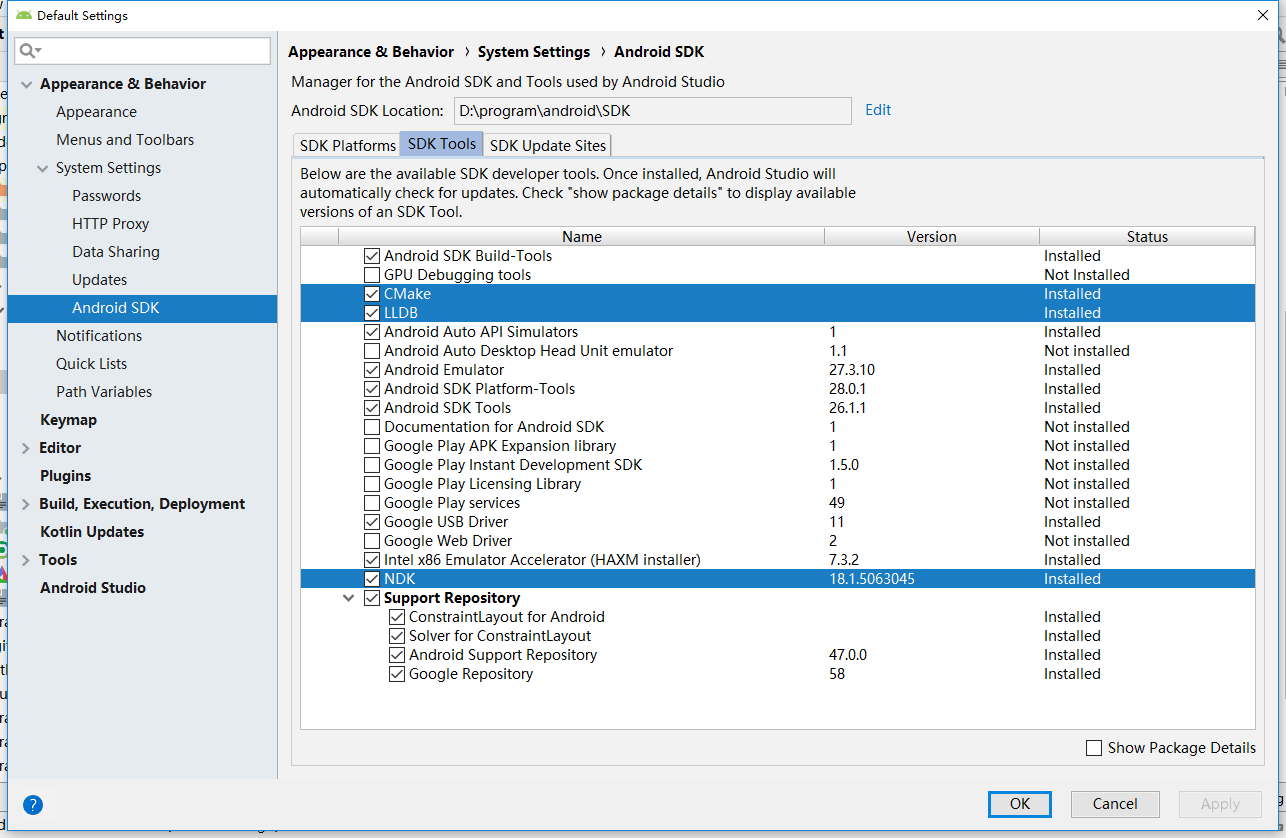 文章浏览阅读8.8k次,点赞9次,收藏20次。本文操作环境:win1...
文章浏览阅读8.8k次,点赞9次,收藏20次。本文操作环境:win1...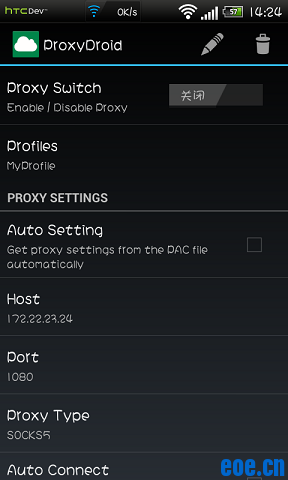 文章浏览阅读3.8w次。前言:最近在找Android上的全局代理软件...
文章浏览阅读3.8w次。前言:最近在找Android上的全局代理软件...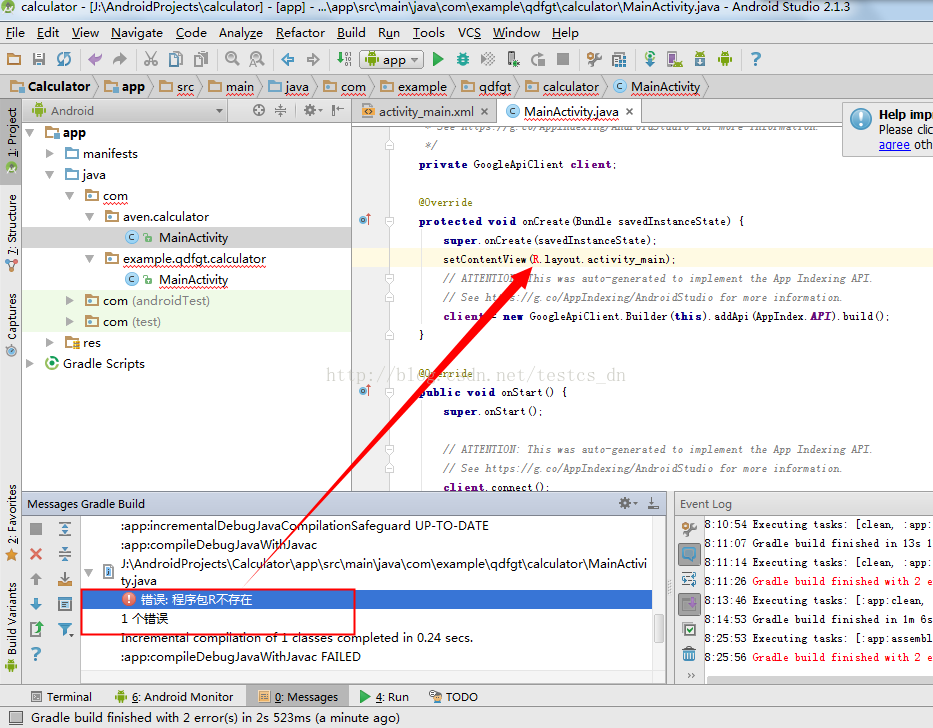 文章浏览阅读2.5w次,点赞17次,收藏6次。创建项目后,运行项...
文章浏览阅读2.5w次,点赞17次,收藏6次。创建项目后,运行项...