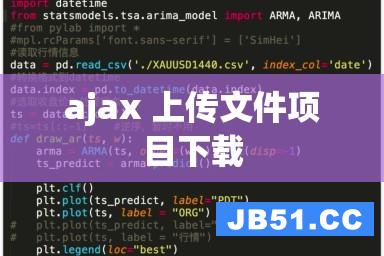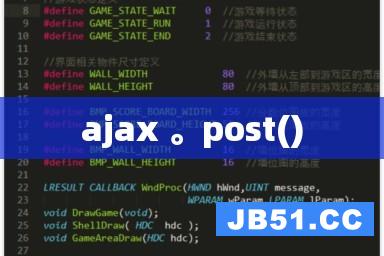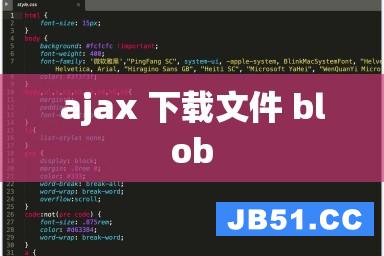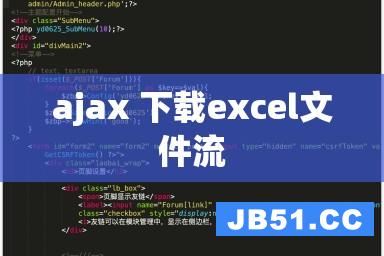摘要:
jQuery已经成为项目中最常见的js库,也是前端开发最喜欢使用的库。下面是在项目中封装了jQuery的Ajax,分享给大家。
代码:
if(opt.error) { opt.error(data); }
}, error: function(xhr,status,handler) { if (opt.error) opt.error(); } }; }; function unescapeEntity(str) { var reg = /&(?:nbsp|#160|lt|#60|gt|62|amp|#38|quot|#34|cent|#162|pound|#163|yen|#165|euro|#8364|sect|#167|copy|#169|reg|#174|Trade|#8482|times|#215|divide|#247);/g, entity = { '' : ' ', ' ' : ' ', '<' : '<', '<' : '<', '>' : '>', '&62;' : '>', '&' : '&', '&' : '&', '"' : '"', '"' : '"', '¢' : '¢', '¢' : '¢', '£' : '£', '£' : '£', '¥' : '¥', '¥' : '¥', '€' : '€', '€' : '€', '§' : '§', '§' : '§', '©' : '©', '©' : '©', '®' : '®', '®' : '®', '&Trade;' : '™', '™' : '™', '×' : '×', '×' : '×', '÷' : '÷', '÷' : '÷' }; if (str === null) { return ''; } str = str.toString(); return str.indexOf(';') < 0 ? str : str.replace(reg,function(chars) { return entity[chars]; }); } // 转换html的实体 $.ajaxSetup({ global : true, cache : false, converters : { 'text json' : function(response){ return jQuery.parseJSON(unescapeEntity(response)); } } }); /* *Ajax 请求权限异常 * 用户权限错误跳转登陆页 * 404错误跳转404页面 */ $(document).ajaxComplete(function(evt,req,settings){ if(req && req.responseJSON){ var json = req.responseJSON; if(json.code === 403 && json.info === 'perm error' && !json.success){ window.location.href = location.protocol + '//' + location.hostname; return; } if(json.code === 404 && !json.success) { window.location.href = location.protocol + '//' + location.hostname + '/404.html'; } } }); /* *Ajax 请求错误提示 *例如:500错误 *返回错误信息格式 *{ * code: 500, * info: 系统发生异常 *} */ $(document).ajaxError(function(evt,settings){ if(req && (req.status === 200||req.status === 0)){ return false; } var msg = '错误:'; if(req && req.responseJSON){ var json = req.responseJSON; msg += json.code||''; msg += json.info||'系统异常,请重试'; }else{ msg = '系统异常,请重试'; } alert(msg); });
小结:
在执行Ajax请求时只需要调用ajaxSettings函数即可,如下:
以上所述就是本文的全部内容了,希望大家能够喜欢。