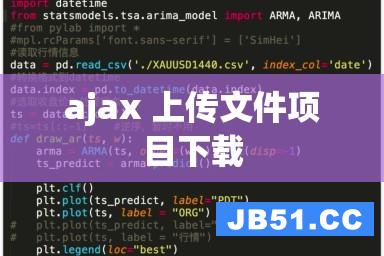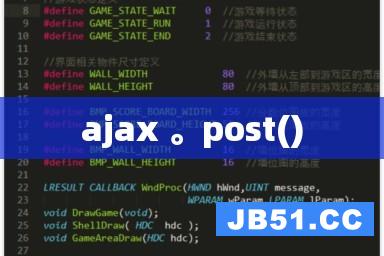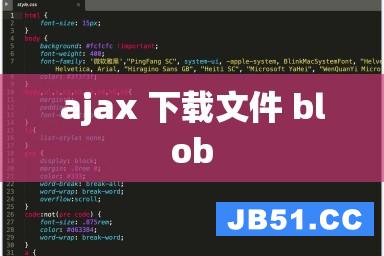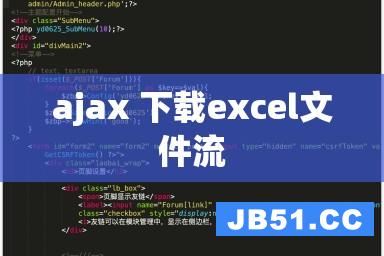传送门:https://www.cnblogs.com/qiumingcheng/p/6854933.html
传送门:https://www.cnblogs.com/CyLee/p/11015720.html
ajax-formdata-upload.html
<!DOCTYPE html>
<html lang="en">
<head>
<Meta charset="UTF-8">
<title>Document</title>
<script src="https://cdn.bootcss.com/vue/2.5.16/vue.min.js"></script>
<style>
.timeline-item {
background: #fff;
border: 1px solid;
border-color: #e5e6e9 #dfe0e4 #d0d1d5;
border-radius: 3px;
padding: 12px;
margin: 0 auto;
max-width: 472px;
min-height: 200px;
}
@keyframes placeHolderShimmer{
0% {
background-position: -468px 0
}
100%{
background-position: 468px 0
}
}
.animated-background {
animation-duration: 1s;
animation-fill-mode: forwards;
animation-iteration-count: infinite;
animation-name: placeHolderShimmer;
animation-timing-function: linear;
background: #f6f7f8;
background: linear-gradient(to right, #eeeeee 8%, #dddddd 18%, #eeeeee 33%);
background-size: 800px 104px;
height: 40px;
position: relative;
}
.background-masker {
background: #fff;
position: absolute;
}
.background-masker.header-top,
.background-masker.header-bottom,
.background-masker.subheader-bottom {
top: 0;
left: 40px;
right: 0;
height: 10px;
}
.background-masker.header-left,
.background-masker.subheader-left,
.background-masker.header-right,
.background-masker.subheader-right {
top: 10px;
left: 40px;
height: 8px;
width: 10px;
}
.background-masker.header-bottom {
top: 18px;
height: 6px;
}
.background-masker.subheader-left,
.background-masker.subheader-right {
top: 24px;
height: 6px;
}
.background-masker.header-right,
.background-masker.subheader-right {
width: auto;
left: 300px;
right: 0;
}
.background-masker.subheader-right {
left: 230px;
}
.background-masker.subheader-bottom {
top: 30px;
height: 10px;
}
.background-masker.content-top,
.background-masker.content-second-line,
.background-masker.content-third-line,
.background-masker.content-second-end,
.background-masker.content-third-end,
.background-masker.content-first-end {
top: 40px;
left: 0;
right: 0;
height: 6px;
}
.background-masker.content-top {
height:20px;
}
.background-masker.content-first-end,
.background-masker.content-second-end,
.background-masker.content-third-end{
width: auto;
left: 380px;
right: 0;
top: 60px;
height: 8px;
}
.background-masker.content-second-line {
top: 68px;
}
.background-masker.content-second-end {
left: 420px;
top: 74px;
}
.background-masker.content-third-line {
top: 82px;
}
.background-masker.content-third-end {
left: 300px;
top: 88px;
}
</style>
<body>
<div id="app">
<div v-for="user in users" class="items" v-if="loading">
<user-item :name="user.name" :email="user.email"></user-item>
</div>
<div v-for="load in loades" v-if="!loading">
<loading-item></loading-item>
</div>
</div>
</body>
<script>
// https://cloud.tencent.com/developer/article/1006169
Vue.component('user-item', {
props: ['email', 'name'],
template: `<div>
<h2 v-text="name"></h2>
<p v-text="email"></p>
</div>`
})
Vue.component('loading-item', {
template: `<div class="animated-background">
<div class="background-masker header-top"></div>
<div class="background-masker header-left"></div>
<div class="background-masker header-right"></div>
<div class="background-masker header-bottom"></div>
<div class="background-masker subheader-left"></div>
<div class="background-masker subheader-right"></div>
<div class="background-masker subheader-bottom"></div>
</div>`
})
var app = new Vue({
el: '#app',
data: {
users: [],
loading: false,
loades: 10
},
methods: {
getUserDetails: function() {
fetch('https://jsonplaceholder.typicode.com/users')
.then(result => result.json())
.then(result => {
this.users = result
this.loading = true
});
}
},
beforeMount: function() {
setTimeout(() => {
this.getUserDetails()
}, 3000);
}
});
</script>
</html>