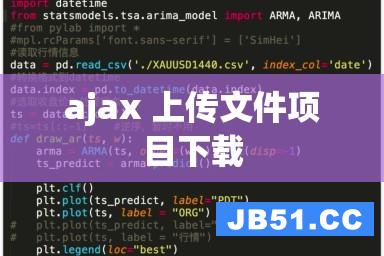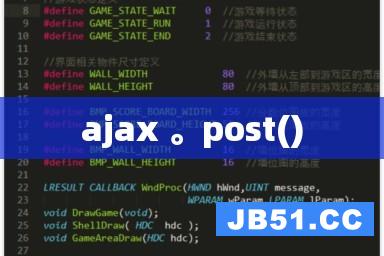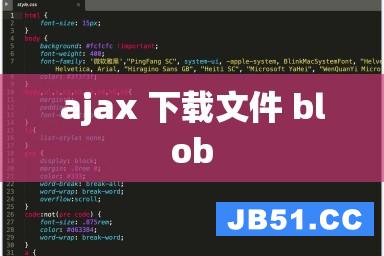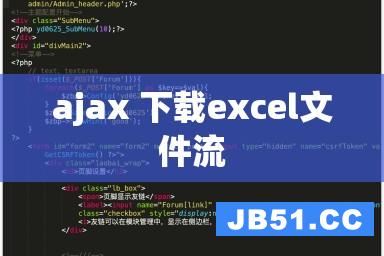1.功能目的:
这个系列是想通过DWR最终实现服务器到客户端的推送,形象描述类似于在页面不刷新的前提下,页面会接收到服务器推送给当前用户的消息,以气泡形式展现。
2.为何使用DWR:
这里可以参考我博客中的其他文章,很大部门摘自于网络。十分感谢这些具备分享精神的同仁们。我这里就不详细阐述了。
3.DWR学习的一些相关资料:
官网地址:
http://directwebremoting.org/dwr/
其实针对于DWR的学习,官网已经给了非常详尽的资料了。在线demo,简单的部署教程以及API等等非常详细了。
学习demo下载地址:http://download.csdn.net/download/techbirds_bao/5505799
4.helloword的dwr基础入门
目录结构:
步骤
1.jar包导入
2.web.xml配置
<web-app id="dwr"> <display-name>DWR (Direct Web Remoting)</display-name> <description>A Simple Demo DWR</description> <servlet> <servlet-name>dwr-invoker</servlet-name> <display-name>DWR Servlet</display-name> <description>Direct Web Remoter Servlet</description> <servlet-class>org.directwebremoting.servlet.DwrServlet</servlet-class> <!-- This should NEVER be present in live --> <init-param> <param-name>debug</param-name> <param-value>true</param-value> </init-param> <!-- Remove this unless you want to use active reverse ajax --> <init-param> <param-name>activeReverseAjaxEnabled</param-name> <param-value>true</param-value> </init-param> <!-- By default DWR creates application scope objects when they are first used. This creates them when the app-server is started --> <init-param> <param-name>initApplicationScopeCreatorsAtStartup</param-name> <param-value>true</param-value> </init-param> <!-- This enables full streaming mode. It's probably better to leave this out if you are running across the internet --> <init-param> <param-name>maxWaitAfterWrite</param-name> <param-value>-1</param-value> </init-param> <!-- For more information on these parameters,see: - http://getahead.org/dwr/server/servlet - http://getahead.org/dwr/reverse-ajax/configuration --> <load-on-startup>1</load-on-startup> </servlet> <servlet-mapping> <servlet-name>dwr-invoker</servlet-name> <url-pattern>/dwr/*</url-pattern> </servlet-mapping> </web-app>
3.dwr.xml配置
<?xml version="1.0" encoding="UTF-8"?> <!DOCTYPE dwr PUBLIC "-//GetAhead Limited//DTD Direct Web Remoting 2.0//EN" "http://getahead.org/dwr/dwr20.dtd"> <dwr> <allow> <!-- base --> <create creator="new" javascript="Say" scope="application"> <param name="class" value="org.getahead.dwrdemo.base.Say"/> </create> </allow> </dwr>
4.dwr后台调用java类编写
package org.getahead.dwrdemo.base;
public class Say {
public String hello(){
return "hello";
}
public String world(){
return "world";
}
}
5.页面调用
<%@ page language="java" contentType="text/html; charset=UTF-8"
pageEncoding="UTF-8"%>
<!DOCTYPE html PUBLIC "-//W3C//DTD HTML 4.01 Transitional//EN" "http://www.w3.org/TR/html4/loose.dtd">
<html>
<head>
<Meta http-equiv="Content-Type" content="text/html; charset=UTF-8">
<title>dwr基础使用</title>
<script type='text/javascript' src='../dwr/engine.js'> </script>
<script type='text/javascript' src='../dwr/interface/Say.js'> </script>
<script type='text/javascript' src='../dwr/util.js'> </script>
</head>
<body onload="dwr.engine.setActiveReverseAjax(true);">
<input type="button" value="say hello" onclick="sayHello();"/>
<br/>
<input type="button" value="say world" onclick="sayWorld();"/>
</body>
<script type="text/javascript">
function sayHello(){
Say.hello(function(data){
alert(data);
});
}
function sayWorld(){
Say.world(function(data){
alert(data);
});
}
</script>
</html>