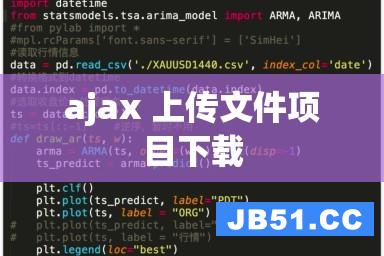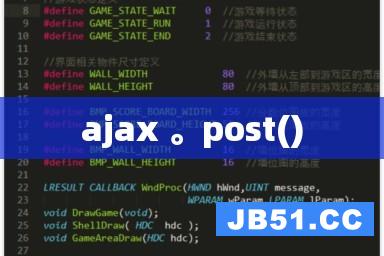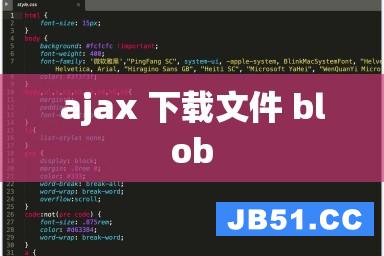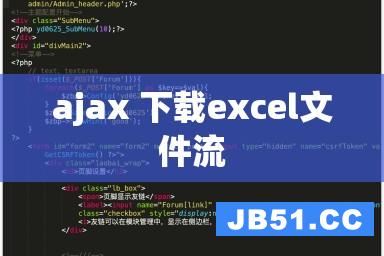1 Ajax(Asynchronous JavaScript and XML),异步的JavaScript与XML
2 Ajax中的一个重要对象是XMLHttpRequest。
3 使用Ajax准备向服务器端发送请求:xmlHttpRequest.open("GET","AjaxServlet",true);
示例
利用ajax 单击按钮刷新div
(1)
<input type="button" value="ajax" onclick="ajaxSubmit();"/> <div id="div">(2) JS 代码
注:XMLHTTPRequest对象在IE浏览器中和其他浏览器中实例化方式不一样
<script type="text/javascript"> var xmlHttpRequest=null;//声明一个空的可以接收XMLHttpRequest对象 function ajaxSubmit() { if(window.ActiveXObject) { //IE浏览器 xmlHttpRequest=new ActiveXObject("Microsoft.XMLHTTP"); } else if(window.XMLHttpRequest) { //除IE以外的其他浏览器 xmlHttpRequest=new XMLHttpRequest(); } if(null!=xmlHttpRequest) { alert("invoked"); xmlHttpRequest.open("GET","/LearnWeb_Test/myAjax1",true) //关联好ajax回调函数 xmlHttpRequest.onreadystatechange=ajaxCallBack; //向服务器发送数据 xmlHttpRequest.send(); } } function ajaxCallBack() { //回调函数发生4次 //alert("回调"); if(xmlHttpRequest.readyState==4) { if(xmlHttpRequest.status==200) { var responseTest=xmlHttpRequest.responseText; document.getElementById("div").innerHTML=responseTest; } } } </script>
(3) 服务器端代码
public void doGet(HttpServletRequest request,HttpServletResponse response) throws servletexception,IOException { System.out.println("invoked"); response.setContentType("text/html"); PrintWriter out = response.getWriter(); out.print("i miss you father"); out.flush(); out.close(); }
4 禁用页面缓存,通过相应头设置。在服务器端设置
<span style="font-size:24px;">resp.setHeader("pragma","no-cache");
resp.setHeader("cache-control","no-cache");</span>
5 GET与POST的对比
(1) 以GET方式发送请求
var v1=document.getElementById("v1").value;
var v2=document.getElementById("v2").value;
xmlHttpRequest.open("GET","/LearnWeb_Test/myAjax1?v1="+v1+"&v2="+v2,true)
(2) 以POST方式请求
if (null != xmlHttpRequest)
{
var v1=document.getElementById("v1").value;
var v2=document.getElementById("v2").value;
xmlHttpRequest.open("POST",true)
//关联好ajax回调函数
xmlHttpRequest.onreadystatechange = ajaxCallBack;
//向服务器发送数据
xmlHttpRequest.setRequestHeader("Content-Type","application/x-www-form-urlencoded");
// 使用post方式提交,必须要加上如下一行
xmlHttpRequest.send("v1="+v1+"&v2="+v2);
}