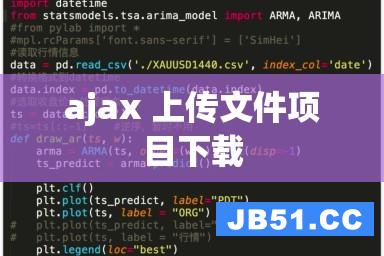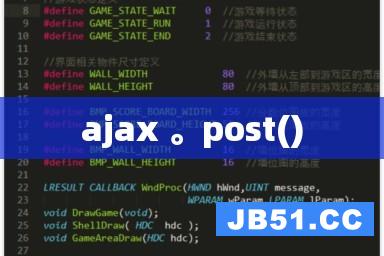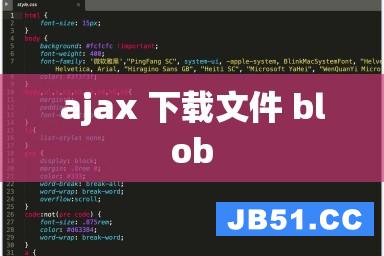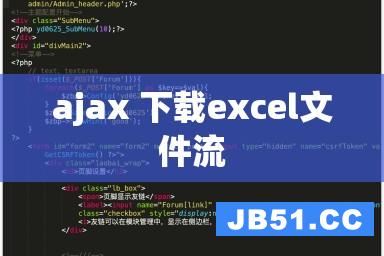最近在项目中遇到要使用ajax提交包含file输入框的表单的情况,网上查了下,发现ajaxFileUpload.js插件的比较多。就研究了下,发现真的不错。
传统的包含file输入框的表单提交遇到的问题:
1.表单要添加“enctype=multipart/form-data”,这样后台就无法像普通表单提交那样通过request.getParameter(name)来获得用户提交的参数。
2.表单一定要使用submit提交,不能使用ajax将表单信息序列化异步提交。这样就导致了不能实现提交结果的异步刷新和响应。
//传统表单的ajax序列化异步提交
artDialog.confirm('确认要保存用户信息?',function(){
$.ajax({
type: "POST",
url:$("#form").attr("action"),
data:$('#form').serialize(),// 要提交的表单
dataType:'json',
success: function(data) {
if(data){
artDialog.alert(data.message);
if(data.succeed == true){
gotoView('<%=path%>/userManage/getlist.do');
}
}
}
});
});
ajaxFileUpload的使用:
1.js的引入
<script src="<%=path%>/resource/js/jquery.js"></script>
<script type="text/javascript" src="<%=path%>/js/ajaxfileupload.js"></script>
2.file文本框,不受enctype=multipart/form-data的限制,可单独提交
<img src="<%=path%>/resource/images/sex1.png" id="personImage" style="width:160px;height:204px;">
<input id="filetoUpload" type="file" name="filetoUpload" class="input">
<a href="Javascript:void(0);" onclick="ajaxFileUpload();">上传头像</a>
$.ajaxFileUpload({
url : '<%=path%>/userManage/filetoUpload.do',
secureuri : false,
fileElementId : 'filetoUpload',// 上传控件的id
dataType : 'json',
success : function(data,status) {
if(data.message) {
alert(data.message);
}
if(data.succeed == true){
$("#personImage").attr("src","<%=path%>/userManage/previewImage.do?r="+Math.random());//改变图片显示
}
},
error : function(data,status,e) {
alert('上传出错');
}
});
4.spring mvc上传文件的配置文件spring-MVC.xml
<!-- 配置文件上传 -->
<bean id="multipartResolver"
class="org.springframework.web.multipart.commons.CommonsMultipartResolver" p:defaultEncoding="utf-8">
<property name="maxUploadSize">
<value>104857600</value>
</property>
<property name="maxInMemorySize">
<value>4096</value>
</property>
</bean>
//头像上传
@RequestMapping(value="/filetoUpload.do")
public void filetoUpload(@RequestParam("filetoUpload") multipartfile myfile,HttpServletRequest request,HttpServletResponse response,HttpSession session){
try {
/*System.out.println("文件原名: " + myfile.getoriginalFilename());
System.out.println("文件名称: " + myfile.getName());
System.out.println("文件长度: " + myfile.getSize());
System.out.println("文件类型: " + myfile.getContentType());
System.out.println("========================================");*/
long size = myfile.getSize();//文件大小
String orgFilename = myfile.getoriginalFilename();
String name = myfile.getName();//input的name
String contentType = myfile.getContentType();
PrintWriter writer = response.getWriter();
response.setCharacterEncoding("UTF-8");//这两句是必须的,一定要加
response.setContentType("text/html;charset=UTF-8");
if(size>1024*1024){
jsonMap.put("succeed",false);
jsonMap.put("message","图片大小不能超过1M!");
writer.print("{succeed:false,message:\"图片大小不能超过1M!\"}");
}else{
session.setAttribute("myfileDate",myfile.getBytes());
writer.print("{");//username
//writer.print("succeed:true,message:\"文件大小:"+myfile.getSize()+",文件名:"+myfile.getName()+"\"");
writer.print("succeed:true,message:\"文件上传成功!\"");
writer.print("}");
}
writer.close();
} catch (Exception e) {
e.printstacktrace();
}
}
6.获得保存到session中的图片信息
//获得上传到session中的图片信息
@RequestMapping(value="/previewImage.do")
public void previewImage(HttpServletRequest request,HttpSession session){
try {
byte[] photo= (byte[]) session.getAttribute("myfileDate");
if(photo!=null){
OutputStream os = response.getoutputStream();
InputStream is = new ByteArrayInputStream(photo);
byte buf[] = new byte[1024];
while ((is.read(buf)) != -1) {
os.write(buf);
}
is.close();
os.close();
}
} catch (Exception e) {
e.printstacktrace();
}
}
遇到的问题:
1.上传文件失败时,不能进入$.ajaxFileUpload中的error中,在火狐下查看,出现js报错。
解决方法:这是由于有些版本的jQuery中不包含handleError方法导致的,解决方式是在ajaxFileUpload.js中加入下面的代码:
handleError: function( s,xhr,e ) {
if ( s.error ) {
s.error.call( s.context || s,e );
}
if ( s.global ) {
(s.context ? jQuery(s.context) : jQuery.event).trigger( "ajaxError",[xhr,s,e] );
}
}
2.ie9下明明网络请求返回的是200,但是总是提示上传文件失败;而ie8下弹窗提示出现了乱码。
解决方法:给response设置返回字符编码格式
response.setCharacterEncoding("UTF-8"); response.setContentType("text/html;charset=UTF-8");