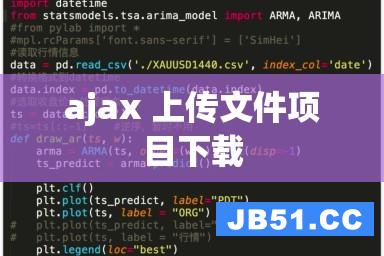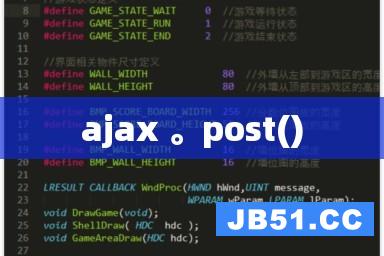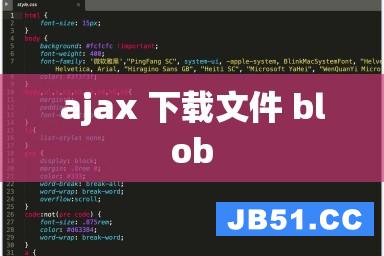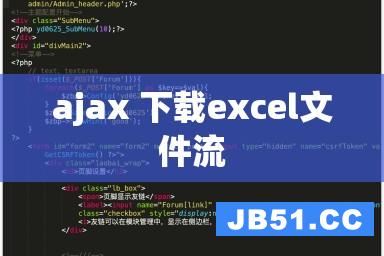在使用js或者jQuery获取控件(例如:button、checkBox、radiobutton等)的值时,也是需要先刷新,否则无法获取到最新的值。
下面列出常用的标签的refresh操作,其他的可以举一反三。
1. Listview的refresh操作:
$('#mylistid').listview('refresh');
2. select menu的refresh操作:
var myselect = $("#myselect");
myselect[0].selectedindex = 2;
myselect.selectmenu("refresh");
3. CheckBoxes的refresh操作:
$("#mycheckBoxid").attr("checked",true).checkBoxradio("refresh");
4. Radio buttons的refresh操作:
$("#myradioid").attr("checked",true).checkBoxradio("refresh");
1.Textarea fields
$('body').prepend('<textareaid="myTextArea"></textarea>');
$('#myTextArea').textinput();
2.Text input fields
$('body').prepend('<inputtype="text"id="myTextField"/>');
$('#myTextField').textinput();
3.Buttons
$('body').append('<ahref=""data-theme="e"id="myNewButton">testing</a>');
$('#myNewButton').button();
4.ComboBox or select dropdowns
<labelfor="sCountry">Country:</label> <selectname="sCountry"id="sCountry"> <optionvalue="">WhereYouLive:</option> <optionvalue="ad">Andorra</option> <optionvalue="ae">UnitedarabEmirates</option> </select> varmyselect=$("#sCountry"); myselect[0].selectedindex=3; myselect.selectmenu('refresh');
5.Listviews
<ulid="myList"data-role="listview"data-inset="true">
<li>Acura</li>
<li>Audi</li>
<li>BMW</li>
</ul>
$('#mylist').listview('refresh');
6.Slider control
<divdata-role="fieldcontain">
<labelfor="slider-2">Inputslider:</label>
<inputtype="range"id="slider-2"value="25"min="0"max="100"/>
</div>
$('#slider-2').val(80).slider('refresh');
7.Toggle switch
<divdata-role="fieldcontain">
<labelfor="toggle">Flipswitch:</label>
<selectname="toggle"id="toggle"data-role="slider">
<optionvalue="off">Off</option>
<optionvalue="on">On</option>
</select>
</div>
varmyswitch=$("#toggle");
myswitch[0].selectedindex=1;
myswitch.slider("refresh");
8.Radio buttons
<divdata-role="fieldcontain"> <fieldsetdata-role="controlgroup"data-type="horizontal"> <legend>Layoutview:</legend> <inputtype="radio"name="radio-view"value="list"/> <labelfor="radio-view-a">List</label> <inputtype="radio"name="radio-view"value="grid"/> <labelfor="radio-view-b">Grid</label> <inputtype="radio"name="radio-view"value="gallery"/> <labelfor="radio-view-c">gallery</label> </fieldset> </div> $("input[value=grid]").attr('checked',true).checkBoxradio('refresh');
9.CheckBoxes
<divdata-role="fieldcontain"> <fieldsetdata-role="controlgroup"> <legend>Agreetotheterms:</legend> <inputtype="checkBox"name="checkBox-1"id="checkBox-1"class="custom"/> <labelfor="checkBox-1">Iagree</label> </fieldset> </div> $('#checkBox-1').attr('checked',true).checkBoxradio('refresh');