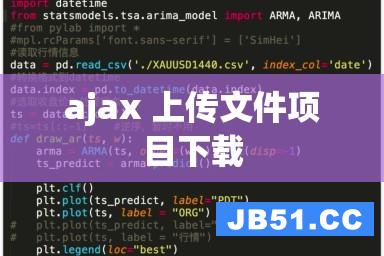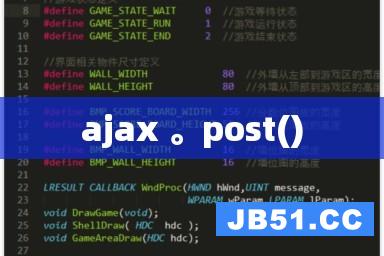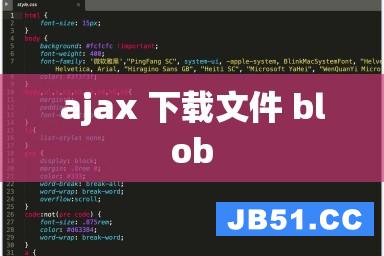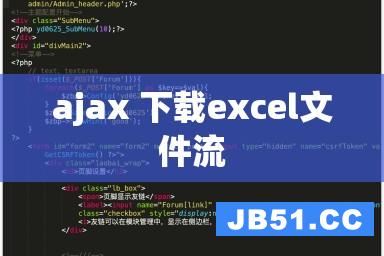* 服务器端:
> 设置响应头:ContentType,其值为:text/xml;charset=utf-8
* 客户端:
> var doc = xmlHttp.responseXML;//得到的是Document对象!
<%@ page language="java" import="java.util.*" pageEncoding="UTF-8"%> <%@ taglib prefix="c" uri="http://java.sun.com/jsp/jstl/core" %> <% String path = request.getcontextpath(); String basePath = request.getScheme()+"://"+request.getServerName()+":"+request.getServerPort()+path+"/"; %> <!DOCTYPE HTML PUBLIC "-//W3C//DTD HTML 4.01 Transitional//EN"> <html> <head> <base href="<%=basePath%>"> <title>My JSP 'ajax5.jsp' starting page</title> <Meta http-equiv="pragma" content="no-cache"> <Meta http-equiv="cache-control" content="no-cache"> <Meta http-equiv="expires" content="0"> <Meta http-equiv="keywords" content="keyword1,keyword2,keyword3"> <Meta http-equiv="description" content="This is my page"> <!-- <link rel="stylesheet" type="text/css" href="styles.css"> --> <script type="text/javascript"> function createXMLHttpRequest(){ try { return new XMLHttpRequest(); } catch (e) { try { return new ActiveXObject("Msxml2.XMLHTTP"); } catch (e) { try { return new ActiveObject("MicroSoft.XMLHTTP"); } catch (e) { // Todo: handle exception } } } } window.onload=function(){ var bt=document.getElementById("bt"); bt.onclick=function(){ //1.创建异步对象 var xmlHttp=createXMLHttpRequest(); //2.打开与服务器的连接 xmlHttp.open("GET","<c:url value='/BServlet' />",true); //3.发送请求 xmlHttp.send(null); //4.给onreadystatechange上注册监听器 xmlHttp.onreadystatechange=function(){ if(xmlHttp.readyState==4 && xmlHttp.status==200){ var doc=xmlHttp.responseXML; // 查询文档下名为student的所有元素,得到数组,再取下标0元素 var ele = doc.getElementsByTagName("student")[0]; var number = ele.getAttribute("number");//获取元素名为number的属性值 var name=ele.getElementsByTagName("name")[0].text; var age=ele.getElementsByTagName("age")[0].text; var sex=ele.getElementsByTagName("sex")[0].text; var text=number + "," + name + "," + age + "," + sex; var h1=document.getElementById("h1"); h1.innerHTML=text; } }; } }; </script> </head> <body> <button id="bt">点击这里</button> <h1 id="h1"></h1> </body> </html>
package servlet; import java.io.IOException; import java.io.PrintWriter; import javax.servlet.servletexception; import javax.servlet.http.HttpServlet; import javax.servlet.http.HttpServletRequest; import javax.servlet.http.HttpServletResponse; public class BServlet extends HttpServlet { public void doGet(HttpServletRequest request,HttpServletResponse response) throws servletexception,IOException { response.setContentType("text/xml;charset=utf-8"); String xml=("<students>"+ "<student number='001'>"+ "<name>ZhangSan</name>"+ "<age>18</age>"+ "<sex>mail</sex>"+ "</student>"+ "</students>"); response.getWriter().print(xml); } }