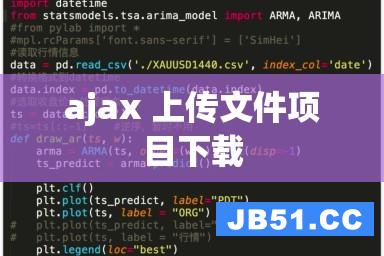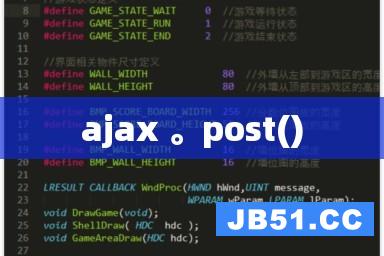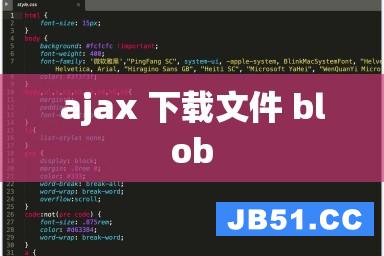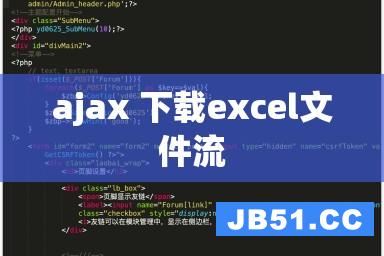<html xmlns="http://www.w3.org/1999/xhtml" xml:lang="en">
<head>
<Meta http-equiv="Content-Type" content="text/html;charset=UTF-8">
<title>weather search</title>
</head>
<body>
<div id="Box">
<select id="city">
<option value="101010100">北京</option>
<option value="101020100">上海</option>
<option value="101030100">天津</option>
<option value="重庆">重庆</option>
<option value="哈尔滨">哈尔滨</option>
</select>
<input type="button" value="查询" id="btn" />
</div>
<div id="content"></div>
</body>
</html>
<script src="jquery-1.11.2.js"></script>
<script>
function callback(data){
console.log(data);
var d = data.weather;
var tag = '';
for(var i=0;i<d.length;i++){
var that = d[i];
var date = that.date;
var day = that.info.day;
var night = that.info.night;
//console.log(day[1]);
tag +='<span>'+date+'</span>';
tag +='<p>白天天气情况</p><ul><li>天气情况:'+day[1]+'</li>';
tag +='<li>温度情况:'+day[2]+'</li>';
tag +='<li>风向:'+day[3]+'</li>';
tag +='<li>风级:'+day[4]+'</li></ul>';
tag +='<p>夜里天气情况</p><ul><li>天气情况:'+night[1]+'</li>';
tag +='<li>温度情况:'+night[2]+'</li>';
tag +='<li>风向:'+night[3]+'</li>';
tag +='<li>风级:'+night[4]+'</li></ul>';
}
$("#content").html(tag);
}
$(function(){
$("#btn").click(function(){
$("#content").text("");
var cityCode = $("#city").val();
url = 'http://cdn.weather.hao.360.cn/api_weather_info.PHP?app=hao360&_jsonp=callback&code='+cityCode;
var script = document.createElement("script");
script.src = url;
$("body").append(script);
}); }) </script>