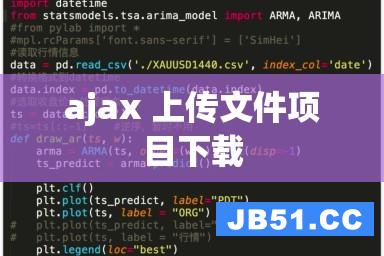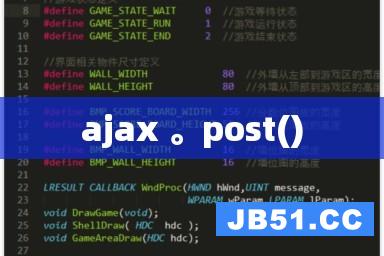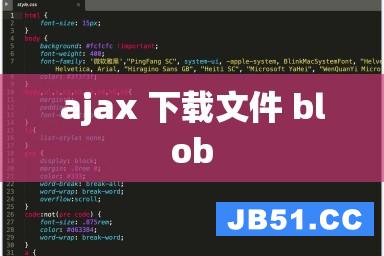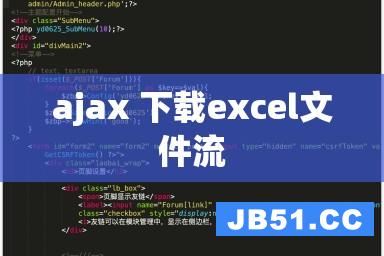可以用配置解决的问题,请勿硬编码
姊妹篇 jQuery进阶:用最优雅的方式写ajax请求
axios是Vue官方推荐的ajax库,用来取代vue-resource。
优点:
1. content-type配置
// filename: content-type.js
module.exports = {
formData: 'application/x-www-form-urlencoded; charset=UTF-8',json: 'application/json; charset=UTF-8'
}
2. api 配置
// filename: api-sdk-conf.js
import contentType from './content-type'
export default {
baseURL: 'http://192.168.40.231:30412',apis: [
{
name: 'login',path: '/api/security/login?{{id}}',method: 'post',contentType: contentType.formData,status: {
401: '用户名或者密码错误'
}
}
]
}
3. request.js 方法
// request.js import axios from 'axios' import qs from 'qs' import contentType from '@/config/content-type' import apiConf from '@/config/api-sdk-conf' var api = {} function render (tpl,data) { var re = /{{([^}]+)?}}/ var match = '' while ((match = re.exec(tpl))) { tpl = tpl.replace(match[0],data[match[1]]) } return tpl } function fire (query = {},payload = '') { // qs 特别处理 formData类型的数据 if (this.contentType === contentType.formData) { payload = qs.stringify(payload) } return axios({ method: this.method,url: render(this.url,query),data: payload,headers: { contentType: this.contentType } }) } apiConf.apis.forEach((item) => { api[item.name] = { url: apiConf.baseURL + item.path,method: item.method,status: item.status,contentType: item.contentType,fire: fire } }) export default api
4. 在组件中使用
import api from '@/apis/request'
...
api.login.fire({id: '?heiheihei'},{
username: 'admin',password: 'admin',namespace: '_system'
})
...
浏览器结果:
Request URL:http://192.168.40.231:30412/api/security/login??heiheihei Request Method:POST Status Code:200 OK Remote Address:192.168.40.231:30412 Referrer Policy:no-referrer-when-downgrade POST /api/security/login??heiheihei HTTP/1.1 Host: 192.168.40.231:30412 Connection: keep-alive Content-Length: 47 Accept: application/json,text/plain,*/* Origin: http://localhost:8080 contentType: application/x-www-form-urlencoded; charset=UTF-8 User-Agent: Mozilla/5.0 (Macintosh; Intel Mac OS X 10_12_5) AppleWebKit/537.36 (KHTML,like Gecko) Chrome/62.0.3202.94 Safari/537.36 Content-Type: application/x-www-form-urlencoded Referer: http://localhost:8080/ Accept-Encoding: gzip,deflate Accept-Language: zh-CN,zh;q=0.9,en;q=0.8 username=admin&password=admin&namespace=_system