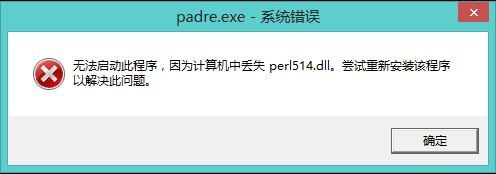作为运维来监控文件的状态可以扩展很多个方面,例如rsync增量备份,监控服务器是否被黑客入侵等等。所以说监控文件的状态至关重要。根据这几天的工作的需求特别写了一个Perl脚本,有什么方面没有考虑到的希望大家多多指出。
需要安装的模块:
File::Monitor
File::Find::Rule
安装方法:
win下(需要有perl环境,我这里装的是activeperl)
cmd下进入c:\perl\bin
输入ppm-shell
ppm> install File::Monitor File::Find::Rule
linux下:
命令行输入cpan(如果需要配置cpan,一路回车,最后选个163镜像就好)
cpan>install File::Monitor File::Find::Rule
code:
- #!/usr/bin/perl
use strict;
use warnings;
use Data::Dumper;
use File::Monitor;
use File::Monitor::Delta;
use File::Monitor::Object;
use File::Find::Rule;
use POSIX qw(strftime);
#my @files=File::Find::Rule->not_name('.*.swp')->in('f:\mon','d:\24'); #这里可以写多个目录,我这里做测试是用win,linux同理
START:
my @files=File::Find::Rule->not_name('.*.swp')->in('/home/mcshell/cu');
my $monitor=File::Monitor->new();
foreach my $file (@files){
$monitor->watch({
name => "$file",
recurse => 1, #是否递归目录- }
);
}- while(1 and sleep 3) { #每一秒检测一次
my @changes=$monitor->scan;
#open FH,'>>F:\monitor_log\monitor.log' or die "$!"; #将变动的文件写入日志
open FH,'>>/var/log/monitor.log' or die "$!"; #linux与win的路径
for my $change (@changes) {
my $name = $change->name;
my @created = $change->files_created;
my @deleted = $change->files_deleted;
if (@deleted){
}
if(@created){
print FH "@created The created\n"; #如果有新文件则重新索引文件
goto START;
}
if($change->is_mtime){ #判断是否为修改文件- print FH $change->name."======>";
if ($change->is_size ) { #如果大小变化则判断变化多少- my $old_size = ($change->old_size)||0;
my $new_size = ($change->new_size)||0;
print FH "has changed size from $old_size to $new_size"."====>";
}
my $time = $change->new_mtime;
if(defined $time){
my $mtime = strftime("%Y-%m-%d %H:%M:%s\n",localtime($time));
print FH "$mtime";
}
}
}
close FH;
}
测试:
win下:
F:\perl\cu>perl-monitor.pl
然后修改test.txt
进行递归目录的创建测试。
linux测试:
#./monitor.pl & 后台运行